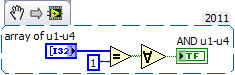- Subscribe to RSS Feed
- Mark Topic as New
- Mark Topic as Read
- Float this Topic for Current User
- Bookmark
- Subscribe
- Mute
- Printer Friendly Page
How to use more than two condition in if statement inside the formula node?
Solved!02-15-2018 05:37 PM
- Mark as New
- Bookmark
- Subscribe
- Mute
- Subscribe to RSS Feed
- Permalink
- Report to a Moderator
I know how to use the if and if else in the formula node, but is there any way that I can check multiple cases inside if statement?
for instance: How to write the following syntax in the formula node?
if (u1==1) && (u2==1) && (u3==1) && (u4==1)
Ameer
Solved! Go to Solution.
02-16-2018 12:42 AM
- Mark as New
- Bookmark
- Subscribe
- Mute
- Subscribe to RSS Feed
- Permalink
- Report to a Moderator
Rather than futzing with the formula node, I would just use the native LabVIEW functions.
(Mid-Level minion.)
My support system ensures that I don't look totally incompetent.
Proud to say that I've progressed beyond knowing just enough to be dangerous. I now know enough to know that I have no clue about anything at all.
Humble author of the CLAD Nugget.
02-16-2018 12:47 AM
- Mark as New
- Bookmark
- Subscribe
- Mute
- Subscribe to RSS Feed
- Permalink
- Report to a Moderator
Bill, do you mean by native LabVIEW functions the block diagram provided by LabVIEW?
Do you think this will create a bulky system?
Ameer
02-16-2018 12:56 AM
- Mark as New
- Bookmark
- Subscribe
- Mute
- Subscribe to RSS Feed
- Permalink
- Report to a Moderator
"Bulky"? Formula nodes get bulky. But the main reason I would use the native LabVIEW math functions is because I don't have to check for typos. 😉
(Mid-Level minion.)
My support system ensures that I don't look totally incompetent.
Proud to say that I've progressed beyond knowing just enough to be dangerous. I now know enough to know that I have no clue about anything at all.
Humble author of the CLAD Nugget.
02-16-2018 01:00 AM - edited 02-16-2018 01:27 AM
- Mark as New
- Bookmark
- Subscribe
- Mute
- Subscribe to RSS Feed
- Permalink
- Report to a Moderator
Hi Ameer,
it gets very clean once you employ the polymorphism in LabVIEW:
Use arrays to handle the same operation on multiple elements…
Edit: those "u" variables probably contain boolean values, so you should also use a boolean array in LabVIEW. This way you don't even need this comparison…
06-26-2018 02:25 PM
- Mark as New
- Bookmark
- Subscribe
- Mute
- Subscribe to RSS Feed
- Permalink
- Report to a Moderator
Thank you for the help.
Ameer