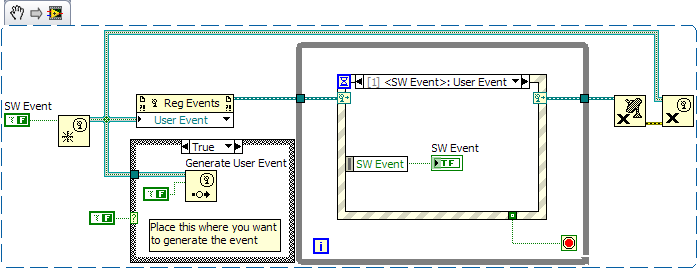- Subscribe to RSS Feed
- Mark Topic as New
- Mark Topic as Read
- Float this Topic for Current User
- Bookmark
- Subscribe
- Mute
- Printer Friendly Page
How to use a Switch connected to DAQ Card as event source in an Event Structure
Solved!12-28-2009 05:56 PM
- Mark as New
- Bookmark
- Subscribe
- Mute
- Subscribe to RSS Feed
- Permalink
- Report to a Moderator
Solved! Go to Solution.
12-28-2009 07:58 PM
- Mark as New
- Bookmark
- Subscribe
- Mute
- Subscribe to RSS Feed
- Permalink
- Report to a Moderator
You can use "User Events" to generate events whenever/wherever you want. User Events use dynamically registration.
See the example program: Programmatically Fire Events.vi (yes it does have 2 "m"s in LV2009)
Notes:
- To get started, right-click the event structure border and select "Show Dynamic Event Terminals".
- The Events palette is hard to get to quickly, so I just right-click on an event item (like the Dynamic Event Terminals) to bring up the palette
- You can generate the same event from multiple places
- If you have more than one User Event, bundle the "Create User Events" outputs and use naming to "self document" code
- You can replace "value signaling" calls with User Events
- User Events are quite powerful and deserve more attention than they get
steve
Help the forum when you get help. Click the "Solution?" icon on the reply that answers your
question. Give "Kudos" to replies that help.
--------------------------------------------------------------------------------------------------------------------------
12-29-2009 01:11 PM
- Mark as New
- Bookmark
- Subscribe
- Mute
- Subscribe to RSS Feed
- Permalink
- Report to a Moderator
01-04-2010 01:01 PM
- Mark as New
- Bookmark
- Subscribe
- Mute
- Subscribe to RSS Feed
- Permalink
- Report to a Moderator
Happy New Year!!!
Thank you. I put all the field wired inputs from the DAQ Card into a Cluster. I use unbundle by name to call the switch, the state changes on the probe but I am having no success in activating an event using the "value change" from any Push Button. Even if I put an indicator to double check the event is happening, I don't see indicator light turning on. Will you be able to show with an example vi?
==================================================================
You can use "User Events" to generate events whenever/wherever you want. User Events use dynamically registra I ion.
See the example program: Programmatically Fire Events.vi (yes it does have 2 "m"s in LV2009)
Notes:
- To get started, right-click the event structure border and select "Show Dynamic Event Terminals".
- The Events palette is hard to get to quickly, so I just right-click on an event item (like the Dynamic Event Terminals) to bring up the palette
- You can generate the same event from multiple places
- If you have more than one User Event, bundle the "Create User Events" outputs and use naming to "self document" code
- You can replace "value signaling" calls with User Events
- User Events are quite powerful and deserve more attention than they get
01-05-2010 03:54 AM
- Mark as New
- Bookmark
- Subscribe
- Mute
- Subscribe to RSS Feed
- Permalink
- Report to a Moderator
Happy New year to you too!
Attached is an example in LV 8.5
- It uses the timeout loop (running every 100ms) to simulate your reads from the DAQ card.
- A shift register is used to keep track of the previous value of the switch.
- When a switch change is detected, the User Event is fired and the indicator shows the new state.
Running the vi with highlight execution turned on may be helpful.
steve
Help the forum when you get help. Click the "Solution?" icon on the reply that answers your
question. Give "Kudos" to replies that help.
--------------------------------------------------------------------------------------------------------------------------
01-06-2010 12:02 PM
- Mark as New
- Bookmark
- Subscribe
- Mute
- Subscribe to RSS Feed
- Permalink
- Report to a Moderator
Thank you so much Steve!!!
I will continue playing with Event Structures.