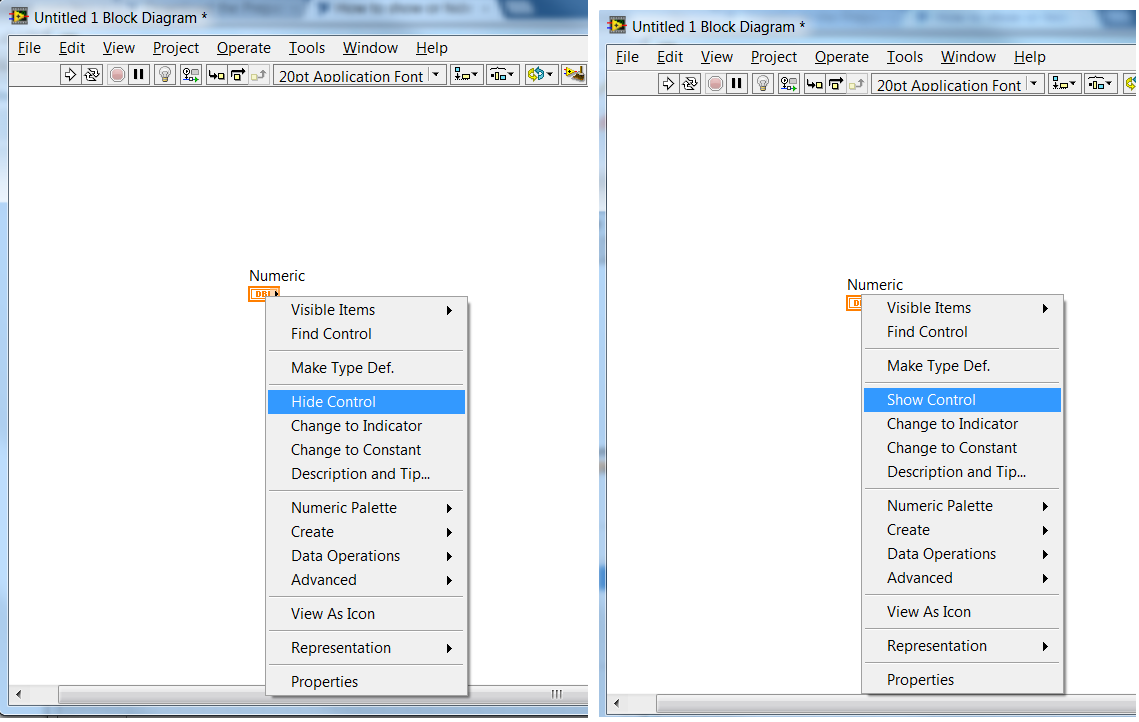- Subscribe to RSS Feed
- Mark Topic as New
- Mark Topic as Read
- Float this Topic for Current User
- Bookmark
- Subscribe
- Mute
- Printer Friendly Page
How to show or hide a control in front panel
Solved!08-30-2012 10:06 AM
- Mark as New
- Bookmark
- Subscribe
- Mute
- Subscribe to RSS Feed
- Permalink
- Report to a Moderator
Hi All, I am revising the code from someone else, and a control in front panel seems to be hidden until you click something to make it show. I tried to use right click in front panel and it did not work by clicking something related to show or hide. Since I don't quite familiar with property nodes, this hidden setting may be related to that.
In the picture it shows the front panel and its two property nodes, could anyone advise me how to change the setting to show this control? Thank you!
Solved! Go to Solution.
08-30-2012 10:23 AM
- Mark as New
- Bookmark
- Subscribe
- Mute
- Subscribe to RSS Feed
- Permalink
- Report to a Moderator
Hey.
Is this what you are looking for...
The Visible property allows you to set the above option programatically. If you would like to see it, you need to wire a true constant in to it.
Kind Regards
08-30-2012 10:23 AM - edited 08-30-2012 10:24 AM
- Mark as New
- Bookmark
- Subscribe
- Mute
- Subscribe to RSS Feed
- Permalink
- Report to a Moderator
If you right-click on the the control's terminal, you will see an option to "Hide Control" or "Show Control". This is what you should use when editing the code. The property nodes set to Visible are for when the application is running.

There are only two ways to tell somebody thanks: Kudos and Marked Solutions
Unofficial Forum Rules and Guidelines
"Not that we are sufficient in ourselves to claim anything as coming from us, but our sufficiency is from God" - 2 Corinthians 3:5