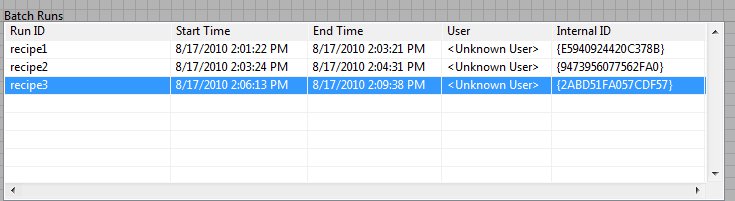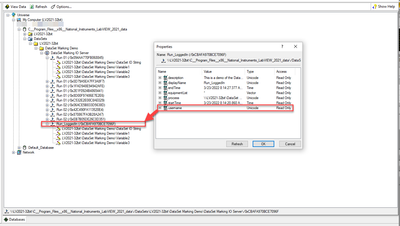- Subscribe to RSS Feed
- Mark Topic as New
- Mark Topic as Read
- Float this Topic for Current User
- Bookmark
- Subscribe
- Mute
- Printer Friendly Page
How to set the user field in DataSets DSC module
08-17-2010 05:07 PM
- Mark as New
- Bookmark
- Subscribe
- Mute
- Subscribe to RSS Feed
- Permalink
- Report to a Moderator
I am using then List DataSets.vi, which returns a list of all the datasets in the specified database. The List that is returned is populated in a Multi Column List box (see picture below).
However, the User filed is always showing <Unknown User>?? The LabVIEW help on this say: "user name is the name of the user logged into the system when the data run started."
What user and what system are they reffering to?? Is it the windows login, the LabVIEW security login, or the Citadel login?
Please, help anyone that have solved this.
Thanks,
Bjorn
08-18-2010 04:39 AM
- Mark as New
- Bookmark
- Subscribe
- Mute
- Subscribe to RSS Feed
- Permalink
- Report to a Moderator
I guess that's the NI Domain (NI Security Login) user name. Check out Tools->Security->Login in LV main menu.
01-25-2022 08:14 AM
- Mark as New
- Bookmark
- Subscribe
- Mute
- Subscribe to RSS Feed
- Permalink
- Report to a Moderator
Hello,
I have the same problem, the user name is always "User Unknow" despite I have log myself in the NI Domain.
Did you manage to find a solution?
Regards.
03-23-2022 03:55 PM - edited 03-23-2022 04:07 PM
- Mark as New
- Bookmark
- Subscribe
- Mute
- Subscribe to RSS Feed
- Permalink
- Report to a Moderator
It is the NI Domain login. Using NI-MAX to inspect the properties of the datasets, the username is always blank. It appears that the user name is not populated when the LabVIEW starts writing the Dataset. Below is a screenshot of the results I see with my testing.
I don't see an I/O Item in the Data Set Marking I/O Server that represents the User data. This means we (probably) cannot manually insert the user name into the dataset. The only workaround I can suggest, is to use Security Interactive User Info.vi to get the logged in user, and insert it into the data as needed.
A bug report will be created.