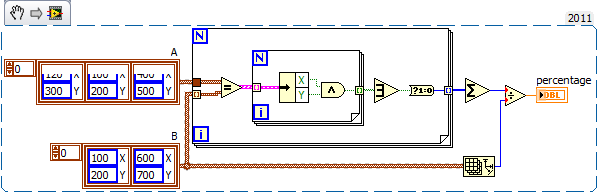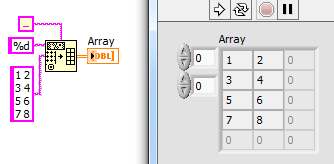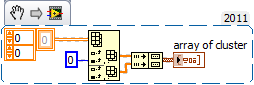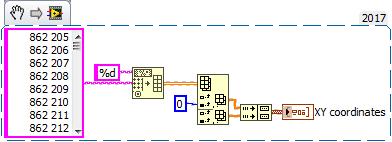- Subscribe to RSS Feed
- Mark Topic as New
- Mark Topic as Read
- Float this Topic for Current User
- Bookmark
- Subscribe
- Mute
- Printer Friendly Page
How to search and match two set of X,Y coordinates
Solved!05-09-2018 02:42 AM - edited 05-09-2018 02:44 AM
- Mark as New
- Bookmark
- Subscribe
- Mute
- Subscribe to RSS Feed
- Permalink
- Report to a Moderator
Hello everyone!
I am trying to match two set of pixels coordinates (in string format) for e.g set A= {(120, 300) , (100, 200) , (400, 500)} and set B= {(100, 200), (600,700)}. It should first match set B with set A such that it should give me a score whenever a coordinate of set B matches with one of the coordinate in set A. Here coordinate (100,200) of set B Matches with set A
Then it should give me a % match= matched pixels of set B in set A /total number of pixels in set B.
I have tried with MatchPattern.VI, but it gives me a match only when i search set B coordinates one at a time and not as a whole set of coordinates.
Is there any other alternative or information by which I can match two set of coordinates like Inner join in table. Any help would be much appreciated. Thanks
Solved! Go to Solution.
05-09-2018 03:00 AM - edited 05-09-2018 03:03 AM
- Mark as New
- Bookmark
- Subscribe
- Mute
- Subscribe to RSS Feed
- Permalink
- Report to a Moderator
05-09-2018 03:21 AM
- Mark as New
- Bookmark
- Subscribe
- Mute
- Subscribe to RSS Feed
- Permalink
- Report to a Moderator
Thank you for your fast solution. Only Problem is that my set of Pixels coordinates are in the form of string shown in the attached iage.
05-09-2018 03:32 AM
- Mark as New
- Bookmark
- Subscribe
- Mute
- Subscribe to RSS Feed
- Permalink
- Report to a Moderator
05-09-2018 04:33 AM
- Mark as New
- Bookmark
- Subscribe
- Mute
- Subscribe to RSS Feed
- Permalink
- Report to a Moderator
When im trying to convert the spreadsheet string into a 2D Array, ist giving me an extra column in Array indicator. Also, im confused how to convert this 2 D Array into Cluster of Array (Cluster of X, Y coordinates) as you have shown in the VI.
05-09-2018 04:38 AM
- Mark as New
- Bookmark
- Subscribe
- Mute
- Subscribe to RSS Feed
- Permalink
- Report to a Moderator
05-09-2018 04:52 AM
- Mark as New
- Bookmark
- Subscribe
- Mute
- Subscribe to RSS Feed
- Permalink
- Report to a Moderator
Sorry i didn't upload my VI in the first place. My whole application is a big one and here is a small Code in which I am stuck after converting into the 2D Array. can you help me in how to procedd? I tried with IndexandBundle Cluster before but i am not sure how to connect the dots to be same as your VI you have posted at first
05-09-2018 04:59 AM
- Mark as New
- Bookmark
- Subscribe
- Mute
- Subscribe to RSS Feed
- Permalink
- Report to a Moderator
05-09-2018 05:04 AM
- Mark as New
- Bookmark
- Subscribe
- Mute
- Subscribe to RSS Feed
- Permalink
- Report to a Moderator
Thank you so much. I got the correct solution from you.