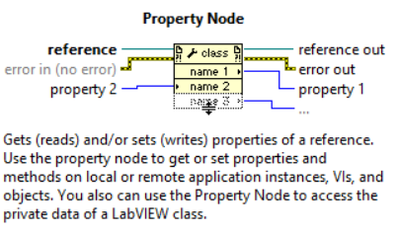- Subscribe to RSS Feed
- Mark Topic as New
- Mark Topic as Read
- Float this Topic for Current User
- Bookmark
- Subscribe
- Mute
- Printer Friendly Page
How to read a Call Library Function Node in a block diagram
Solved!02-02-2021 01:53 PM - edited 02-02-2021 02:04 PM
- Mark as New
- Bookmark
- Subscribe
- Mute
- Subscribe to RSS Feed
- Permalink
- Report to a Moderator
I inhereted some LabView programs and need to undertand how they use functions in a C library DLL. Thererefore I need to interpret Call Library Function nodes in the block diagram, like the example below. (I saw this documentation but the Node looks different). Can you please explain:
- Is SomeName1 the name of the DLL?
- For the thick yellow and black line that goes into SomeName1 on the left and exits it on the right, does it mean anything besides the direction of information flow?
- Is there any meaning to the following symbols inside the the SomeName1 box: page symbols in the upper corners, question marks in the bottom corners, and a dashed arrow on the left?
- Is SomeName2 the name of a function in the DLL?
- Are arg1, arg2, arg3, ... inputs that Labview is passing into the DLL function SomeName2?
- Is the green line coming out of right of the SomeName2 box the output of the DLL function?
I'm a LabView novice using 32-bit LabView 2017.
Solved! Go to Solution.
02-02-2021 03:36 PM
- Mark as New
- Bookmark
- Subscribe
- Mute
- Subscribe to RSS Feed
- Permalink
- Report to a Moderator
Double click the CLFN and poke around the configuration options.
02-02-2021 08:37 PM - edited 02-02-2021 08:38 PM
- Mark as New
- Bookmark
- Subscribe
- Mute
- Subscribe to RSS Feed
- Permalink
- Report to a Moderator
What you have in the picture is an Invoke node, used for calling VI Server functions for a given object reference. It's similar to the CLFN.
Is SomeName1 the name of the DLL?
It's the name of the object reference. Examples include App or VI.
For the thick yellow and black line that goes into SomeName1 on the left and exits it on the right, does it mean anything besides the direction of information flow?
That's the error wire. The error wire on the right will contain an error if there was a problem calling the method.
Is there any meaning to the following symbols inside the the SomeName1 box: page symbols in the upper corners, question marks in the bottom corners, and a dashed arrow on the left?
That's just some fruit to show what wire types can be connected. The top left page symbol is the reference input, the bottom left symbol is the error wire, and the same on the right.
Is SomeName2 the name of a function in the DLL?
No. That's the name of the return value.
Are arg1, arg2, arg3, ... inputs that Labview is passing into the DLL function SomeName2?
Yes.
Is the green line coming out of right of the SomeName2 box the output of the DLL function?
Yes.
Unless otherwise stated, all code snippets and examples provided
by me are "as is", and are free to use and modify without attribution.
02-03-2021 02:45 PM - edited 02-03-2021 03:18 PM
- Mark as New
- Bookmark
- Subscribe
- Mute
- Subscribe to RSS Feed
- Permalink
- Report to a Moderator
Thanks for deciphering this! As a new user, where should I have gone in the documentation to find this? I could only find documentation on how to create the node, but not how to read an existing one.
And since I even got the type of node wrong (Invoke node not CLFN), where can I see pictures of all different node types and their corresponding names? I am starting with code that someone who is no longer around wrote, and need to learn to identify what the nodes are.
02-04-2021 01:00 AM
- Mark as New
- Bookmark
- Subscribe
- Mute
- Subscribe to RSS Feed
- Permalink
- Report to a Moderator
@colorimeter wrote:
And since I even got the type of node wrong (Invoke node not CLFN), where can I see pictures of all different node types and their corresponding names? I am starting with code that someone who is no longer around wrote, and need to learn to identify what the nodes are.
You can either right click on a node to get the help for it (that's a general useful rule - when in doubt, right click to see if there are relevant options) or open the context help window (Ctrl+H or yellow question mark on the toolbar), which will give you info about what you're hovering over.
___________________
Try to take over the world!
02-04-2021 07:21 AM - edited 02-04-2021 07:24 AM
- Mark as New
- Bookmark
- Subscribe
- Mute
- Subscribe to RSS Feed
- Permalink
- Report to a Moderator
Thanks. When I do Ctrl+H, I get:
Where would I look to see that this node is called an Invoke node? Or is it actually called a Property node?
02-05-2021 06:00 AM - edited 02-05-2021 06:01 AM
- Mark as New
- Bookmark
- Subscribe
- Mute
- Subscribe to RSS Feed
- Permalink
- Report to a Moderator
Did you notice the wrench in that icon header in your help information? This indicates that it is indeed a property node. Your original picture contained an arrow instead of the wrench and then it is a method or invoke node.
They look similar but are doing somewhat different things. The Property node accesses one or more properties of the class/refnum/object that it refers to. The Method or Invoke node invokes a method of that class/refnum/object. A method is a function that has 0 to n parameters and returns 0 or 1 value.