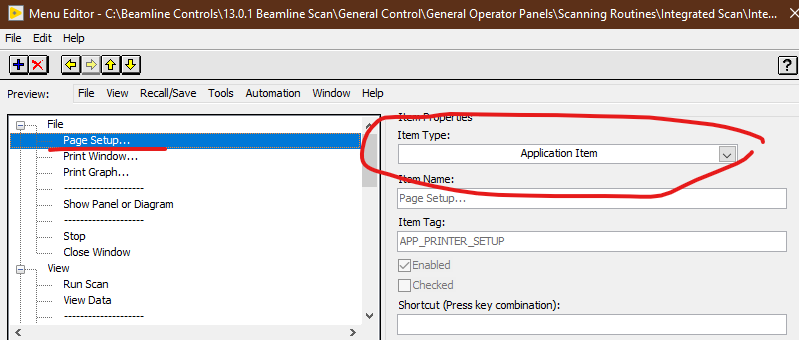- Subscribe to RSS Feed
- Mark Topic as New
- Mark Topic as Read
- Float this Topic for Current User
- Bookmark
- Subscribe
- Mute
- Printer Friendly Page
How to re-create menu Application Items Programmatically
10-02-2020 05:36 PM
- Mark as New
- Bookmark
- Subscribe
- Mute
- Subscribe to RSS Feed
- Permalink
- Report to a Moderator
I am trying to re-create some of the menu application items programmatically. I cannot find any resources to show me how these map. I think I have found some of them, but not this one.
Is there a general list of these and how to do them in code?
Here is the menu editor with an Application Item created. This does not show up in my event loop. Instead it works in the background. How do I accomplish the same thing in my code.
This is the window that is opened when the menu item is selected. Hope that helps?
Can someone tell me how to launch this programmatically?
Thanks -
Kevan
10-03-2020 03:30 AM
- Mark as New
- Bookmark
- Subscribe
- Mute
- Subscribe to RSS Feed
- Permalink
- Report to a Moderator
Make it a user item.
(Mid-Level minion.)
My support system ensures that I don't look totally incompetent.
Proud to say that I've progressed beyond knowing just enough to be dangerous. I now know enough to know that I have no clue about anything at all.
Humble author of the CLAD Nugget.
10-04-2020 03:20 AM - edited 10-04-2020 03:26 AM
- Mark as New
- Bookmark
- Subscribe
- Mute
- Subscribe to RSS Feed
- Permalink
- Report to a Moderator
I assume you do not really want to do what your topic title suggests and create the menu programmatically. Because that is possible with the menu nodes and LabVIEW even ships with examples about this.
Most likely you want instead to display this and other dialogs from your code and there is no function to do that. Theses dialogs are built into LabVIEW and generally only accessible through the menu application menu items. The only way I could think of to do that is to add these items to the menu and somehow fake the menu activation from your program with keyboard shortcuts.
That said LabVIEW somehow remembers printer settings for VI documentations and uses these settings in those cases. It’s a weird feature originating from the very early days and likely located in code that nobody dares to touch.