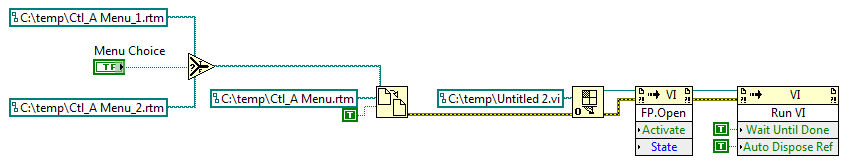- Subscribe to RSS Feed
- Mark Topic as New
- Mark Topic as Read
- Float this Topic for Current User
- Bookmark
- Subscribe
- Mute
- Printer Friendly Page
How to programmatically set shortcut menu without Event Structure
07-01-2013 11:50 AM
- Mark as New
- Bookmark
- Subscribe
- Mute
- Subscribe to RSS Feed
- Permalink
- Report to a Moderator
Hey guys,
I have this application where I would have to change the shortcut menu of multiple controls dynamically.
Specifically, I am thinking about loading the shortcut menu info from a file, and altering the shortcut menu
of several controls of a VI at the start.
-I know you can use event structure to get the MenuRef of a certain control, but is it possible to get this
without using an event structure?
-Since I have a lot of controls to change, even if I have to use an event structure, is there an efficient way of
changing shorcut menu like you can with property node? (eg: get reference with Controls[] and using For Loop to set all necessary properties)
Thanks
07-01-2013 11:53 AM
- Mark as New
- Bookmark
- Subscribe
- Mute
- Subscribe to RSS Feed
- Permalink
- Report to a Moderator
Just as a clarification, I am talking about the runtime shortcut menu, like when you right click a control,
it would display: Properties, Reset to Default Values,etc..
07-03-2013 08:32 AM
- Mark as New
- Bookmark
- Subscribe
- Mute
- Subscribe to RSS Feed
- Permalink
- Report to a Moderator
Here's a way to do it, but it's a bit kludgey:
Do this for each control that will have changing menus.
1. Right-click the control, select Advanced -> Runtime Shortcut Menu -> Edit ...
2. Create a set of .rtm files with the different custom menus (give them crazy names like "Ctl_A Menu_1.rtm", "Ctl_A Menu_2.rtm").
3. Using the same process, create one more .rtm file with anything for the menu (Name it something like "Ctl_A Menu.rtm"). When you exit the menu editor, be sure to answer "Yes" when it asks if you want to change the run-time menu. Now the runtime menu for that control will be linked to that file.
4. To programatically change the runtime menu for that control, before the VI is loaded, copy one of the custom menus (e.g. "Ctl_A Menu_1.rtm") over the linked menu file ("Ctl_A Menu.rtm"), then load and run the VI
Here's what that code could look like:
.