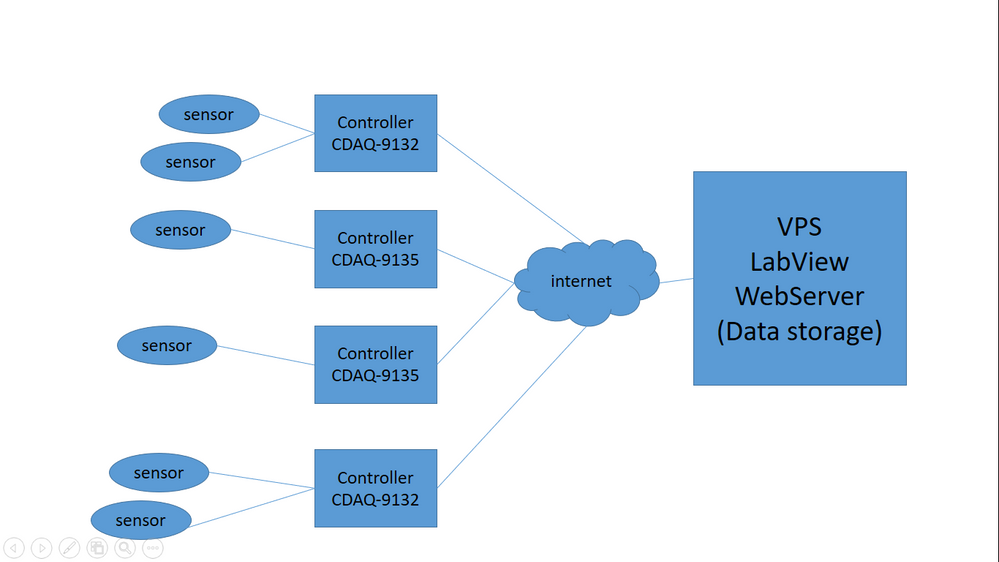- Subscribe to RSS Feed
- Mark Topic as New
- Mark Topic as Read
- Float this Topic for Current User
- Bookmark
- Subscribe
- Mute
- Printer Friendly Page
How to pass sensor data from NI Controllers cDaq-9132 to my Host(VPS)
03-18-2018 11:10 AM
- Mark as New
- Bookmark
- Subscribe
- Mute
- Subscribe to RSS Feed
- Permalink
- Report to a Moderator
My task is building a monitoring program(web) using LabView and NI devices (cDAQ-9132 controllers).
- I have 4 cDAQ-9132 controllers
- 1 VPS that installed Labview and I wanna deploy my web here.
1: I don't know how to pass sensor data from the controller to my LabView programs(on VPS) via internet environment.(is it possible if I use simulator device)
2: I don't really know which technology that I should use: LabView web UI builder, LabView web module(LabView NXG), or something like that ...
I'm very grateful if anyone knows about this or another suggestion.
Thanks for taking a look at this
03-19-2018 07:50 AM
- Mark as New
- Bookmark
- Subscribe
- Mute
- Subscribe to RSS Feed
- Permalink
- Report to a Moderator
can anyone help me?
03-20-2018 09:32 AM
- Mark as New
- Bookmark
- Subscribe
- Mute
- Subscribe to RSS Feed
- Permalink
- Report to a Moderator
Hello dandynamite,
How are your CDAQ 9132s and 9135s connecting to the network? Are they currently connected through Ethernet connection?
If you have these devices connected to your network all through the same subnet you'll be able to find them in NI-MAX under "Devices and Interfaces" >> "Network Devices". At this point you'll be able to use Test Panels to simulate your system further. I don't see a reason why this couldn't be done by simulated devices at first just to test your system architecture.
Applications Engineer
National Instruments
03-20-2018 10:18 AM
- Mark as New
- Bookmark
- Subscribe
- Mute
- Subscribe to RSS Feed
- Permalink
- Report to a Moderator
First, thanks for your help.
Is this possible even Ni controller and my VPS are not on the same subnet?
So that I just connect my controllers to the internet via wifi or ethernet cable.
The rest of work is connecting to my online devices from my VPS. So how my VPS recognized my devices without any identification
And finally, can you give more detail instructions because of so many options when I open Network Devices.
I'm looking forward to hearing from you
03-20-2018 10:23 AM
- Mark as New
- Bookmark
- Subscribe
- Mute
- Subscribe to RSS Feed
- Permalink
- Report to a Moderator
please tell me if something goes wrong with this architecture.