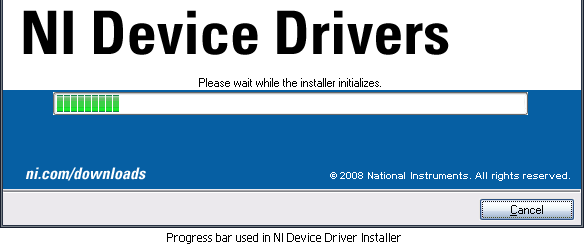- Subscribe to RSS Feed
- Mark Topic as New
- Mark Topic as Read
- Float this Topic for Current User
- Bookmark
- Subscribe
- Mute
- Printer Friendly Page
How to increase the system progress bar height?
Solved!
07-02-2009
03:52 AM
- last edited on
07-15-2009
12:51 PM
by
![]() Support
Support
- Mark as New
- Bookmark
- Subscribe
- Mute
- Subscribe to RSS Feed
- Permalink
- Report to a Moderator
Hi
I just want to increase the height of windows system progress bar and it is not able to customize. It is having the option to adjust the width and not the height. For example the height of system progress bar used in labview installer is large compared to control which is in labview control palette.
I want the progress bar as in the below figure
Thanks & Regards
Samuel J
System Engineer
Captronic Systems
Bangalore
Solved! Go to Solution.
07-02-2009 04:04 AM
- Mark as New
- Bookmark
- Subscribe
- Mute
- Subscribe to RSS Feed
- Permalink
- Report to a Moderator
Hi Samuel,
from which palette do you take the progress bar? If you use the one from the modern palette, then you should be able to also change the height.
Mike
07-02-2009 04:24 AM
- Mark as New
- Bookmark
- Subscribe
- Mute
- Subscribe to RSS Feed
- Permalink
- Report to a Moderator
![]() Hi Mike
Hi Mike
Thanks for your reply
I know that I can change height progress bar which is in modern palette. But if i customize it doesn't look like the system progress bar.
So what I have to do to make the progress bar similar to system progress bar which is in the image that I send you. If you have the customized control please send it to me.
Thanks & Regards
Sam
07-02-2009 10:43 AM
- Mark as New
- Bookmark
- Subscribe
- Mute
- Subscribe to RSS Feed
- Permalink
- Report to a Moderator