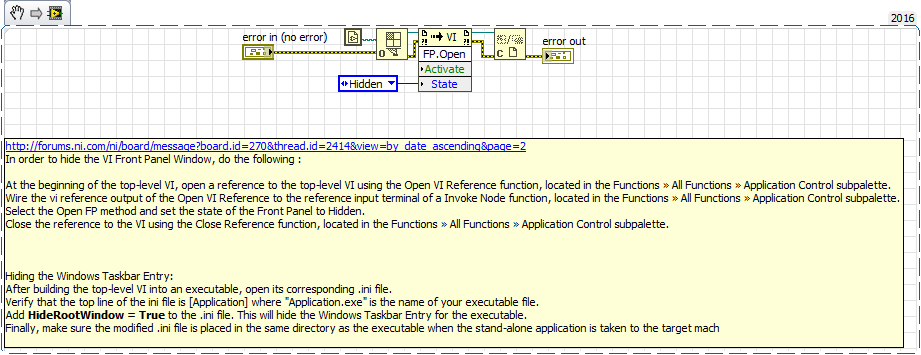- Subscribe to RSS Feed
- Mark Topic as New
- Mark Topic as Read
- Float this Topic for Current User
- Bookmark
- Subscribe
- Mute
- Printer Friendly Page
How to hide the startup VI from taskbar
Solved!12-12-2016 12:49 AM
- Mark as New
- Bookmark
- Subscribe
- Mute
- Subscribe to RSS Feed
- Permalink
- Report to a Moderator
Hello,
I want to hide exe file from taskbar. I have designed the startup Exe for my VI. So that, whenever computer restart, exe file will be launch. But, unfortunately, it is not getting hide in taskbar. I have already configured the .ini file as below.
[SpareAlertV1.0]
HideRootWindow = True
UseTaskBar=FALSE
server.app.propertiesEnabled=True
server.ole.enabled=True
server.tcp.paranoid=True
server.tcp.serviceName="My Computer/VI Server"
server.vi.callsEnabled=True
server.vi.propertiesEnabled=True
WebServer.Enabled=True
WebServer.TcpAccess="c+*"
WebServer.ViAccess="+*"
DebugServerEnabled=False
DebugServerWaitOnLaunch=False
Could anyone help me about how to hide the file from taskbar.
Thanks in advance...
Solved! Go to Solution.
12-12-2016 01:24 PM
- Mark as New
- Bookmark
- Subscribe
- Mute
- Subscribe to RSS Feed
- Permalink
- Report to a Moderator
Try this:
=== Engineer Ambiguously ===
========================
12-18-2016 12:34 AM
- Mark as New
- Bookmark
- Subscribe
- Mute
- Subscribe to RSS Feed
- Permalink
- Report to a Moderator
Hello,
I have tried that code also. Still it's not getting hide on PC startup...
Any other method...???
12-19-2016 08:20 PM
- Mark as New
- Bookmark
- Subscribe
- Mute
- Subscribe to RSS Feed
- Permalink
- Report to a Moderator
Did you do both (hide the vi and also use the *.ini command)?
I fiddled around with the example here and got it to work (see attached).
However, when I put the exe in the startup folder with the ini file, they both ran at startup (the ini was automatically opened with notepad). Not sure how to get around that.
12-20-2016 06:15 AM
- Mark as New
- Bookmark
- Subscribe
- Mute
- Subscribe to RSS Feed
- Permalink
- Report to a Moderator
Dear Dave_St,
This is what I expected. Thank you for your valuable help.
But, however notepad is opening on PC start up.
12-20-2016 07:39 AM
- Mark as New
- Bookmark
- Subscribe
- Mute
- Subscribe to RSS Feed
- Permalink
- Report to a Moderator
Maybe you could put the exe and ini in a folder and put a shortcut to the exe in the startup folder
Ken
12-20-2016 11:45 PM
- Mark as New
- Bookmark
- Subscribe
- Mute
- Subscribe to RSS Feed
- Permalink
- Report to a Moderator
Yes. Its working fine. There is no pop up notepad. Thank you.
and one more thing....
My application is, VI will continuesoly monitor the temperature of one machine. It should give the pop up window at particular time...?Is there any way to display VI at primary window, even if we are doing somework on PC. ?