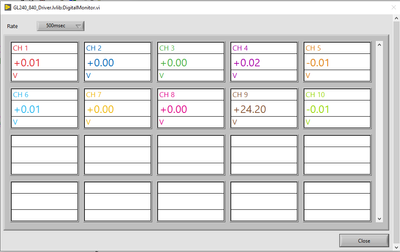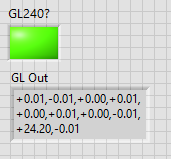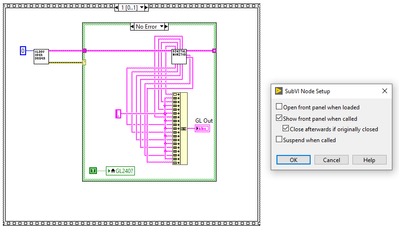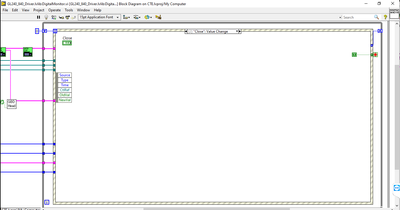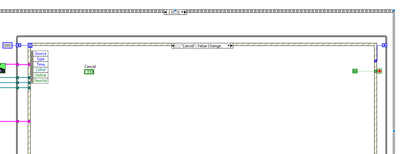- Subscribe to RSS Feed
- Mark Topic as New
- Mark Topic as Read
- Float this Topic for Current User
- Bookmark
- Subscribe
- Mute
- Printer Friendly Page
How to get results without showing front panel of subVI?
01-18-2021 11:12 PM
- Mark as New
- Bookmark
- Subscribe
- Mute
- Subscribe to RSS Feed
- Permalink
- Report to a Moderator
Hi,
I would like to ask how to get outputs without showing the front panel? This first picture shows the subVI front panel that show the results, the results then will be concatenated as a string as shown in the second picture. The third picture shows the settings of the subVI from main VI, when I disable the "show front panel when called" the front panel of the subVI is not showing but the results will not be able to get.
Is there more settings to be done to meet my requirement?
Thank you.
Best regards,
Wing
01-19-2021 12:43 AM
- Mark as New
- Bookmark
- Subscribe
- Mute
- Subscribe to RSS Feed
- Permalink
- Report to a Moderator
Hi wing,
@wing98 wrote:
I would like to ask how to get outputs without showing the front panel?
Save your data to a file to "get outputs without showing the front panel"…
01-19-2021 02:29 AM
- Mark as New
- Bookmark
- Subscribe
- Mute
- Subscribe to RSS Feed
- Permalink
- Report to a Moderator
The subvi (that you failed to attach) is designed to show results interactively. It requires the user click the Close button to terminate.
It does not make sense calling this vi without showing its Front Panel.
No need to show results? Then don't call this subvi and prepare the data array in your main vi.
-------------------
LV 7.1, 2011, 2017, 2019, 2021
01-19-2021 04:38 AM
- Mark as New
- Bookmark
- Subscribe
- Mute
- Subscribe to RSS Feed
- Permalink
- Report to a Moderator
Hi,
May I know how to stop event structure without pressing the button? I would like it to display for 10seconds and close the front panel itself after the time.
Thank you.
Best regards,
Wing
01-19-2021 04:43 AM
- Mark as New
- Bookmark
- Subscribe
- Mute
- Subscribe to RSS Feed
- Permalink
- Report to a Moderator
01-19-2021 08:34 AM - edited 01-19-2021 08:36 AM
- Mark as New
- Bookmark
- Subscribe
- Mute
- Subscribe to RSS Feed
- Permalink
- Report to a Moderator
Hi GredW,
Could do show picture on how to do it? Is it as the picture attached where I set to 5s for timeout, however the event structure does not stop. I want the event structure to stop as I want the front panel to close itself after some time. Initially a button event changes will close the front panel as shown in second figure. However, I would like the front panel to close itself after some time. Do you have any suggestions?
Also, I would wonder am I possible to use Property Node or Invoke Node to close the subVI's front panel in the end of it's program? If yes, how to do it?
Thank you.
Best regards,
Wing
01-19-2021 08:49 AM - edited 01-19-2021 08:51 AM
- Mark as New
- Bookmark
- Subscribe
- Mute
- Subscribe to RSS Feed
- Permalink
- Report to a Moderator
To close the vi, you must wire a True to the conditional terminal of the While Loop exactly as in the Close Value Change event.
Since you are using the Timeout event to refresh data, you will need to measure the time elapsed since the vi was started and wire True only if the time exceeded your threshold. However this would make the dialog frustrating for a user if displayed in interactive mode since the windows would close abruptly. You may want also to check whether the FP is open or not before closing.
-------------------
LV 7.1, 2011, 2017, 2019, 2021