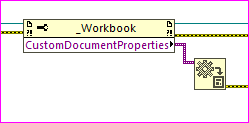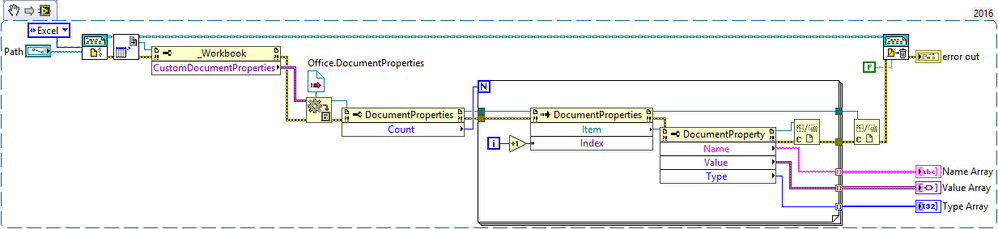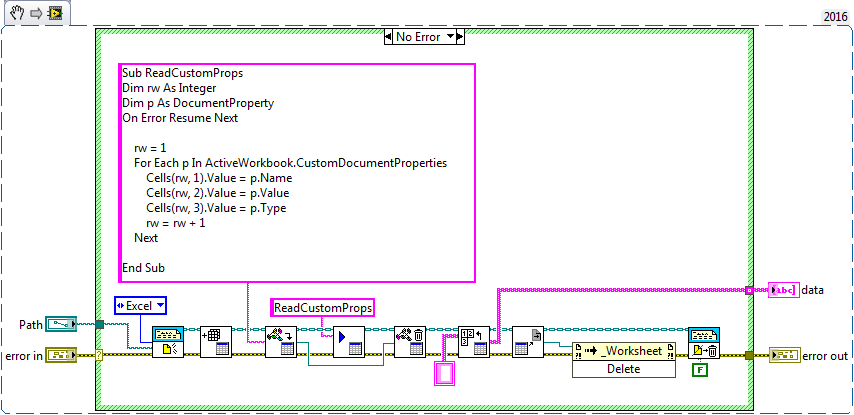- Subscribe to RSS Feed
- Mark Topic as New
- Mark Topic as Read
- Float this Topic for Current User
- Bookmark
- Subscribe
- Mute
- Printer Friendly Page
How to get Excel Workbook CustomDocumentProperties?
Solved!09-19-2017 01:45 PM
- Mark as New
- Bookmark
- Subscribe
- Mute
- Subscribe to RSS Feed
- Permalink
- Report to a Moderator
Anyone knows what is the datatype returned from this property node?
Solved! Go to Solution.
09-19-2017 03:34 PM
- Mark as New
- Bookmark
- Subscribe
- Mute
- Subscribe to RSS Feed
- Permalink
- Report to a Moderator
It should return a collection of document properties, which can be indexed. Not sure why you are seeing a variant. Maybe there is some way to cast it back to what you expect, using the Variant to Data VI. However, I haven't been able to get anything to work yet.
------------------
Heads up! NI has moved LabVIEW to a mandatory SaaS subscription policy, along with a big price increase. Make your voice heard.
09-19-2017 03:49 PM
- Mark as New
- Bookmark
- Subscribe
- Mute
- Subscribe to RSS Feed
- Permalink
- Report to a Moderator
Thanks for reply.
It probably is a version compatible issue.
What version are you using?
I'm using Excel 2007 on Windows 7 Pro. 64 bit.
I've tried LabVIEW 2011-2017.
I can cast it back to a ref. without getting any error,
but can't use the ref. for any properties or invoke node.
Error -2147352573.
I'm not using RGT, just ActiveX.
09-19-2017 04:04 PM
- Mark as New
- Bookmark
- Subscribe
- Mute
- Subscribe to RSS Feed
- Permalink
- Report to a Moderator
I get the same error
Excel 2010 on Windows 7 Pro 64bit
Labview 2012.
I tried to cast it to Excel.CustomProperties and Office.DocumentProperties and neither of those work. There is a VI here (credit: Ben64) where he adds a VBA routine to a Word document via ActiveX and calls it to modify the custom properties.
Technically RGT is just a bunch of ActiveX calls wrapped in nice, pre-packaged VIs.
------------------
Heads up! NI has moved LabVIEW to a mandatory SaaS subscription policy, along with a big price increase. Make your voice heard.
09-19-2017 08:06 PM
- Mark as New
- Bookmark
- Subscribe
- Mute
- Subscribe to RSS Feed
- Permalink
- Report to a Moderator
CustomDocumentProperties probably returns a variant because the custom properties can be of different type (text, number, date, yes or no). The following code should theoretically works. The type output can be use to convert the variant value to the proper datatype.
I specified theoretically because from the office pc the count property returns 0 Excel 2013) and from the home pc I get error 3008 (Excel 2010).
The Office.DocumentProperties class should be used, the Excel.CustomProperties class relates to worksheet object metadata.
Ben64
09-19-2017 09:45 PM
- Mark as New
- Bookmark
- Subscribe
- Mute
- Subscribe to RSS Feed
- Permalink
- Report to a Moderator
I have Excel 2007. I got error 3008 too.
09-19-2017 10:25 PM
- Mark as New
- Bookmark
- Subscribe
- Mute
- Subscribe to RSS Feed
- Permalink
- Report to a Moderator
I'm not good at VB.
How do I return a string?
I tried this:
Private Sub DefineXLProperties(Title As String, value As String by ref)
value = ActiveWorkbook.CustomDocumentProperties.Item("Title")
End Sub
and I got error: -2146827284 when I call "Excel Run Macro.vi"
09-20-2017 09:35 AM
- Mark as New
- Bookmark
- Subscribe
- Mute
- Subscribe to RSS Feed
- Permalink
- Report to a Moderator
I simplified VBA code, still get same error.
Looks like VBA can't return a value.
09-20-2017 01:41 PM - edited 09-20-2017 02:07 PM
- Mark as New
- Bookmark
- Subscribe
- Mute
- Subscribe to RSS Feed
- Permalink
- Report to a Moderator
I got it !
Since VBA Sub can't return a value, export it to clipboard.
However, the value is not updated from SharePoint Server ! 😞
When use "ContentTypeProperties" instead of "CustomDocumentProperties", it works !
and easy. 🙂 No VBA macro needed, just ActiveX.
09-20-2017 02:42 PM
- Mark as New
- Bookmark
- Subscribe
- Mute
- Subscribe to RSS Feed
- Permalink
- Report to a Moderator