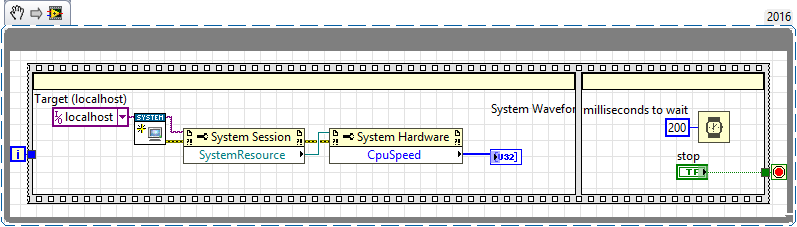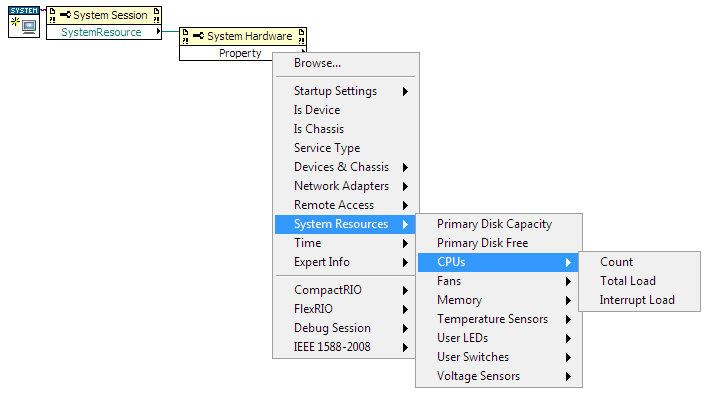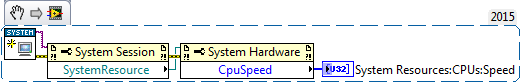- Subscribe to RSS Feed
- Mark Topic as New
- Mark Topic as Read
- Float this Topic for Current User
- Bookmark
- Subscribe
- Mute
- Printer Friendly Page
How to get CPU speed on RT devices (PXIE-8115)
05-04-2017 05:16 AM
- Mark as New
- Bookmark
- Subscribe
- Mute
- Subscribe to RSS Feed
- Permalink
- Report to a Moderator
I have a RDTSC function but apparently on newer processors is counts only with the "nominal" CPU frequency (in my case always 2.5 GHz).
Is there any way to get the ACTUAL CPU frequency (mine should be up to 3.1 GHz) in order to validate the turbo speed of the CPU? Non-programmatic ways are also OK as it's purely a debugging tool.
05-04-2017 09:02 AM - edited 05-04-2017 09:16 AM
- Mark as New
- Bookmark
- Subscribe
- Mute
- Subscribe to RSS Feed
- Permalink
- Report to a Moderator
<edit> sorry, but the "System Initialize" and the first property node should be outside the loop, and closed afterwards </edit>
If Tetris has taught me anything, it's errors pile up and accomplishments disappear.
05-04-2017 09:34 AM
- Mark as New
- Bookmark
- Subscribe
- Mute
- Subscribe to RSS Feed
- Permalink
- Report to a Moderator
For the life of me I cannot find the paorperty for CPU Speed. Can you tell me where it's hidden?
05-04-2017 09:40 AM - edited 05-04-2017 09:47 AM
- Mark as New
- Bookmark
- Subscribe
- Mute
- Subscribe to RSS Feed
- Permalink
- Report to a Moderator
drag and drop the snippet onto a new vi, and then follow the selection.
you have to use the system thingy and then with a property node "system resource" and only then will you find the "cpu speed"
regards
<edit> but i would take the values with a grain of salt, bc windows task manager sais 3.6GHz but the values i get are about 2.6GHz when maxed out, on idle task manager and vi say the same .. like 800MHz</edit>
If Tetris has taught me anything, it's errors pile up and accomplishments disappear.
05-04-2017 09:51 AM
- Mark as New
- Bookmark
- Subscribe
- Mute
- Subscribe to RSS Feed
- Permalink
- Report to a Moderator
I'm not running Windows, I'm running PharLap ETS 13.1.
As you can see, there's no entry for CPU Speed under the expected menu....
05-04-2017 10:08 AM
- Mark as New
- Bookmark
- Subscribe
- Mute
- Subscribe to RSS Feed
- Permalink
- Report to a Moderator
that is strange. this is what it looks for me.
and we both have the RT stuff installed, maybe it is not available with PXIE
If Tetris has taught me anything, it's errors pile up and accomplishments disappear.
05-04-2017 10:15 AM
- Mark as New
- Bookmark
- Subscribe
- Mute
- Subscribe to RSS Feed
- Permalink
- Report to a Moderator
But I have LV 2015 SP1, you have 2016. Maybe its only in newer versions.....
05-04-2017 10:19 AM
- Mark as New
- Bookmark
- Subscribe
- Mute
- Subscribe to RSS Feed
- Permalink
- Report to a Moderator
no, i have used the same way on labview 2014
and i tested on my windows dev machine .. so it shouldn't be because of PXIE.
If Tetris has taught me anything, it's errors pile up and accomplishments disappear.
05-05-2017 01:28 AM
- Mark as New
- Bookmark
- Subscribe
- Mute
- Subscribe to RSS Feed
- Permalink
- Report to a Moderator
Hi Intaris,
it's not depending on the LabVIEW version, since that property should come from the NI System Configuration API.
Which version do you use? Mine is 16.0.
Can you drop that in your LabVIEW 2015? Is the property working or is the code not executable?
Best regards,
Christoph
National Instruments
Certified LabVIEW Developer (CLD), Certified LabVIEW Embedded Systems Developer (CLED)
Don't forget Kudos for Good Answers, and Mark a solution if your problem is solved
05-05-2017 02:02 AM
- Mark as New
- Bookmark
- Subscribe
- Mute
- Subscribe to RSS Feed
- Permalink
- Report to a Moderator
Hmm, for a one-off maybe I can do the 2016 driver but since this is on a system we ship to customers with pre-installed 2015 environment, it's not a possibility for an on-going solution. Shame.
Still, I can at least test the hardware specifically by trying out the 2016 version of the system configuration and see if the hardware is doing what it should. Then I will simply need to revert.