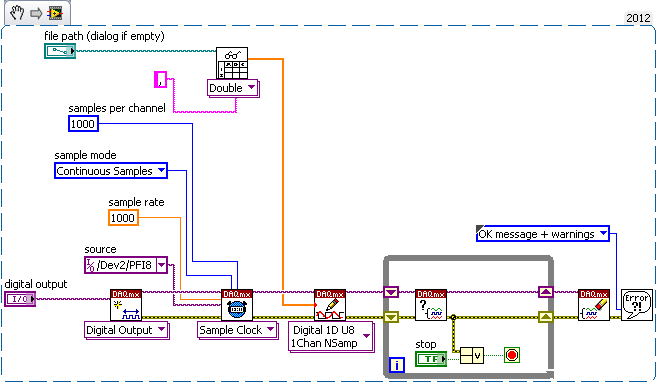- Subscribe to RSS Feed
- Mark Topic as New
- Mark Topic as Read
- Float this Topic for Current User
- Bookmark
- Subscribe
- Mute
- Printer Friendly Page
How to export bit stream from a csv file to digital output port?
11-28-2017 08:51 AM
- Mark as New
- Bookmark
- Subscribe
- Mute
- Subscribe to RSS Feed
- Permalink
- Report to a Moderator
Hi all,
I have a NI USB 6221 BNC device and a csv format file (or any other format) which only contains binary sequences. Is there a way to export those bits to a digital output port one by one at a given rate, e.g., 2k bits/second ?
Thanks,
Wesley
11-28-2017 09:01 AM - edited 11-28-2017 09:02 AM
- Mark as New
- Bookmark
- Subscribe
- Mute
- Subscribe to RSS Feed
- Permalink
- Report to a Moderator
11-29-2017 08:25 AM
- Mark as New
- Bookmark
- Subscribe
- Mute
- Subscribe to RSS Feed
- Permalink
- Report to a Moderator
Hi Wesley15
You may want to check this link: http://digital.ni.com/public.nsf/allkb/C944B961B59516208625755A005955F2 that talks about: How Can I Import Spreadsheet Files into LabVIEW Using the CSV Format.
Also, here is a video https://www.youtube.com/watch?v=mEaItrTA-cI,
You can also search for Digital Software Timed Output example on LabVIEW, in the example finder. This example is compatible with the USB 6221 BNC.
Have a great day.
11-30-2017 02:04 PM
- Mark as New
- Bookmark
- Subscribe
- Mute
- Subscribe to RSS Feed
- Permalink
- Report to a Moderator
Hi GerdW,
Sorry for the late reply. I was thinking about using DAQmx write vi together with read from spreadsheet file vi to realize what I want, but I don't know how to sync read from spreadsheet vi. Do you have any suggestions? I attached the snippet of my uncompleted block diagram below.
Thanks,
Wesley
11-30-2017 02:14 PM
- Mark as New
- Bookmark
- Subscribe
- Mute
- Subscribe to RSS Feed
- Permalink
- Report to a Moderator
Hi Andr3s_Br3n3s,
Thanks for your reply. I also searched those links you provided but I think they are different from what I want. I will take a look at the Digital Software Timed Output.
Best,
Wesley
11-30-2017 02:14 PM
- Mark as New
- Bookmark
- Subscribe
- Mute
- Subscribe to RSS Feed
- Permalink
- Report to a Moderator
11-30-2017 02:46 PM
- Mark as New
- Bookmark
- Subscribe
- Mute
- Subscribe to RSS Feed
- Permalink
- Report to a Moderator
Hi GerdW,
I am not sure how the bit streams in the spreadsheet are reading out or the rate they are reading out. I thought if I don't synchronize it, all the bits in the file would read out at once.
The sample rate is set with DAQmxTiming…
Do you mean if my sample rate of the Sample Clock vi is 100 Hz, then the DAQmx write vi will read 100 consecutive bits every second from the spreadsheet? In other words, I don't need to provide any timing when reading from spreadsheet?
Thanks,
Wesley
12-01-2017 04:15 AM
- Mark as New
- Bookmark
- Subscribe
- Mute
- Subscribe to RSS Feed
- Permalink
- Report to a Moderator
Hi Wesley,
I am not sure how the bit streams in the spreadsheet are reading out or the rate they are reading out.
The file is read once, there is no "file reading rate"…
I thought if I don't synchronize it, all the bits in the file would read out at once
Yes.
Is this a problem for you? (Why should this be a problem?)
Do you mean if my sample rate of the Sample Clock vi is 100 Hz, then the DAQmx write vi will read 100 consecutive bits every second from the spreadsheet?
DAQmxWrite does NOT read any files, it only outputs samples to the hardware!
DAQmxTiming determine how those samples are "played" by the hardware…
In other words, I don't need to provide any timing when reading from spreadsheet?
No, you don't need to.
12-01-2017 03:50 PM
- Mark as New
- Bookmark
- Subscribe
- Mute
- Subscribe to RSS Feed
- Permalink
- Report to a Moderator
Hi GerdW,
Is this a problem for you? (Why should this be a problem?)
I have a very large sequences (1's and 0's) stored in a file, I want to send them to the digital output port of my NI device at 2 MHz frequency to control the chip I designed, which is also operating at 2 MHz. That's why I want to read out the sequences one by one at a given rate.
DAQmxWrite does NOT read any files, it only outputs samples to the hardware!
DAQmxTiming determine how those samples are "played" by the hardware…
So the DAQmx Write works as a buffer? All the bits in the file will be read into DAQmx Write at once and the DAQmx Timing controls the rate at which those bits are send to the digital output port?
Thanks,
Wesley
12-03-2017 10:20 AM
- Mark as New
- Bookmark
- Subscribe
- Mute
- Subscribe to RSS Feed
- Permalink
- Report to a Moderator
Hi Wesley,
So the DAQmx Write works as a buffer? All the bits in the file will be read into DAQmx Write at once and the DAQmx Timing controls the rate at which those bits are send to the digital output port?
Basically YES.
You need to check with your current hardware and reads its manual. Each DAQ device has its own buffer used to store data - and this buffer is limited.
Hint: did you check the example VIs coming with LabVIEW? They also explain how to output large waveforms!
I want to send them to the digital output port of my NI device at 2 MHz frequency to control the chip I designed, which is also operating at 2 MHz. That's why I want to read out the sequences one by one at a given rate.
You don't want to output samples "one by one" at a sample rate of 2MHz!
You want to output a (part of your) waveform to the DAQ-device internal buffer and have the DAQ device output samples at the commanded sample rate!
As said before: check all those example VIs coming with LabVIEW!