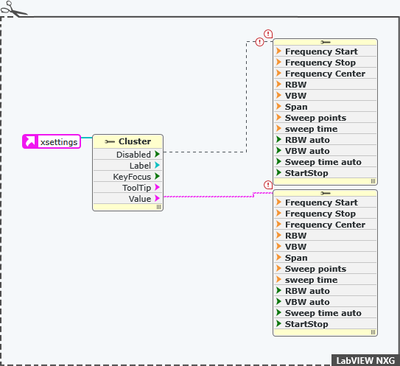- Subscribe to RSS Feed
- Mark Topic as New
- Mark Topic as Read
- Float this Topic for Current User
- Bookmark
- Subscribe
- Mute
- Printer Friendly Page
How to disable a single control field in a cluster in NXG?
Solved!01-13-2020 07:47 AM - edited 01-13-2020 08:04 AM
- Mark as New
- Bookmark
- Subscribe
- Mute
- Subscribe to RSS Feed
- Permalink
- Report to a Moderator
Hello,
I have some troubles with NXG. I have defined a cluster with a variety of control elements. I would like to deactivate a single control element within this cluster. However, I can't find an option to do so in NXG 4.0. There was a very similar question asked a while ago without a working solution.
If I connect my cluster to a property node, I can select the disable option. This, however, only allows me to de/activate the whole cluster. If I connect it to a second property node, I get a type mismatch error, because the property node only sees a boolean. If I choose the value property, I can wire it to a second property node and access the individual values of my control. If I right-click on the control field in on the panel and create a reference, it is always referring to the cluster but not to the entry. Any idea what I can do?
Solved! Go to Solution.
01-13-2020 08:39 AM
- Mark as New
- Bookmark
- Subscribe
- Mute
- Subscribe to RSS Feed
- Permalink
- Report to a Moderator
There's no property to get Elements[]?
/Y
01-13-2020 08:42 AM
- Mark as New
- Bookmark
- Subscribe
- Mute
- Subscribe to RSS Feed
- Permalink
- Report to a Moderator
At least, I cannot find it. Using the property node, I get the following options:
01-14-2020 09:14 AM
- Mark as New
- Bookmark
- Subscribe
- Mute
- Subscribe to RSS Feed
- Permalink
- Report to a Moderator
I contacted NI support. The feature is unfortunately not supported yet. They just recommended using the internal help/send feedback function to send a request.