- Subscribe to RSS Feed
- Mark Topic as New
- Mark Topic as Read
- Float this Topic for Current User
- Bookmark
- Subscribe
- Mute
- Printer Friendly Page
How to convert Boolean to UINT8?
11-21-2005 12:28 PM
- Mark as New
- Bookmark
- Subscribe
- Mute
- Subscribe to RSS Feed
- Permalink
- Report to a Moderator
11-21-2005 12:41 PM - edited 11-21-2005 12:41 PM
- Mark as New
- Bookmark
- Subscribe
- Mute
- Subscribe to RSS Feed
- Permalink
- Report to a Moderator
There's also function in the Boolean palette named "Boolean to (0,1)". This will convert a boolean to a INT16 by default, but you can insert a conversion to bump it down to a UNIT8 to get the same results.
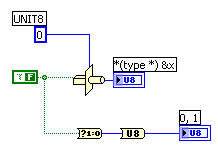
Ed
Message Edited by Ed Dickens on 11-21-2005 12:41 PM

Ed Dickens - Certified LabVIEW Architect
Lockheed Martin Space
 Using the Abort button to stop your VI is like using a tree to stop your car. It works, but there may be consequences.
Using the Abort button to stop your VI is like using a tree to stop your car. It works, but there may be consequences.
11-21-2005 12:45 PM
- Mark as New
- Bookmark
- Subscribe
- Mute
- Subscribe to RSS Feed
- Permalink
- Report to a Moderator
Lynn
11-21-2005 12:47 PM
- Mark as New
- Bookmark
- Subscribe
- Mute
- Subscribe to RSS Feed
- Permalink
- Report to a Moderator
11-21-2005 12:48 PM - edited 11-21-2005 12:48 PM
- Mark as New
- Bookmark
- Subscribe
- Mute
- Subscribe to RSS Feed
- Permalink
- Report to a Moderator
Message Edited by Plocmstart on 11-21-2005 12:49 PM
11-21-2005 12:57 PM - edited 11-21-2005 12:57 PM
- Mark as New
- Bookmark
- Subscribe
- Mute
- Subscribe to RSS Feed
- Permalink
- Report to a Moderator
Instead of doing all that math, let Labview do it for you. Use the Boolean Array To Number function found in Boolean palette.
Message Edited by tbob on 11-21-2005 11:57 AM
