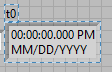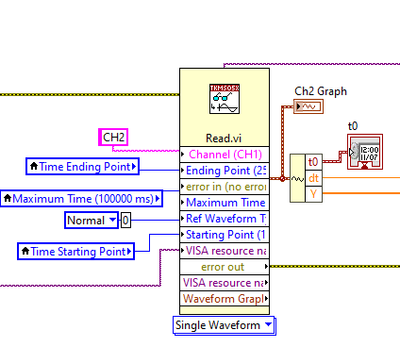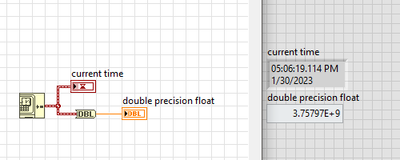- Subscribe to RSS Feed
- Mark Topic as New
- Mark Topic as Read
- Float this Topic for Current User
- Bookmark
- Subscribe
- Mute
- Printer Friendly Page
How to change timestamp to a float?
01-30-2023 06:04 PM
- Mark as New
- Bookmark
- Subscribe
- Mute
- Subscribe to RSS Feed
- Permalink
- Report to a Moderator
Hello,
I'm trying to collect information on an MSO64B O-scope: specifically, I need the time step dt, data values, and starting time t0. In the program I'm using, I'm able to easily get the dt and data values, but the starting time is displayed as a time/date format, as shown below.
I want to change it to be in a simple format of a single number, such as -1.25e-9.
How would I go about changing that? Is it possible?
For reference, I'm using Labview 2022 Q3 version, and am utilizing the free MSO library, with the data capture VI shown below:
Thanks in advance for any help.
01-30-2023 06:34 PM
- Mark as New
- Bookmark
- Subscribe
- Mute
- Subscribe to RSS Feed
- Permalink
- Report to a Moderator
Well, there is a function that converts it, though I'm not sure it will do what you think it will:
https://www.ni.com/docs/en-US/bundle/labview/page/glang/to_double_precision_float.html
If you convert "now" into a float in that manner, you get 3.75797E+9, which is a far cry from what you said you were looking for, "such as -1.25e-9".
It's the number of seconds since January 1, 1904...
01-30-2023 07:09 PM
- Mark as New
- Bookmark
- Subscribe
- Mute
- Subscribe to RSS Feed
- Permalink
- Report to a Moderator
Converting a timestamp to floating point is as simple as this:
=== Engineer Ambiguously ===
========================
01-31-2023 08:53 AM
- Mark as New
- Bookmark
- Subscribe
- Mute
- Subscribe to RSS Feed
- Permalink
- Report to a Moderator
Thanks for the help!
So how do you recommend I change it to the value I'm looking for? If the start point for the scope is some number of nanoseconds before the data is captured, is there a way to extract that data?
01-31-2023 09:03 AM - edited 01-31-2023 09:05 AM
- Mark as New
- Bookmark
- Subscribe
- Mute
- Subscribe to RSS Feed
- Permalink
- Report to a Moderator
Set the timestamp to Relative Time instead of Absolute Time.
If you can't then use your trigger point or your first sample as T0.
Subtract T0 from all the timestamps to get relative time.
=== Engineer Ambiguously ===
========================