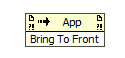- Subscribe to RSS Feed
- Mark Topic as New
- Mark Topic as Read
- Float this Topic for Current User
- Bookmark
- Subscribe
- Mute
- Printer Friendly Page
How to bring VI Front Panel in Front of All Desktop Windows?
Solved!12-03-2020 06:25 AM
- Mark as New
- Bookmark
- Subscribe
- Mute
- Subscribe to RSS Feed
- Permalink
- Report to a Moderator
Hi,
I am referring to following post:
https://knowledge.ni.com/KnowledgeArticleDetails?id=kA00Z000000PA7NSAW&l=de-DE
It is using GetForegroundWindow and SetForegroundWindow, but the post is saying that this is not compatible for Windows 10.
How can I bring my VI front panel to the front of all desktop windows in Windows 10? Is there an update? Or is there another method to use?
Thanks and best regards
Tiemo
Solved! Go to Solution.
12-05-2020 06:26 AM
- Mark as New
- Bookmark
- Subscribe
- Mute
- Subscribe to RSS Feed
- Permalink
- Report to a Moderator
Have you tried "Bring To Front" method in the application class?
CLA
12-07-2020 03:13 AM
- Mark as New
- Bookmark
- Subscribe
- Mute
- Subscribe to RSS Feed
- Permalink
- Report to a Moderator
If you want to do this even when your app doesn't have focus, you can call the Windows SetWindowPos function, which seems to work in Windows 10. There is a trick, where you need to call it twice and set the window to be topmost and then set it to be notopmost. You would expect setting it to top would work, but it seems not to.
___________________
Try to take over the world!