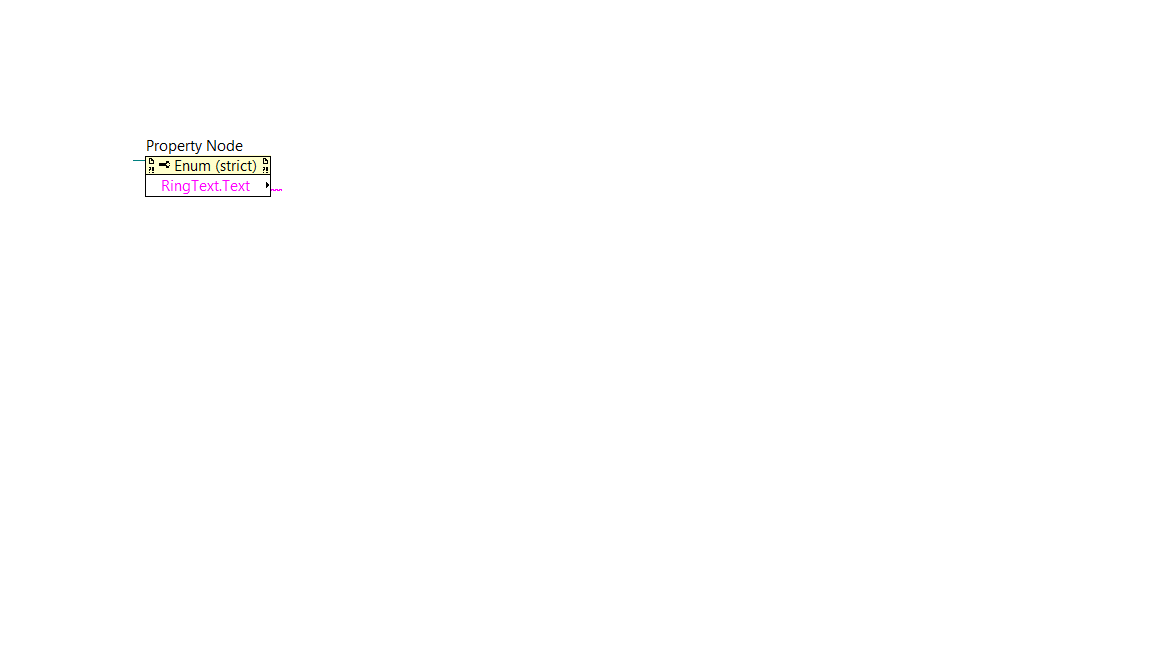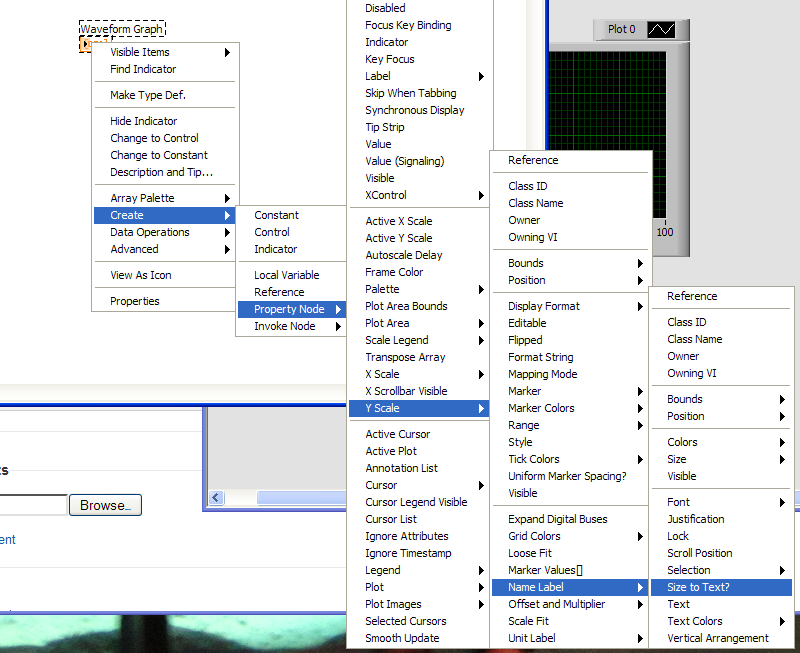- Subscribe to RSS Feed
- Mark Topic as New
- Mark Topic as Read
- Float this Topic for Current User
- Bookmark
- Subscribe
- Mute
- Printer Friendly Page
How to auto change the name in X-Axis and Y-Axis in chart ?
Solved!04-19-2012 07:28 AM
- Mark as New
- Bookmark
- Subscribe
- Mute
- Subscribe to RSS Feed
- Permalink
- Report to a Moderator
Hi, I want to plot data into a chart. I make a selection switch for each channel, there are for temperature measurement and voltage measurement.
What I want is when I switch the selection to temperature measurement, the Y-axis´s name change into Temperature and when it is voltage change into Voltage.
Can LabView do that ?
Citras
Solved! Go to Solution.
04-19-2012 08:16 AM
- Mark as New
- Bookmark
- Subscribe
- Mute
- Subscribe to RSS Feed
- Permalink
- Report to a Moderator
There are a lot of things that you could do to make your life easier in your code but here is how I would start with the question that you asked.
GHSP
04-19-2012 08:34 AM
- Mark as New
- Bookmark
- Subscribe
- Mute
- Subscribe to RSS Feed
- Permalink
- Report to a Moderator
Thx for the response, yeah I think my labview program is too complicated. I am still new to labview, I don´t really know how to simplify it.
And for your example that you attached, I can´t open it. My labview is version 10.
Can you tell me what is the name of the components that is used ?
Citras
04-19-2012 08:43 AM
- Mark as New
- Bookmark
- Subscribe
- Mute
- Subscribe to RSS Feed
- Permalink
- Report to a Moderator
Property nodes are used to programmatically change properties of front panel objects at run time. You can generate property nodes in one of three ways:
- Right click the control you want a property node for (your graph or enum control) and select Create»Property Node»PropertyYouWantToChange.
- On Application Control palette, select a Property Node. If you do this, you will need to either connect it to a reference of the control or link it to the control directly (right click the node, select Link to»ControlYouWantToLinkItTo).
- Hit Ctrl-Space to pop up the quickdrop dialog, then type in Property Node.
This is a use of VI server. You may want to look at the LabVIEW help for VI server.
04-19-2012 08:53 AM
- Mark as New
- Bookmark
- Subscribe
- Mute
- Subscribe to RSS Feed
- Permalink
- Report to a Moderator
Here is a version that should work.
GHSP
04-19-2012 09:57 AM
- Mark as New
- Bookmark
- Subscribe
- Mute
- Subscribe to RSS Feed
- Permalink
- Report to a Moderator
Thx for the solution, one more question, how to create the component in the middle ?
04-19-2012 10:03 AM
- Mark as New
- Bookmark
- Subscribe
- Mute
- Subscribe to RSS Feed
- Permalink
- Report to a Moderator
04-19-2012 10:10 AM
- Mark as New
- Bookmark
- Subscribe
- Mute
- Subscribe to RSS Feed
- Permalink
- Report to a Moderator
Right click on the graph and follow below
GHSP