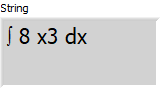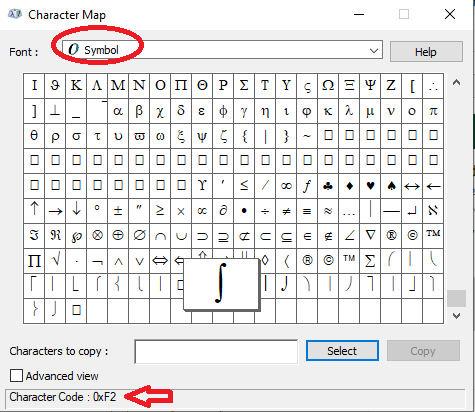- Subscribe to RSS Feed
- Mark Topic as New
- Mark Topic as Read
- Float this Topic for Current User
- Bookmark
- Subscribe
- Mute
- Printer Friendly Page
How to add integration symbol and some other equations in string
Solved!04-16-2021 11:27 AM
- Mark as New
- Bookmark
- Subscribe
- Mute
- Subscribe to RSS Feed
- Permalink
- Report to a Moderator
Hi I am btech student ,am working on project based on MCQ question paper. And I am stucked with one question,how to add integration , derivative symbols ,or some mathematical equations in 'string' so it will display on front pannel.Ex. I want to display ∫ 8 x3 dx this in string and on front pannel.
Please Help me out.
Thanks
Solved! Go to Solution.
04-16-2021 11:35 AM
- Mark as New
- Bookmark
- Subscribe
- Mute
- Subscribe to RSS Feed
- Permalink
- Report to a Moderator
04-16-2021 05:34 PM
- Mark as New
- Bookmark
- Subscribe
- Mute
- Subscribe to RSS Feed
- Permalink
- Report to a Moderator
You can also do it with Unicode.
In your labview.ini file:
UseUnicode="True"
(make sure LabVIEW isn't running when you make changes to labview.ini.
See the attached example.
04-17-2021 11:57 AM
- Mark as New
- Bookmark
- Subscribe
- Mute
- Subscribe to RSS Feed
- Permalink
- Report to a Moderator
Thanks
04-17-2021 11:59 AM
- Mark as New
- Bookmark
- Subscribe
- Mute
- Subscribe to RSS Feed
- Permalink
- Report to a Moderator
Can you please tell me, which keybutton you pressed on keyboard for this integration symbol ,coz I tried alott but still I am unable to find this integration symbol
04-17-2021 12:21 PM
- Mark as New
- Bookmark
- Subscribe
- Mute
- Subscribe to RSS Feed
- Permalink
- Report to a Moderator
04-17-2021 12:28 PM
- Mark as New
- Bookmark
- Subscribe
- Mute
- Subscribe to RSS Feed
- Permalink
- Report to a Moderator