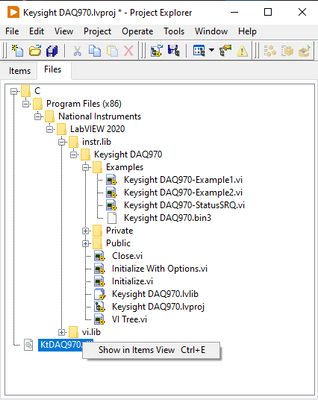- Subscribe to RSS Feed
- Mark Topic as New
- Mark Topic as Read
- Float this Topic for Current User
- Bookmark
- Subscribe
- Mute
- Printer Friendly Page
How to add inbuilt DLL to a project explorer
03-15-2021 05:40 AM
- Mark as New
- Bookmark
- Subscribe
- Mute
- Subscribe to RSS Feed
- Permalink
- Report to a Moderator
Hello
I am using Keysight DAQ970 LabVIEW drivers to acquire temperature from Keysight DAQ970 device.
I went to the Keysight website and downloaded the LabVIEW drivers.
Its got installed in C:\Program files\National Instruments\LabVIEW2016\instr.lib
I make a simple VI to initialize, read and close. I get these VIs from the DAQ970 LabVIEW library.
When I make exe. I have a problem. It says missing KtDAQ970.dll
This DLL shows up in the project explorer under dependencies, but I am unable to locate its path. Attached picture
If I open any DAQ970 library file such as OpenDAQ970.vi , i see that internally this library is called.
How to get this KtDAQ970.dll?
Thank you.
03-15-2021 05:44 AM
- Mark as New
- Bookmark
- Subscribe
- Mute
- Subscribe to RSS Feed
- Permalink
- Report to a Moderator
03-15-2021 05:54 AM
- Mark as New
- Bookmark
- Subscribe
- Mute
- Subscribe to RSS Feed
- Permalink
- Report to a Moderator
No, I am not able to do explore on dependencies.
That Explore does not come in the right click.
Thank you
03-15-2021 09:50 AM
- Mark as New
- Bookmark
- Subscribe
- Mute
- Subscribe to RSS Feed
- Permalink
- Report to a Moderator
Can you run it from the build folder?
(Mid-Level minion.)
My support system ensures that I don't look totally incompetent.
Proud to say that I've progressed beyond knowing just enough to be dangerous. I now know enough to know that I have no clue about anything at all.
Humble author of the CLAD Nugget.
03-15-2021 09:56 AM
- Mark as New
- Bookmark
- Subscribe
- Mute
- Subscribe to RSS Feed
- Permalink
- Report to a Moderator
Hi Bill,
I am able to run from my laptop. I have LabVIEW development software in my PC.
I open Build folder and run. it runs.
When I copy the executable to other laptop where only run time is there, I get problem.
Thank you
03-15-2021 03:17 PM
- Mark as New
- Bookmark
- Subscribe
- Mute
- Subscribe to RSS Feed
- Permalink
- Report to a Moderator
There is a data folder in the same folder the executable resides in. Is a copy of the dll there? If there is, then there's a decent chance that if you copy the folder that includes the executable and the data folder, it will work.
(Mid-Level minion.)
My support system ensures that I don't look totally incompetent.
Proud to say that I've progressed beyond knowing just enough to be dangerous. I now know enough to know that I have no clue about anything at all.
Humble author of the CLAD Nugget.
03-16-2021 03:37 AM
- Mark as New
- Bookmark
- Subscribe
- Mute
- Subscribe to RSS Feed
- Permalink
- Report to a Moderator
Also note that if you copy the dll from a network or external drive, the dll might be locked.
If\when you can find the dll in Windows explorer, right click it, select properties, and unblock it. LabVIEW won't mention that the dll is blocked, it will simply say it can't be loaded.
07-09-2021 08:59 AM
- Mark as New
- Bookmark
- Subscribe
- Mute
- Subscribe to RSS Feed
- Permalink
- Report to a Moderator
Did you ever find this file? I have a similar problem now and I just cannot find a copy of the .dll file. Below are screenshots from the project manager of the DAQ970 project which uses the .dll:

I also searched "C:\Windows\" but it came up empty.
07-09-2021 09:38 AM
- Mark as New
- Bookmark
- Subscribe
- Mute
- Subscribe to RSS Feed
- Permalink
- Report to a Moderator
Project --> Show Item Paths
(Mid-Level minion.)
My support system ensures that I don't look totally incompetent.
Proud to say that I've progressed beyond knowing just enough to be dangerous. I now know enough to know that I have no clue about anything at all.
Humble author of the CLAD Nugget.
07-09-2021 09:14 PM - edited 07-09-2021 09:19 PM
- Mark as New
- Bookmark
- Subscribe
- Mute
- Subscribe to RSS Feed
- Permalink
- Report to a Moderator
The Keysite DAQ970 is fully compatible with the HP/Agilent/Keysite 34970A and 34972A.
The 3497xA drivers use pure SCPI commands so no DLL is needed.
I prefer to use "plug and play drivers" like this over IVI or any driver that is just a DLL wrapper.
=== Engineer Ambiguously ===
========================