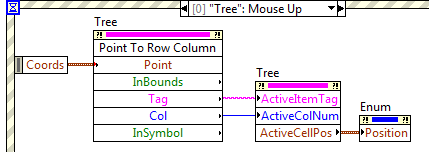- Subscribe to RSS Feed
- Mark Topic as New
- Mark Topic as Read
- Float this Topic for Current User
- Bookmark
- Subscribe
- Mute
- Printer Friendly Page
How to add any control(Numeric, boolean button ) dynamically in to the tree control at selected Column and Row
Solved!06-28-2016 06:27 AM
- Mark as New
- Bookmark
- Subscribe
- Mute
- Subscribe to RSS Feed
- Permalink
- Report to a Moderator
Hi,
How to add any control(Numeric, boolean button ) dynamically in to the tree control at selected Column and Row place . please suggest the idea or any example code you have please share with me...
Thanks,
Veeru
Solved! Go to Solution.
06-28-2016 06:31 AM
- Mark as New
- Bookmark
- Subscribe
- Mute
- Subscribe to RSS Feed
- Permalink
- Report to a Moderator
Veeru,
what do you mean by "adding a control in a tree control"?
Last time i checked, the tree control includes "items" or "nodes" which are no controls. You can add custom symbols (e.g. check box) to items which might induce the impression of having boolean controls in there....however, there is no control in the tree.
But maybe i missed some (new?) feature....
Norbert
----------------------------------------------------------------------------------------------------
CEO: What exactly is stopping us from doing this?
Expert: Geometry
Marketing Manager: Just ignore it.
06-28-2016 06:57 AM
- Mark as New
- Bookmark
- Subscribe
- Mute
- Subscribe to RSS Feed
- Permalink
- Report to a Moderator
@Veeru102108 wrote:Hi,
How to add any control(Numeric, boolean button ) dynamically in to the tree control at selected Column and Row place . please suggest the idea or any example code you have please share with me...
Thanks,
Veeru
You can add the control or boolean programmatically using Property Nodes, which will define when the particular to be visible and at which location the control should be placed etc., i tried this in Multi column List Box, hope same will be applicable for Tree
Palanivel Thiruvenkadam | பழனிவேல் திருவெங்கடம்
LabVIEW™ Champion |Certified LabVIEW™ Architect |Certified TestStand Developer
Kidlin's Law -If you can write the problem down clearly then the matter is half solved.
-----------------------------------------------------------------------------------------------------------------
06-28-2016 07:05 AM
- Mark as New
- Bookmark
- Subscribe
- Mute
- Subscribe to RSS Feed
- Permalink
- Report to a Moderator
06-28-2016 07:16 AM
- Mark as New
- Bookmark
- Subscribe
- Mute
- Subscribe to RSS Feed
- Permalink
- Report to a Moderator
06-28-2016 07:27 AM - edited 06-28-2016 07:27 AM
- Mark as New
- Bookmark
- Subscribe
- Mute
- Subscribe to RSS Feed
- Permalink
- Report to a Moderator
@Veeru102108 wrote:
[...].it has Drop down control dynamically populated in multi column table.[...]
This is not the case. The ring is NOT PART OF THE TABLE. Not a single fraction of a second.
What the code does (too complex in my opinion, could be simplified) is to place the ring control graphically to the cell where the mouse pointer was when the click occurred. After selection of the item in the ring, the text of the item is copied into the table control and the ring is hidden again.
Similar can be done in tree controls. However, it is more complex as items in trees can expand/collapse.
One major functionality you require for this is the method "Point to Row Column".
Norbert
----------------------------------------------------------------------------------------------------
CEO: What exactly is stopping us from doing this?
Expert: Geometry
Marketing Manager: Just ignore it.
06-28-2016 07:40 AM
- Mark as New
- Bookmark
- Subscribe
- Mute
- Subscribe to RSS Feed
- Permalink
- Report to a Moderator
06-28-2016 08:32 AM - edited 06-28-2016 08:32 AM
- Mark as New
- Bookmark
- Subscribe
- Mute
- Subscribe to RSS Feed
- Permalink
- Report to a Moderator
Essentially, this is what you are looking for:
Please note that you have to account border sizes and label of the control so the code doesn't work right out of the box. Also you have to check for column width and height and if the position is valid at all before moving around the control.
Norbert
----------------------------------------------------------------------------------------------------
CEO: What exactly is stopping us from doing this?
Expert: Geometry
Marketing Manager: Just ignore it.
06-28-2016 08:42 AM
- Mark as New
- Bookmark
- Subscribe
- Mute
- Subscribe to RSS Feed
- Permalink
- Report to a Moderator
05-28-2019 01:30 AM
- Mark as New
- Bookmark
- Subscribe
- Mute
- Subscribe to RSS Feed
- Permalink
- Report to a Moderator
Hi,
Actually i am trying to do with 2 different menu list with respect to 1st and 2nd column. please check the attached image. please help in this problem.
Thanks,
James