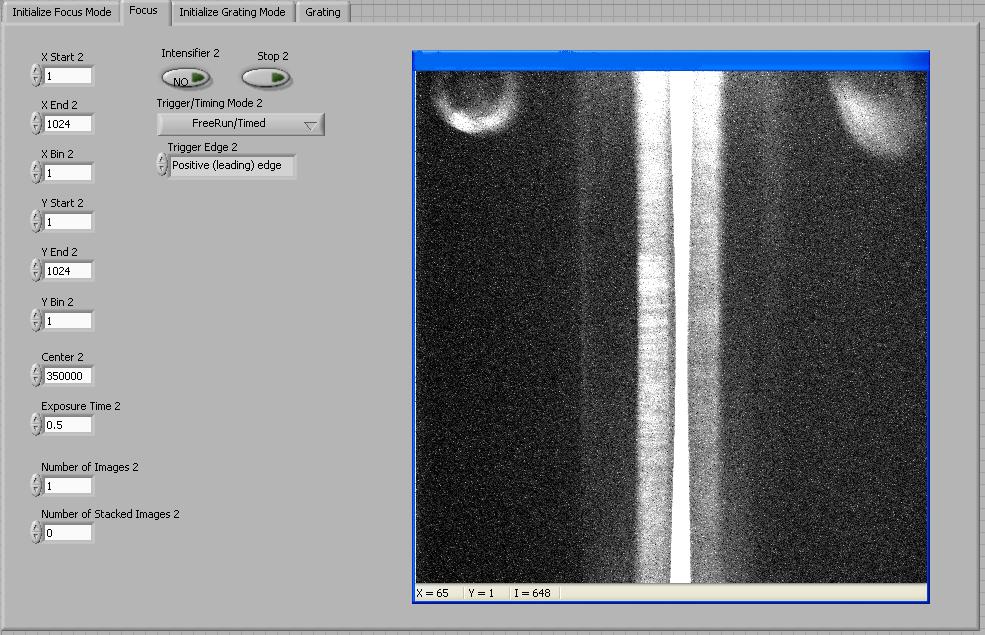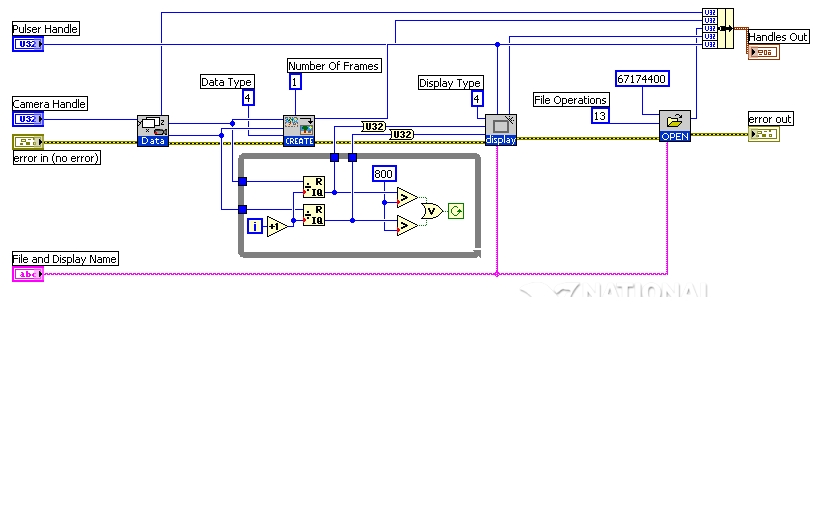- Subscribe to RSS Feed
- Mark Topic as New
- Mark Topic as Read
- Float this Topic for Current User
- Bookmark
- Subscribe
- Mute
- Printer Friendly Page
How to add a display window to a tab
06-09-2011 08:59 AM - edited 06-09-2011 09:00 AM
- Mark as New
- Bookmark
- Subscribe
- Mute
- Subscribe to RSS Feed
- Permalink
- Report to a Moderator
Hey everyone
I am currently working on a program which displays a picture of a camera image while it focuses the image. I was wondering how to add a display window to my tab control, so the image displays in the front panel window, rather than a pop-up image. Basically I want the display similar to what I have below:
Thanks for the help! =]
06-09-2011 12:23 PM
- Mark as New
- Bookmark
- Subscribe
- Mute
- Subscribe to RSS Feed
- Permalink
- Report to a Moderator
The example program I provided can be ignored if someone can just tell me how to display an image in a tab control window, rather than a pop-up window
06-09-2011 12:55 PM - edited 06-09-2011 12:55 PM
- Mark as New
- Bookmark
- Subscribe
- Mute
- Subscribe to RSS Feed
- Permalink
- Report to a Moderator
What is creating that window? Is this some camera software that you're using? If it is, then you'd need to resort to operating system calls to make that window a child window of your front panel. For Windows you could try something like the example shown here: http://forums.ni.com/t5/LabVIEW/Is-there-a-way-to-call-an-exe-non-LabVIEW-such-as-Notepad-in-a/m-p/9...
Do you have the raw data? If so you could draw it into a picture indicator or intensity graph.
06-09-2011 01:08 PM
- Mark as New
- Bookmark
- Subscribe
- Mute
- Subscribe to RSS Feed
- Permalink
- Report to a Moderator
The camera software is creating the window via LABVIEW subvis, with no raw data available =[. (The data is passed through file handles). I individual vi's (such as open.vi) are password protected.
06-09-2011 01:15 PM
- Mark as New
- Bookmark
- Subscribe
- Mute
- Subscribe to RSS Feed
- Permalink
- Report to a Moderator
They may be LabVIEW VIs, but they could be doing anything under the hood. They're probably calling some DLLs, and these could be creating that window as a standard window, rather than as a LabVIEW window. Either way, you can try to technique I provided the link to.
06-09-2011 01:33 PM
- Mark as New
- Bookmark
- Subscribe
- Mute
- Subscribe to RSS Feed
- Permalink
- Report to a Moderator
Actually, I was able to pull out the data in a U16 array, which I can use with the vision module to create an image, but I have the same save problem as my other thread. http://forums.ni.com/t5/LabVIEW/how-to-use-BCGlookup-vi-to-adjust-and-save-an-image/m-p/1593266#M580...
Thanks a ton for the help! ![]()
06-09-2011 01:51 PM
- Mark as New
- Bookmark
- Subscribe
- Mute
- Subscribe to RSS Feed
- Permalink
- Report to a Moderator
Well, I'm afraid I can't help you with that one, as I don't have IMAQ.
06-09-2011 01:54 PM
- Mark as New
- Bookmark
- Subscribe
- Mute
- Subscribe to RSS Feed
- Permalink
- Report to a Moderator
Yea thanks a lot for your help on this problem though =]
06-09-2011 03:32 PM - edited 06-09-2011 03:33 PM
- Mark as New
- Bookmark
- Subscribe
- Mute
- Subscribe to RSS Feed
- Permalink
- Report to a Moderator
Kudos to you, from a Purdue 2009 grad (assuming that's what your name means ![]() ).
).
Have you checked if there is an active x object available?