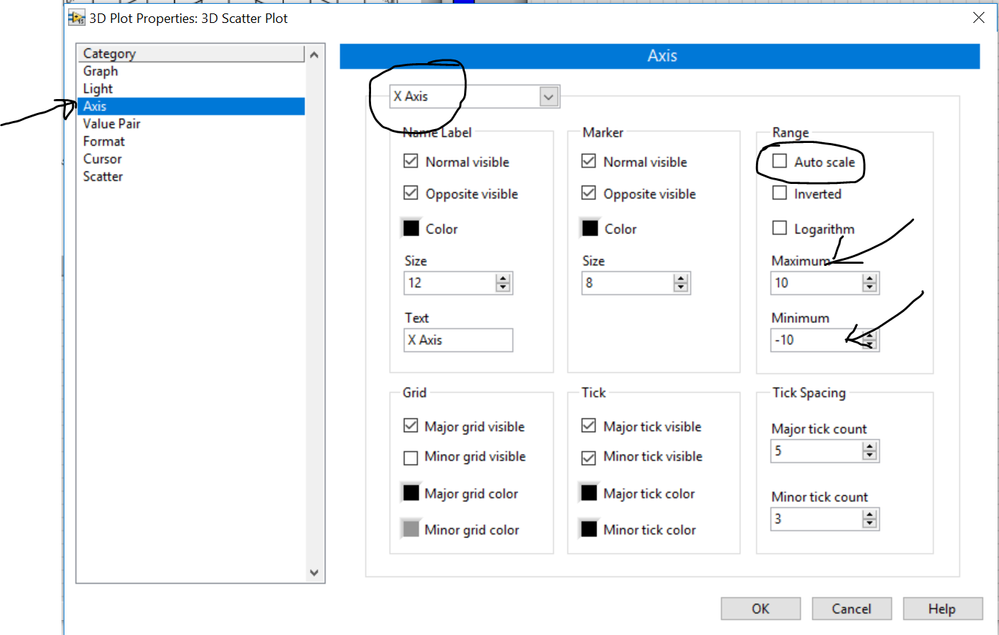- Subscribe to RSS Feed
- Mark Topic as New
- Mark Topic as Read
- Float this Topic for Current User
- Bookmark
- Subscribe
- Mute
- Printer Friendly Page
How to Plot an real time updating single point 3D scatter graph.
02-12-2019 04:30 PM - edited 02-12-2019 04:31 PM
- Mark as New
- Bookmark
- Subscribe
- Mute
- Subscribe to RSS Feed
- Permalink
- Report to a Moderator
Hi to all,
I met a problem using LabVIEW to create a "real time" 3d plot of one single point. What I want to achieve is that, in every loop, three coordinates XYZ are calculated (3 float number), and use them to plot one point use scatter plot, then in the next loop, three new coordinates are calculated and I use them to update my one point plot. For the all-time, there is only one "updating" point in the 3d scatter plot.
The problem is that, if I use built array to create the XYZ array as the input of the scatter plot (three 1d arrays with only one element each), there is nothing in the plot. The colour bar beside the graph is changing with coordinates, but I see no point in the graph. However, if I add three shift registers and use append array to add new coordinates into the three arrays, I will get a cumulating plot (which is not I want, of course, but better than nothing). I am confused about the difference between them. Does it mean I have to use a shift register?
I am a beginner of LabVIEW, any help appreciated. Thanks in advance.
Fin.
02-13-2019 05:23 AM - edited 02-13-2019 05:30 AM
- Mark as New
- Bookmark
- Subscribe
- Mute
- Subscribe to RSS Feed
- Permalink
- Report to a Moderator
I have seen this issue before. It is to do with "Range Auto Scale" defaulting to +/- NaN when only one point exists.
If anyone from NI is watching, I would call this a bug.
In order to fix your problem, go to the 3D graph properties page and unselect Auto Scale and set a reasonable range for the Max and Min for each axis X,Y,Z.
Have fun.
0xDEAD