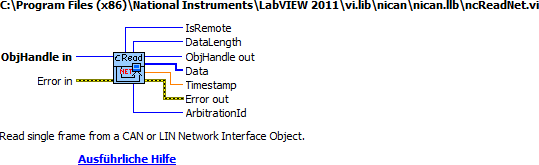- Subscribe to RSS Feed
- Mark Topic as New
- Mark Topic as Read
- Float this Topic for Current User
- Bookmark
- Subscribe
- Mute
- Printer Friendly Page
How to Find CAN frame Receiving time
09-30-2019 01:36 AM
- Mark as New
- Bookmark
- Subscribe
- Mute
- Subscribe to RSS Feed
- Permalink
- Report to a Moderator
hi,
how to find CAN Frame Receiving Time Delay.
09-30-2019 02:35 AM
- Mark as New
- Bookmark
- Subscribe
- Mute
- Subscribe to RSS Feed
- Permalink
- Report to a Moderator
09-30-2019 03:43 AM
- Mark as New
- Bookmark
- Subscribe
- Mute
- Subscribe to RSS Feed
- Permalink
- Report to a Moderator
Receiving CAN Frame Response time.
09-30-2019 03:53 AM - edited 09-30-2019 03:53 AM
- Mark as New
- Bookmark
- Subscribe
- Mute
- Subscribe to RSS Feed
- Permalink
- Report to a Moderator
Hi Gokul,
CAN messages usually come with a timestamp.
So you know when you send them and you can read when you received the answer.
What's exactly your problem?
how to find CAN Frame Receiving Time Delay.
Receiving CAN Frame Response time.
Mind to write more text in your message than just that?
09-30-2019 05:54 AM
- Mark as New
- Bookmark
- Subscribe
- Mute
- Subscribe to RSS Feed
- Permalink
- Report to a Moderator
hi,
I can't able to find timestamp in CAN Receive frame.please find the my code for your Reference.
Details:
Labview :2016
Diagnostic tool kit(UDS)
Send Commad: 10 03
Receive Commad:50 03 XX XX XX
i want time delay between TX and RX Frame using this tool kit.
09-30-2019 06:10 AM
- Mark as New
- Bookmark
- Subscribe
- Mute
- Subscribe to RSS Feed
- Permalink
- Report to a Moderator
Hi Gokul,
I can't able to find timestamp in CAN Receive frame.please find the my code for your Reference.
I see them in "default" CAN messages, like shown here:
Details:Diagnostic tool kit(UDS)
It's the first time you mention that diagnostic toolkit: read it's help to learn about its options. (I don't have bought/installed that toolkit.)
Use "plain" CAN functions when you want to get their functionality…
09-30-2019 06:35 AM
- Mark as New
- Bookmark
- Subscribe
- Mute
- Subscribe to RSS Feed
- Permalink
- Report to a Moderator
i can't able to use default CAN Message because my architecture is already defined in Diagnostic tool kit only.
any other way using diagnostic tool kit find the response time.
09-30-2019 10:48 AM
- Mark as New
- Bookmark
- Subscribe
- Mute
- Subscribe to RSS Feed
- Permalink
- Report to a Moderator
See http://zone.ni.com/reference/en-XX/help/372140J-01/adcs/gettimestampvi/
Assuming you are using ISO TP (which the send and receive commands you mention appear to), the get time stamp vi should help you. The Send Command is a SF, as is the receive command.
Also note that you don't need to use Diagnostic Service.vi for this. You can use UDS Diagnostic Session Control instead (http://zone.ni.com/reference/en-XX/help/372140J-01/adcs/udsdiagnosticsessioncontrolvi/). If you want to stay in extended diagnostic mode, you will probably also need to periodically send a tester present message (http://zone.ni.com/reference/en-XX/help/372140J-01/adcs/udstesterpresentvi/).