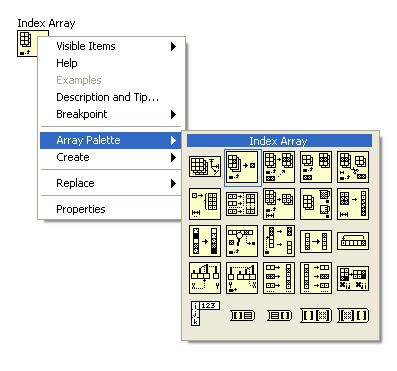Turn on suggestions
Auto-suggest helps you quickly narrow down your search results by suggesting possible matches as you type.
Showing results for
Topic Options
- Subscribe to RSS Feed
- Mark Topic as New
- Mark Topic as Read
- Float this Topic for Current User
- Bookmark
- Subscribe
- Mute
- Printer Friendly Page
How do you find the pallet a function belongs to?
Solved!
Member
06-08-2009 07:07 AM
Options
- Mark as New
- Bookmark
- Subscribe
- Mute
- Subscribe to RSS Feed
- Permalink
- Report to a Moderator
If you read about a function and want to use it, how do you find the pallet a function belongs to? I know how to search for a function, but that doesn't tell me how to find its pallet.
Thanks in advance.
Solved! Go to Solution.
Active Participant
06-08-2009 07:24 AM - edited 06-08-2009 07:27 AM
Options
- Mark as New
- Bookmark
- Subscribe
- Mute
- Subscribe to RSS Feed
- Permalink
- Report to a Moderator
A easy way.
Select the function and press ctl+h
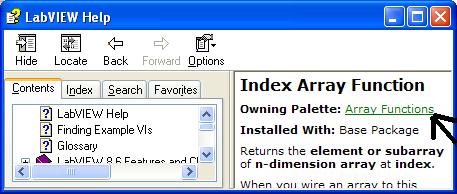
Message Edited by Baji on 06-08-2009 05:57 PM
Balaji PK (CLA)
Ever tried. Ever failed. No matter. Try again. Fail again. Fail better
Don't forget Kudos for Good Answers, and Mark a solution if your problem is solved.
Ever tried. Ever failed. No matter. Try again. Fail again. Fail better
Don't forget Kudos for Good Answers, and Mark a solution if your problem is solved.
Proven Zealot
06-08-2009 07:27 AM
Options
- Mark as New
- Bookmark
- Subscribe
- Mute
- Subscribe to RSS Feed
- Permalink
- Report to a Moderator
Hi Joe,
the path to the example in the advaned help should give this information.
Mike
Solution
Accepted by topic author VI_Joe
mishkin
NI Employee (retired)
06-09-2009 04:13 PM
Options
- Mark as New
- Bookmark
- Subscribe
- Mute
- Subscribe to RSS Feed
- Permalink
- Report to a Moderator
When you search for a function and double click the result, it will bring up the functions palette tree and show you how to get to that function:
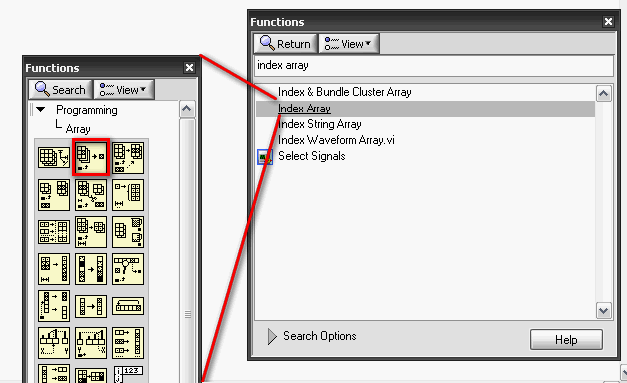
Misha

Active Participant
06-09-2009 11:56 PM
Options
- Mark as New
- Bookmark
- Subscribe
- Mute
- Subscribe to RSS Feed
- Permalink
- Report to a Moderator
mishkin i forget it. ya its a easy method find the functional palette tre for the searched functions.
Balaji PK (CLA)
Ever tried. Ever failed. No matter. Try again. Fail again. Fail better
Don't forget Kudos for Good Answers, and Mark a solution if your problem is solved.
Ever tried. Ever failed. No matter. Try again. Fail again. Fail better
Don't forget Kudos for Good Answers, and Mark a solution if your problem is solved.