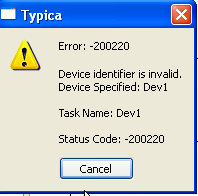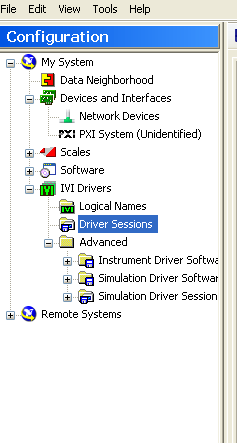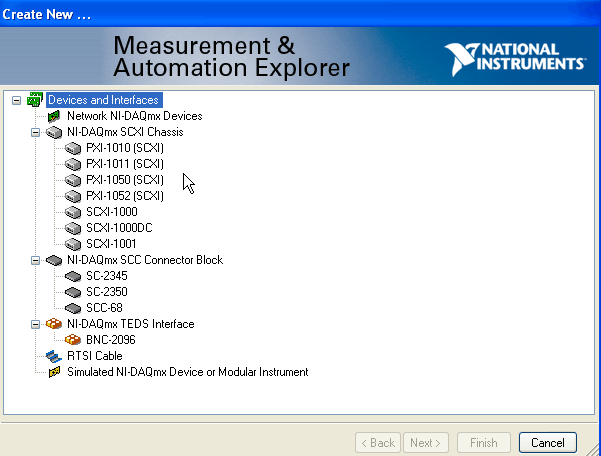- Subscribe to RSS Feed
- Mark Topic as New
- Mark Topic as Read
- Float this Topic for Current User
- Bookmark
- Subscribe
- Mute
- Printer Friendly Page
How do you add a device in MAX after getting Error 200220
Solved!05-20-2011 08:08 AM
- Mark as New
- Bookmark
- Subscribe
- Mute
- Subscribe to RSS Feed
- Permalink
- Report to a Moderator
Hello,
I am receiving the following error when I launch my datalogging software
When I open MAX, I noticed that the NI device I am using (USB-TC01) is not listed.
Would anyone out there be able to let me know how do I add the the TC01 device? I know I need to go to the 'Create New' icon in Devices and Interfaces, but not sure how to proceed after that. I get the following screen but unsure what to select.
I'm using the 9.0.2 version of the NI-DAQmx driver on WinXP OS.
Thanks for your time,
Kevin
Solved! Go to Solution.
05-20-2011 09:43 AM
- Mark as New
- Bookmark
- Subscribe
- Mute
- Subscribe to RSS Feed
- Permalink
- Report to a Moderator
You might need to upgrade your DAQmx driver.
Look at this page. http://sine.ni.com/psp/app/doc/p/id/psp-916/lang/en
All the DAQmx versions listed are newer than the 9.0.2 you are using.
Also, take a look at this message thread. http://forums.ni.com/t5/Instrument-Control-GPIB-Serial/NI-USB-TC01-not-found/m-p/1454196?requireLogi... which seems to confirm this.
05-21-2011 04:57 AM
- Mark as New
- Bookmark
- Subscribe
- Mute
- Subscribe to RSS Feed
- Permalink
- Report to a Moderator
Thanks, I installed version 9.2.3 of DAQmx and my datalogging software works perfectly now.
Best regards,
Kevski