From Friday, April 19th (11:00 PM CDT) through Saturday, April 20th (2:00 PM CDT), 2024, ni.com will undergo system upgrades that may result in temporary service interruption.
We appreciate your patience as we improve our online experience.
From Friday, April 19th (11:00 PM CDT) through Saturday, April 20th (2:00 PM CDT), 2024, ni.com will undergo system upgrades that may result in temporary service interruption.
We appreciate your patience as we improve our online experience.
11-22-2019 01:21 PM
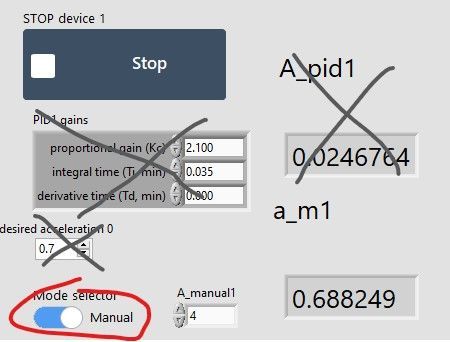
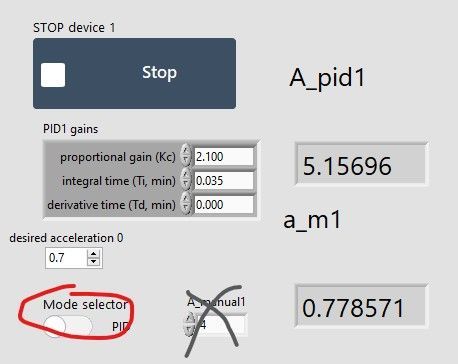
I have a toggle that switches between PID and manual modes. When it's in the manual mode, I want certain displays to go away so as not to distract the user with irrelevant info. All this should happen while the program is running.
Can I do that?
Solved! Go to Solution.
11-22-2019 01:26 PM
Create property nodes for the controls you want to hide and set their visible state to false. Set it to true when you want them to appear again.
11-22-2019 01:28 PM
I might use a tab control.
11-22-2019 01:29 PM
All Front Panel Controls and Indicators have a Boolean property called "Visible". The easiest (and least "messy") way to get the Property Node is to right-click on the Control or Indicator in the Block Diagram and choose "Create", then "Property Node". Click the little selector at the bottom of the Node, find "Visible", right-click the Node and change to "Change to Write" or "Change All to Write" (by default, the node is in "Read" mode, the connector is on the right, and you want the connector on the left so you can "write", or set, it), and wire "T" or "F" to make the Control Visible or not. An "invisible" control is not affected by clicking on the Front Panel.
Bob Schor
11-22-2019 06:31 PM
I would also consider a tab control. If you are using the property nodes, remember to only call them when their input changes and not with every iteration of the top-level loop.