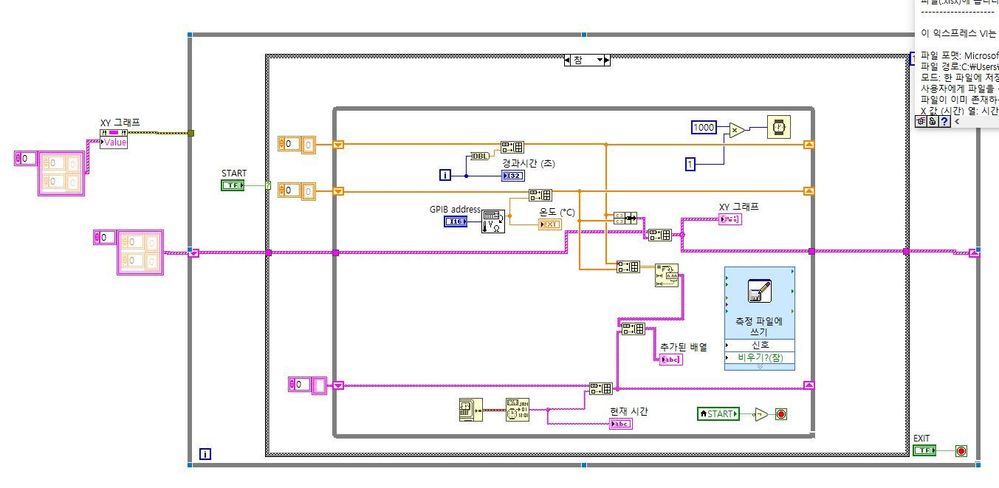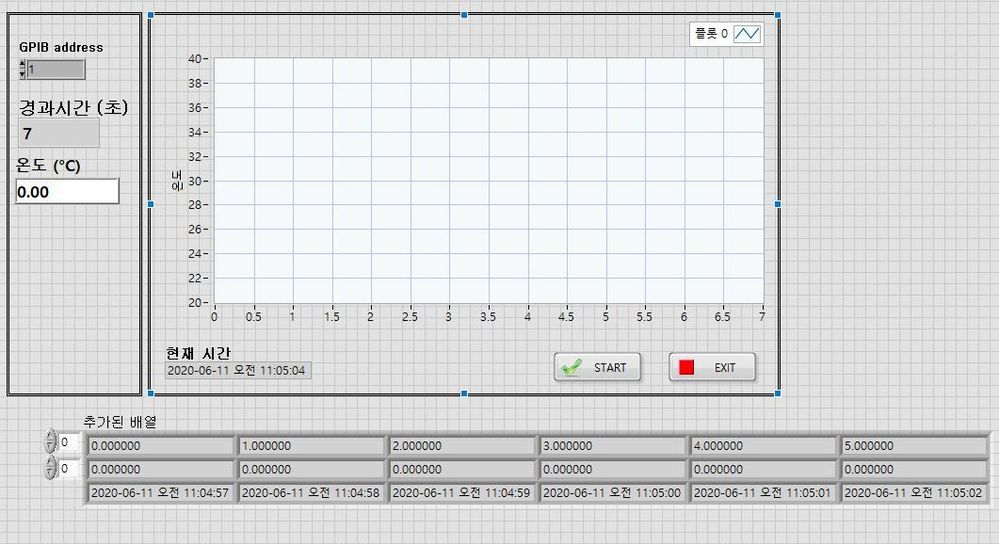I made a coding that reads the temperature with a Digital Thermometer, graphs it in the front panel, and saves it in Excel.
Originally, only the elapsed time and temperature are arrayed in numeric form and connected to write to the measurement file. The dynamic data is automatically converted and saved in Excel.
However, I think it would be more effective to put the time of reading the temperature rather than the elapsed time, so I want to display all three arrays of the current time, elapsed time, and temperature in Excel. He said,,
How can I store these string arrays in Excel?
I would like to display the array as it appears in the front panel in Excel. Please advise!