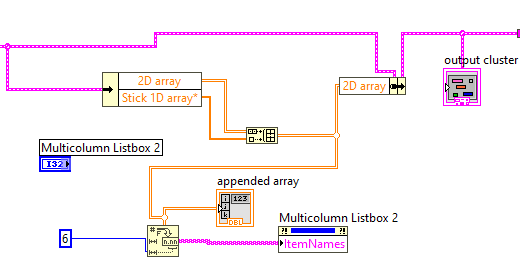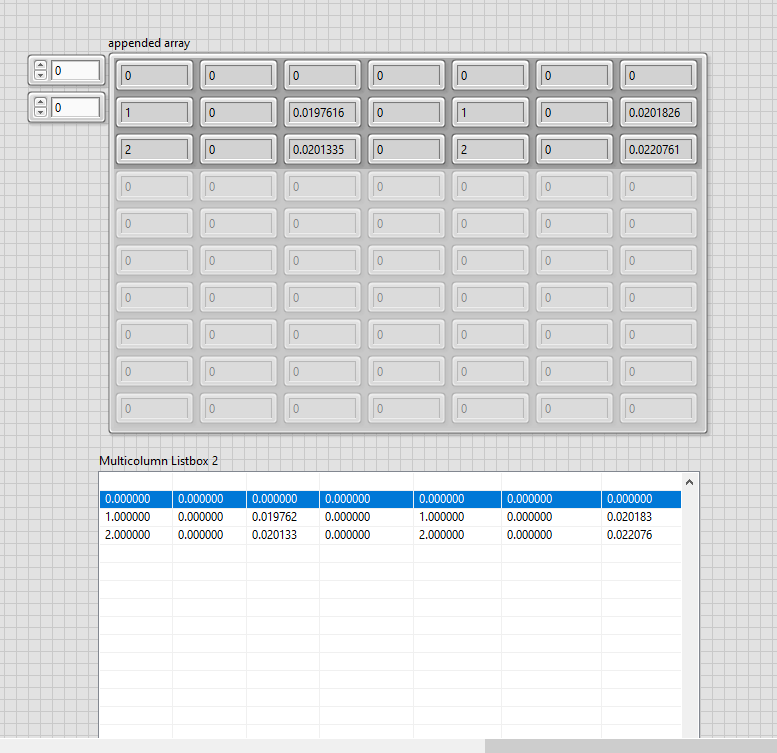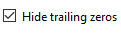- Subscribe to RSS Feed
- Mark Topic as New
- Mark Topic as Read
- Float this Topic for Current User
- Bookmark
- Subscribe
- Mute
- Printer Friendly Page
How do I have data from a 2D array look the same way on the table?
05-01-2022 05:34 PM
- Mark as New
- Bookmark
- Subscribe
- Mute
- Subscribe to RSS Feed
- Permalink
- Report to a Moderator
I appologize for not attaching my code, It's extremely large. So I thought it would be best to focus on what I need help with.
I captured a screenshot of the part of my code I need help with.
I tried to to turn "stick 1D array" into 2D array. Note: This code is in the state machine.
Below is the result I am getting. I just want the numbers on the table to look the numbers in the array. I know a long way to do it, but does anyone know a short cut by any chance? I tried to change precision from "number to fractional string" block, it didn't work for me. Any suggestions?
05-01-2022 10:14 PM
- Mark as New
- Bookmark
- Subscribe
- Mute
- Subscribe to RSS Feed
- Permalink
- Report to a Moderator
You can use "format into string", but you need to wrap two autoindexing for loop around it.
(Right-click your array elements and see what their format is, then use that.)
05-02-2022 06:12 AM
- Mark as New
- Bookmark
- Subscribe
- Mute
- Subscribe to RSS Feed
- Permalink
- Report to a Moderator
You could feed the double array to 'Array To Spreadsheet String' followed by 'Spreadsheet String To Array' with a 2D string constant as array type input. 'Format string' could be %0.7f.
05-02-2022 07:14 AM
- Mark as New
- Bookmark
- Subscribe
- Mute
- Subscribe to RSS Feed
- Permalink
- Report to a Moderator