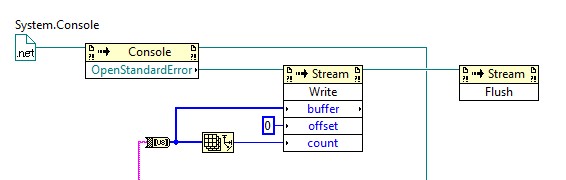- Subscribe to RSS Feed
- Mark Topic as New
- Mark Topic as Read
- Float this Topic for Current User
- Bookmark
- Subscribe
- Mute
- Printer Friendly Page
How do I cause a vi to sent the contents of it's Front Panel Indicators out to STD OUT?
03-24-2010 08:31 AM
- Mark as New
- Bookmark
- Subscribe
- Mute
- Subscribe to RSS Feed
- Permalink
- Report to a Moderator
I inherited an intermixed bag of software tools that are called from Command Line Interfaces I would like to add some code that I have written in LabVIEW to this bag. The only problem I have at the moment is getting anything that looks like a standard output argument from LabVIEW. Is this possible? For example lest say I have a vi that performs a number of tests based on input criteria at the completion of the tests the indicators on the front panel look like oh say, a Boolean that says Pass, a string that says Unit Name, and an array of strings that holds the names of the tests run, and a numeric that indicates the number of tests performed. How can I pass these values to STD OUT?
03-24-2010 09:02 AM
- Mark as New
- Bookmark
- Subscribe
- Mute
- Subscribe to RSS Feed
- Permalink
- Report to a Moderator
03-24-2010 01:14 PM
- Mark as New
- Bookmark
- Subscribe
- Mute
- Subscribe to RSS Feed
- Permalink
- Report to a Moderator
03-24-2010 01:29 PM
- Mark as New
- Bookmark
- Subscribe
- Mute
- Subscribe to RSS Feed
- Permalink
- Report to a Moderator
04-03-2014 07:12 AM
- Mark as New
- Bookmark
- Subscribe
- Mute
- Subscribe to RSS Feed
- Permalink
- Report to a Moderator
an old thread I know but wanted to share this howto use a LabVIEW executable with SystemExec
- pass your command line arguments by using the LabVIEW Application Property Node App.Args
- write to std out using System.Console.WriteLine
- write to std err using System.Console.OpenStandardError (string2byteArray, see screenshot)
This solution is pure .net and works for 32 and 64bit systems.