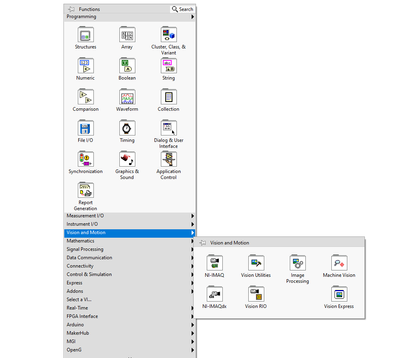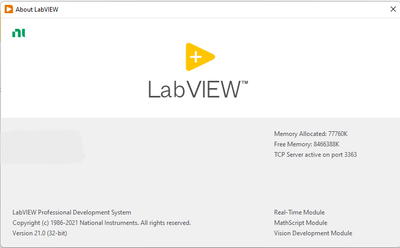- Subscribe to RSS Feed
- Mark Topic as New
- Mark Topic as Read
- Float this Topic for Current User
- Bookmark
- Subscribe
- Mute
- Printer Friendly Page
How can i run a VBAI Inspection in LabVIEW
03-09-2022 01:30 AM
- Mark as New
- Bookmark
- Subscribe
- Mute
- Subscribe to RSS Feed
- Permalink
- Report to a Moderator
Hello,
I have an inspection code in NI vision builder. I want to show this code as a camera view in the interface I created in labview. I found a few methods, but there are cases that I can't solve. I wanted to try the method given in the link, but I cannot see the Vision Builder AI toolbox in vision and motion. I installed all the necessary drivers and programs, I reinstalled VBAI with all its drivers, it still doesn't seem to be installed. I don't understand what the problem is, I don't know if it's related to the version I'm using. I'm using Labview 2021(32-bit) and VBAI 2020(32-bit).
Are there any other methods related to this issue? What I want to do is to integrate the vbai inspection image into the interface I designed and show it on the front panel, as shown in the link. I would be grateful if you could help.
Thanks!
https://knowledge.ni.com/KnowledgeArticleDetails?id=kA03q000001DnMlCAK&l=en-TR
https://forums.ni.com/t5/Example-Code/Running-a-VBAI-Inspection-from-LabVIEW/ta-p/3514221
03-10-2022 12:53 AM
- Mark as New
- Bookmark
- Subscribe
- Mute
- Subscribe to RSS Feed
- Permalink
- Report to a Moderator
Hello. Which version of LabVIEW do you use?
03-10-2022 01:17 AM
- Mark as New
- Bookmark
- Subscribe
- Mute
- Subscribe to RSS Feed
- Permalink
- Report to a Moderator
Hi, I already wrote in the post, Labview v21.0(32bit), NI vision builder 2020(32bit)
03-10-2022 01:21 AM
- Mark as New
- Bookmark
- Subscribe
- Mute
- Subscribe to RSS Feed
- Permalink
- Report to a Moderator
You have different versions of LabVIEW and NI Vision Builder. The versions should be the same.
03-10-2022 01:39 AM
- Mark as New
- Bookmark
- Subscribe
- Mute
- Subscribe to RSS Feed
- Permalink
- Report to a Moderator
Thank you for the answer,
I've thought about this issue, but since I'm using the latest version, I didn't think that the problem could be caused by this. When I searched the internet it just said that the working bits must be the same. But I'll try again by installing v20, thanks a lot.🖐
03-10-2022 01:45 AM
- Mark as New
- Bookmark
- Subscribe
- Mute
- Subscribe to RSS Feed
- Permalink
- Report to a Moderator
You are welcome.