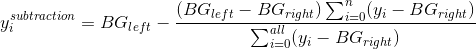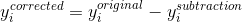- Subscribe to RSS Feed
- Mark Topic as New
- Mark Topic as Read
- Float this Topic for Current User
- Bookmark
- Subscribe
- Mute
- Printer Friendly Page
How can i fit the Gaussian curve?
09-10-2018 06:27 AM
- Mark as New
- Bookmark
- Subscribe
- Mute
- Subscribe to RSS Feed
- Permalink
- Report to a Moderator
Hi everybody,
I want to align the left side of curve to the right side.
I want to get rid of the height on the left side and get a fitted gaussian curve.
The formula I use is correct.
I explained in the picture that I need to do it.
Please help me.
Kind regards.
09-10-2018 09:53 AM
- Mark as New
- Bookmark
- Subscribe
- Mute
- Subscribe to RSS Feed
- Permalink
- Report to a Moderator
The output of the Gaussian Peak Fit VI will be symmetrical, but you might have to fiddle with the weights to get the fit you want. I notice that the y-axis is logarithmic, meaning that the fit will appear to 'care' more about the bits of the line that are higher up the axis. By varying the weights, or performing the fit on log(y) data, you can overcome this.
Alternatively, try fitting by hand. You can probably estimate the two parameters (mean and standard deviation) pretty well.
09-10-2018 11:10 AM
- Mark as New
- Bookmark
- Subscribe
- Mute
- Subscribe to RSS Feed
- Permalink
- Report to a Moderator
Use nonlinear curve fit with a model that consists of a gaussian and a polynomial background of sufficient order.
09-11-2018 02:24 AM
- Mark as New
- Bookmark
- Subscribe
- Mute
- Subscribe to RSS Feed
- Permalink
- Report to a Moderator
Hi MaxJoseph and altenbach,
How can i do this. Its not clear for me. If you have time can you show me please.
09-11-2018 03:23 AM
- Mark as New
- Bookmark
- Subscribe
- Mute
- Subscribe to RSS Feed
- Permalink
- Report to a Moderator
To fit by hand I make a spreadsheet in excel. I make a list of x values and then define a list of y values (y-fit)according to an equation of my choice. In this case you want the Gaussian function. The Wikipedia page has all the information you need to get the right function. Define two cells as mu and sigma. Then put a list of values (y-actual) and plot y-fit vs x and y-axtual vs x on the same plot. Fiddle with the values of mu and sigma until you get a reasonable fit.
Then you can take you rough fitted values as starting points for the Gaussian fit function. You should be comfortable with doing this, if not then you will need to look at some beginner level tutorials focussing on graphing.
09-11-2018 10:56 AM
- Mark as New
- Bookmark
- Subscribe
- Mute
- Subscribe to RSS Feed
- Permalink
- Report to a Moderator
@AnnihilationSpectrum wrote:How can i do this. Its not clear for me. If you have time can you show me please.
Glancing at your code for a few seconds, you first need to do a few simple LabVIEW beginner tutorials, because whatever code you have attached contains glaring race conditions, mostly due to the blatant overuse of local variables. None are needed. Even the sequence structure is not needed. For example, in your while loop, you write to and read from local variables of the same indicator in parallel and the outcome critically depends on the order of operations, but the order is not predictable. All you need is wires! If you want to see the current value, wire the indicator to it. No locals needed!
After that, have a look at my "Practical nonlinear fitting" page for some ideas.
Now about the data. It seems your data is a Gaussian if graphed on a logarithmic scale, so it is probably a different shape in linear space. Where does the data come from? What does it represent? What is the theory behind the shape?
09-12-2018 02:59 AM
- Mark as New
- Bookmark
- Subscribe
- Mute
- Subscribe to RSS Feed
- Permalink
- Report to a Moderator
Hi altenbach,
Thank you for your reply.
Theory behind the shape is Positron Annihilation Spectroscopy. I work with a linear positron accelerator.
The data are taken from the accelerator. Now, I'm working offline.
The accelerator has its own radiation source, There is a radiation background from the other sources like soil, electronic devices etc. And this background creates an asymmetry between the left side and the right side of the spectrum curve.
The left side of peak is high because there is background radiation. I want to get rid of it and to see the left side and the right side of the Gaussian curve equal. The level that should be is the right side of the curve. Using these formulas, I tried to reduce the background of the left side.
Please help me to fix it. Nobody helps me.
09-12-2018 09:23 AM
- Mark as New
- Bookmark
- Subscribe
- Mute
- Subscribe to RSS Feed
- Permalink
- Report to a Moderator
That background is 0.1%of the total amplitude and nearly on the order of the noise. Is the background really just a step or linear function or more complicated?
What is "n" in your formula?
The right and left side can never be equal, because the sign of their slope differs.
Here are the formulas you have attached. Why didn't you insert them in the post isntead of attaching them?
First formula:
Second Formula:
09-13-2018 03:34 AM
- Mark as New
- Bookmark
- Subscribe
- Mute
- Subscribe to RSS Feed
- Permalink
- Report to a Moderator
These formulas are step function. So, thank you very much for your helps. I solved the problem. Now, its looking fine.
09-13-2018 09:08 AM
- Mark as New
- Bookmark
- Subscribe
- Mute
- Subscribe to RSS Feed
- Permalink
- Report to a Moderator
A step function is certainly not the right tools here, but since the peak is orders of magnitude larger, the step is not noticeable there. I am sure there is a better theory on the exact shape of the background. Nature typically does not have steps like that. 😄