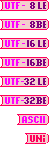- Subscribe to RSS Feed
- Mark Topic as New
- Mark Topic as Read
- Float this Topic for Current User
- Bookmark
- Subscribe
- Mute
- Printer Friendly Page
How Intuitive Are My Icons?
09-07-2020 01:28 PM
- Mark as New
- Bookmark
- Subscribe
- Mute
- Subscribe to RSS Feed
- Permalink
- Report to a Moderator
Can you figure out what these should do just by looking?
09-07-2020 01:42 PM
- Mark as New
- Bookmark
- Subscribe
- Mute
- Subscribe to RSS Feed
- Permalink
- Report to a Moderator
UTF to 8, 16, or 32 bit integers, either little endian or big endian. (How does endianism apply to an 8 bit)?
Convert to ASCII string,
Convert to Unicode.
The pink on pink is a little hard on the eyes.
How'd I do?
09-07-2020 10:09 PM
- Mark as New
- Bookmark
- Subscribe
- Mute
- Subscribe to RSS Feed
- Permalink
- Report to a Moderator
@RavensFan wrote:
UTF to 8, 16, or 32 bit integers, either little endian or big endian. (How does endianism apply to an 8 bit)?
That was my first thought, but UTF by itself doesn't mean much (unless UTF-8 is implied). So it could also be interpreted as some string (probably ASCII) to UTF-8, UTF-16 LE, UTF-16 BE. Based on the colour, the output type might be a variant.
Not too sure what UNi does. The red text makes me think it isn't a straight conversion. Perhaps it tests if the input is a valid unicode string?
In any case it's pretty obvious they are some unicode conversion/processing functions.
Unless otherwise stated, all code snippets and examples provided
by me are "as is", and are free to use and modify without attribution.
09-09-2020 07:43 AM
- Mark as New
- Bookmark
- Subscribe
- Mute
- Subscribe to RSS Feed
- Permalink
- Report to a Moderator
- Yes, endianness doesn't mean anything for UTF-8 (although it is conceiveable for the multi-byte sequences). That was just a mindless blunder when I was slapping the graphics together.
- They are all conversions
- Like the built-ins, the inputs are polymorphic (mostly); the icon just shows what it converts to, not what it converts from. So "UTF - 16LE" is what it converts to. The hyphen and my color choice created confusion there. I'm aiming for a consistent color scheme for this project. The main color being red (well, closer to cerise). I wanted my functions to all have a matching background color, so I chose pale red. On these conversions, I wanted the text colors to indicate the output type; but with magenta on pale red, the "BE" and "LE" were very hard to distinguish, so I made them darker.
Ravens Fan: You did well, in the sense that you found deficiencies in my initial icons (which is what I was looking for).
Here's my 2nd whack (though I'm not sure I like the white background):
09-09-2020 08:42 AM
- Mark as New
- Bookmark
- Subscribe
- Mute
- Subscribe to RSS Feed
- Permalink
- Report to a Moderator
09-09-2020 08:55 AM
- Mark as New
- Bookmark
- Subscribe
- Mute
- Subscribe to RSS Feed
- Permalink
- Report to a Moderator
@GerdW wrote:
Hi Paul,
how do you go beyond the 32 pixel limit (height, width) of VI icons?
Those are going to be XNodes, which don't have a limit on icon size; so I don't have to try to squeeze things.
09-09-2020 09:25 PM
- Mark as New
- Bookmark
- Subscribe
- Mute
- Subscribe to RSS Feed
- Permalink
- Report to a Moderator
I think I will go with this style:
09-10-2020 06:47 AM
- Mark as New
- Bookmark
- Subscribe
- Mute
- Subscribe to RSS Feed
- Permalink
- Report to a Moderator
@paul_cardinale wrote:
I think I will go with this style:
Yeah that's better, the '-' immidiately bring the mind to to/from.