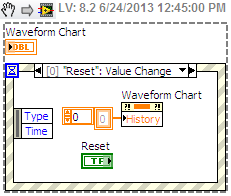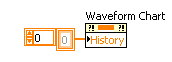- Subscribe to RSS Feed
- Mark Topic as New
- Mark Topic as Read
- Float this Topic for Current User
- Bookmark
- Subscribe
- Mute
- Printer Friendly Page
How I can get my waveform chart to reset every time the user pushes a button?
Solved!06-24-2013 10:14 AM
- Mark as New
- Bookmark
- Subscribe
- Mute
- Subscribe to RSS Feed
- Permalink
- Report to a Moderator
My program takes in a DAQ input and displays this signal in a waveform chart continuously. I would like the previous values to be removed from the waveform chart display every time the user presses a button (a boolean toggle). Any ideas on how I can do this? I am relatively new to Labview and do not know where to begin in solving this problem.
Solved! Go to Solution.
06-24-2013 10:17 AM
- Mark as New
- Bookmark
- Subscribe
- Mute
- Subscribe to RSS Feed
- Permalink
- Report to a Moderator
Have a look at this page.
CLA
06-24-2013 11:47 AM
- Mark as New
- Bookmark
- Subscribe
- Mute
- Subscribe to RSS Feed
- Permalink
- Report to a Moderator
06-24-2013 11:47 AM
- Mark as New
- Bookmark
- Subscribe
- Mute
- Subscribe to RSS Feed
- Permalink
- Report to a Moderator
You can use History property node and wire an empty array to clear the data of chart.
04-11-2018 10:43 AM - edited 04-11-2018 10:44 AM
- Mark as New
- Bookmark
- Subscribe
- Mute
- Subscribe to RSS Feed
- Permalink
- Report to a Moderator
That worked, thanks, right click on block diagram icon of the chart, create/property node/ (bottom of drop down is the history data).