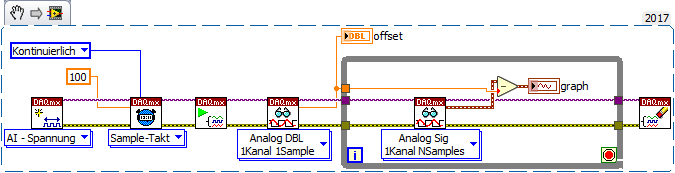- Subscribe to RSS Feed
- Mark Topic as New
- Mark Topic as Read
- Float this Topic for Current User
- Bookmark
- Subscribe
- Mute
- Printer Friendly Page
How I can automatically do offset nulling of DAQMX TASK , DAQMX EXPRESS VI
Solved!05-07-2018 05:56 PM
- Mark as New
- Bookmark
- Subscribe
- Mute
- Subscribe to RSS Feed
- Permalink
- Report to a Moderator
Hello Respected Members
I am using 4 strain transducers attached to NI9237 C series module. I have made a State Machine that when so ever i click a button , it executes the DAQMX task(EXPRESS VI) and many Integration and Mathematical operations from the signals generated. I use Gate and Trigger Express VI to get the required amount of signals and when the data is acquired, it automatically goes to the "Wait State".
Problem Statement: As the transducers face multiple impacts, I want Before every Impact, it should automatically null its offset.( For every impact i click the button,and it enters the state where the DAQMX EXPRESS VI Runs.....).
Guidance Required on : How to NULL OFFSET , everytime the DAQMX TASK Express VI begins, automatically(without using the interface when we double click the icon of express vi).
Below is the snippet of the DAQMX task stated. Four Different sensors are read by this single task.
Solved! Go to Solution.
05-08-2018
01:24 AM
- last edited on
12-20-2024
05:14 PM
by
![]() Content Cleaner
Content Cleaner
- Mark as New
- Bookmark
- Subscribe
- Mute
- Subscribe to RSS Feed
- Permalink
- Report to a Moderator
Hi Ahmed,
How to NULL OFFSET , everytime the DAQMX TASK Express VI begins
Two steps:
1. Get rid of the DAQAssistent and use plain DAQmx functions as explained here and in all the example VIs coming with LabVIEW.
2. Do a reading of your channels when starting your measurement and use this reading as "OFFSET" for the next readings. You simply need to subtract that OFFSET from your other readings…
I have made a State Machine
That's fine!
Just add a state of "read offset" between "initialize DAQmx" and "do strain readings"…
05-08-2018
01:28 PM
- last edited on
12-20-2024
05:14 PM
by
![]() Content Cleaner
Content Cleaner
- Mark as New
- Bookmark
- Subscribe
- Mute
- Subscribe to RSS Feed
- Permalink
- Report to a Moderator
Two steps:
1. Get rid of the DAQAssistent and use plain DAQmx functions as explained here and in all the example VIs coming with LabVIEW. Done! Using NIMAX Configured Task.
Now i get 200279 error, i have also tried removing the big while loop and creating a small while loop around the Read VI..... Not Helping at all... Not going anywhere yet.
05-08-2018 01:48 PM - edited 05-08-2018 01:54 PM
- Mark as New
- Bookmark
- Subscribe
- Mute
- Subscribe to RSS Feed
- Permalink
- Report to a Moderator
Hi Ahmed,
have you tried to run an example VI on its own? (Like voltage, continuous acquisition)
They are great to learn the usage of all those DAQmx functions and to understan, how they interact…
On your image:
- you should set the sample rate only once before the loop
- you should start the task only once before the loop
- you need to read the DAQmx data without an additional wait (or very slow computation) in the loop
- the error message says "you have been to slow with read the next block of data"! (You surely got the error -200279, don't you?)
Simple example of steps to take:
05-09-2018 03:30 AM
- Mark as New
- Bookmark
- Subscribe
- Mute
- Subscribe to RSS Feed
- Permalink
- Report to a Moderator
Thanks GerdW.
Now can you guide me using of the null offset vi of all the 4 strain tasks.
I am attaching a snippet of present situation.
Thanks Alot for your kind help
Regards
Ahmed
05-09-2018 03:32 AM
- Mark as New
- Bookmark
- Subscribe
- Mute
- Subscribe to RSS Feed
- Permalink
- Report to a Moderator
Sorry for the bad snipp
the correct snipp
05-09-2018 03:37 AM
- Mark as New
- Bookmark
- Subscribe
- Mute
- Subscribe to RSS Feed
- Permalink
- Report to a Moderator
Hi Ahmed,
Now can you guide me using of the null offset vi of all the 4 strain tasks.
I already guided you with this snippet above.
How should I help you with your images? Should I use Paint to draw in them? Why don't you attach your VI?
Btw. there's just one task in the image, not 4 of them…
05-09-2018 03:54 AM
- Mark as New
- Bookmark
- Subscribe
- Mute
- Subscribe to RSS Feed
- Permalink
- Report to a Moderator
Respected Sir,
I am talking about the DAQMx Perform Bridge Offset Nulling Calibration.vi. It requires the input of channels. Kindly guide me about the channels please. I want to use this vi, as i can have values in negative as well. Minus Minus add and the error is doubled now....
About the Task, Yes its a single task configured in NIMAX having 4 sensors. attaching a pic.
About the VI, Sure i can send you the complete 2MB VI. But it will take alot of time to understand it sir, I am a Civil Engineer and made this VI with the Very Very Basic Knowledge of LV. Thats why perhaps i m troubling a KNIGHT
Thanks alot GerdW.
05-09-2018 04:08 AM
- Mark as New
- Bookmark
- Subscribe
- Mute
- Subscribe to RSS Feed
- Permalink
- Report to a Moderator
Hi Ahmed,
I am talking about the DAQMx Perform Bridge Offset Nulling Calibration.vi. It requires the input of channels
It only requires to name the channels when there are channels in the task which are NOT bridge-type sensors! By default all channels in the task get "offset calibrated".
Did you read the help for this function?
Sure i can send you the complete 2MB VI.
You may use ZIP to compress the file for upload…
05-09-2018 04:27 AM
- Mark as New
- Bookmark
- Subscribe
- Mute
- Subscribe to RSS Feed
- Permalink
- Report to a Moderator
Thanks alot sir. I have read the manual of vi now. Previously i had more focused on the connection descriptions... my bad. apologies.
presently i am on mobile, i will surely send you the vi.
regards
Ahmed