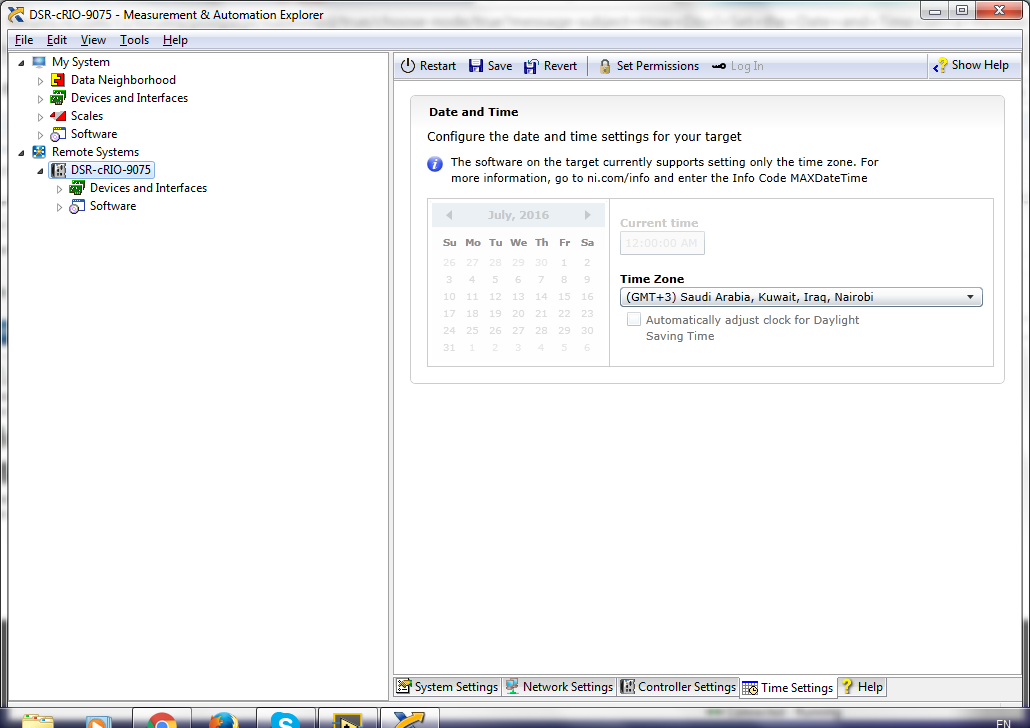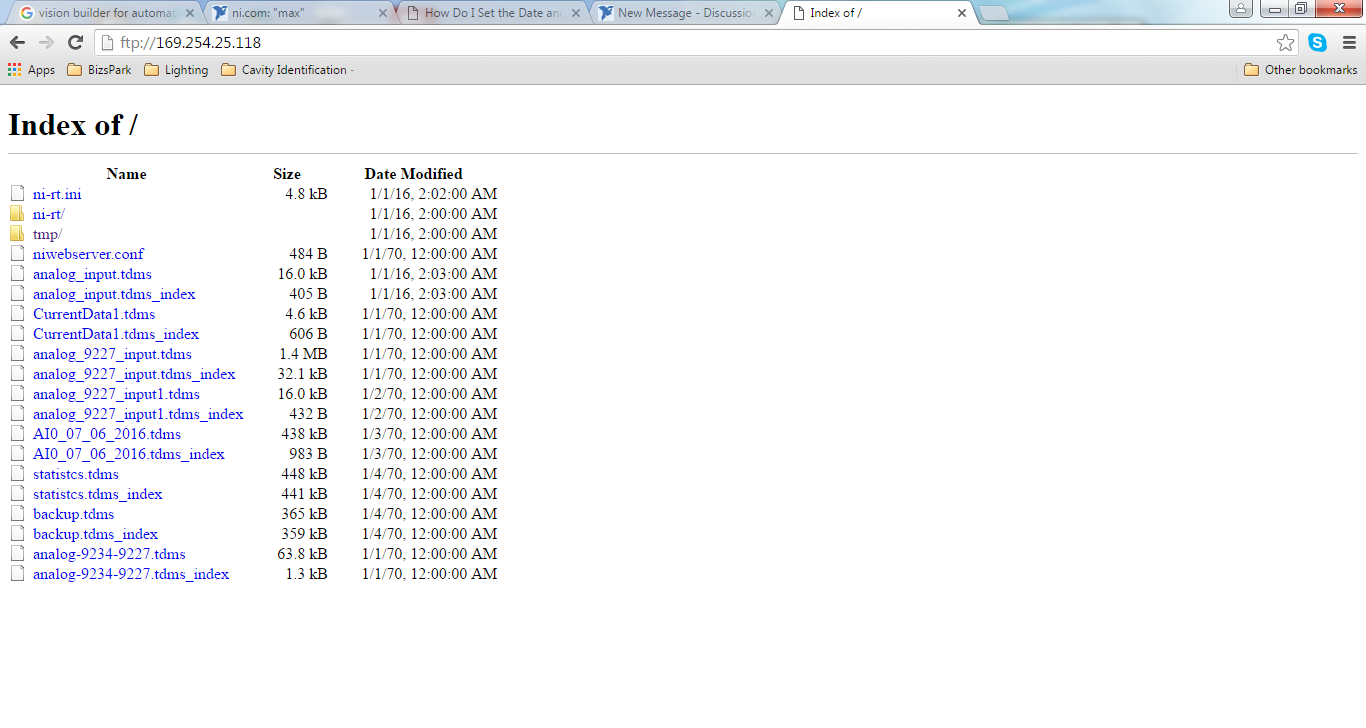- Subscribe to RSS Feed
- Mark Topic as New
- Mark Topic as Read
- Float this Topic for Current User
- Bookmark
- Subscribe
- Mute
- Printer Friendly Page
How Do I Set the Date and Time on a Remote Target in Measurement & Automation Explorer (MAX)?
Solved!06-30-2016 05:41 PM
- Mark as New
- Bookmark
- Subscribe
- Mute
- Subscribe to RSS Feed
- Permalink
- Report to a Moderator
Hello
I am trying to follow the steps in the following link:
How Do I Set the Date and Time on a Remote Target in Measurement & Automation Explorer (MAX)?
It says
The software on the target currently support setting only the time zoneand delet old files?
I need to set the current date and time
and delete all old unwanted file
the calender was dimmed does not allow me to change the current date.
any one knows how to change it
Solved! Go to Solution.
06-30-2016 08:02 PM
- Mark as New
- Bookmark
- Subscribe
- Mute
- Subscribe to RSS Feed
- Permalink
- Report to a Moderator
Did you follow the rather complete description of this problem and how to fix it shown in MAX (and on the image you attached), namely going to ni.com/info and putting in the code MAXDateTime?
Bob Schor
06-30-2016 08:04 PM
- Mark as New
- Bookmark
- Subscribe
- Mute
- Subscribe to RSS Feed
- Permalink
- Report to a Moderator
Yes
I did
But did not work
06-30-2016 08:22 PM
- Mark as New
- Bookmark
- Subscribe
- Mute
- Subscribe to RSS Feed
- Permalink
- Report to a Moderator
So please provide more information.
- What version of MAX are you running?
- What version of LabVIEW are you running?
- What version of LabVIEW Real-Time are you running?
- What version of System Configuration are you running?
- What version of System Configuration Remote Support are you running?
- Can you find your target in MAX?
- Is the Time Settings Tab for the PXI present in MAX?
- Did you try to set the time programmatically?
Bob Schor
06-30-2016 08:28 PM
- Mark as New
- Bookmark
- Subscribe
- Mute
- Subscribe to RSS Feed
- Permalink
- Report to a Moderator
What we did for our cRIO-9076 is set it up to use an SMTP server to update the time. So I don't worry about setting the time through MAX.
There are only two ways to tell somebody thanks: Kudos and Marked Solutions
Unofficial Forum Rules and Guidelines
"Not that we are sufficient in ourselves to claim anything as coming from us, but our sufficiency is from God" - 2 Corinthians 3:5
07-01-2016 03:48 AM
- Mark as New
- Bookmark
- Subscribe
- Mute
- Subscribe to RSS Feed
- Permalink
- Report to a Moderator
Hello Bob
Thank you for your reply
Here are the information you requested:
.
- What version of MAX are you running? 15.3.0f0
- What version of LabVIEW are you running? 15.0.1 (32 bit)
- What version of LabVIEW Real-Time are you running? 15.01
- What version of System Configuration are you running? 15.3.0f0
- What version of System Configuration Remote Support are you running? I can not find?
- Can you find your target in MAX? yes
- Is the Time Settings Tab for the PXI present in MAX? I do not have PXI
- Did you try to set the time programmatically? yes but did not work, I mean the date and time did not chang after running the seytting vi
Best regards
Ihab
07-01-2016 03:53 AM
- Mark as New
- Bookmark
- Subscribe
- Mute
- Subscribe to RSS Feed
- Permalink
- Report to a Moderator
hello Crossrutz
Thanks
But could you tell me how ? I mean waht are the steps?
Best regrads
Ihab
07-01-2016 09:49 AM
- Mark as New
- Bookmark
- Subscribe
- Mute
- Subscribe to RSS Feed
- Permalink
- Report to a Moderator
Oops, sorry, I didn't notice you were working with a cRIO. The "fix" that NI suggested mentioned PXIs, I've done this successfully with my PXI, so I (carelessly) assumed that you also had a PXI (I didn't look carefully enough at your original picture). I hope that Crossrulz's suggestion will work for you (I'm sure he'll provide details ...).
Bob Schor
07-06-2016 08:24 AM
- Mark as New
- Bookmark
- Subscribe
- Mute
- Subscribe to RSS Feed
- Permalink
- Report to a Moderator
Hello Everyone!
According to this Knowledge Base article below, the System Configuration Remote Support needs to be installed on the target for the time settings to be changed in MAX.
If you do not know which version of the System Configuration Remote Support software you have installed on your target device, it is likely that it is not installed yet. Add this software by right clicking the software option below your target in MAX and selecting "Add/Remove Software." This is where you will install the System Configuration Remote Support software.
Please let us know if you have any questions!
Applications Engineering
National Instruments