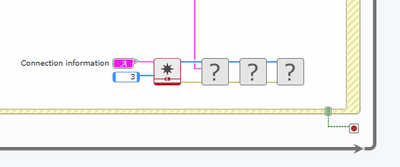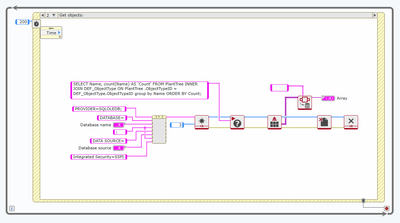- Subscribe to RSS Feed
- Mark Topic as New
- Mark Topic as Read
- Float this Topic for Current User
- Bookmark
- Subscribe
- Mute
- Printer Friendly Page
Help!The program suddenly don't work! [ERROR] The back-end compiler for this deploy...
Solved!05-24-2019 12:13 AM
- Mark as New
- Bookmark
- Subscribe
- Mute
- Subscribe to RSS Feed
- Permalink
- Report to a Moderator
version: LabVIEW NXG 3.0
My programs worked nicely yesterday but it went wrong today and there is no modification for my program. The error said:
The back-end complier for this deploy target failed with an error while processing this file. The compiler failed to update the code for a dependency. The file may be corrupt or there may be a bug in the back-end compiler. Consider undoing recent edits, closing and reloading the current project, or restarting the application....
The problem weren't solved at present and my program is needed recently.
Could anybody lend a hand? Thx very much!
Solved! Go to Solution.
05-24-2019 05:21 PM
- Mark as New
- Bookmark
- Subscribe
- Mute
- Subscribe to RSS Feed
- Permalink
- Report to a Moderator
Hello Heartnode,
Have you tried the following:
- Making sure there were, indeed, no edits? For example: I had this error before because I edited (broke) a GType class and forgot about it hehehe.
- Closing LabVIEW NXG completely and reopening your project?
- (With LabVIEW NXG Closed) Deleting the .cache folder and reopening?
I also recommend is adopting source code control, just in case. I have used both GitHub and Microsoft's Azure DevOps and they seem to work fine with LabVIEW NXG projects. This can be a good backup so every time you have changes, or the application stops working you can roll back easily and discard the problem being in your code.
All the best,
05-24-2020 01:01 PM
- Mark as New
- Bookmark
- Subscribe
- Mute
- Subscribe to RSS Feed
- Permalink
- Report to a Moderator
Hi,
I'm experiensing a problem with the "Database Connectivity" VI's after LabVIEW NXG 5.0 suddently crashed, giving me the error:
"The Front-end compiler for one file type failed with an internal exception while processing this file".
I have tried to reopen the project, delete the .cache folder and recreate the entire VI (project) from scratch.
Nothing seem to help...
Any idea on how to fix this? 🙂
* It should also be mentioned that some of the "Database Connectivity" VI's gets a question mark if I try reopen the project after saving:
"Science is about knowing, while engineering is about doing"
05-25-2020 02:08 PM
- Mark as New
- Bookmark
- Subscribe
- Mute
- Subscribe to RSS Feed
- Permalink
- Report to a Moderator
That's interesting. I wonder the following:
- Were those VIs "fine" when you first started working on the project?
- Is there any other LabVIEW NXG version installed in this computer? Was there another one that was uninstalled?
- You mention recreating the project and seeing the same behavior. Can we see a reproducing case? If it's confidential, can you open a service request for the team to reproduce the problem?
- Have you notices any pattern for when this starts happening? Perhaps when you drop a certain node in the block diagram, or try to run the GVI for the first time?
- The behavior doesn't sounds to me like a crash of the software, but rather an error. However, if ti was a crash, do you have the crash details? Can you upload it or send it to the team, too?
All the best,
05-25-2020 06:51 PM
- Mark as New
- Bookmark
- Subscribe
- Mute
- Subscribe to RSS Feed
- Permalink
- Report to a Moderator
Unfortunately, NXG is not stable in particular situation like below.
[Feedback] Type Conflict Error in NXG class - NI Community https://forums.ni.com/t5/LabVIEW/Feedback-Type-Conflict-Error-in-NXG-class/m-p/4030758
05-26-2020 01:56 PM - edited 05-26-2020 01:59 PM
- Mark as New
- Bookmark
- Subscribe
- Mute
- Subscribe to RSS Feed
- Permalink
- Report to a Moderator
Were those VIs "fine" when you first started working on the project?
Actually, the first time I "drag/dropped" the VI's into the block diagram it crashed... 😮
Is there any other LabVIEW NXG version installed in this computer? Was there another one that was uninstalled?
Nope, only LabVIEW NXG 5.0 (on a new computer).
You mention recreating the project and seeing the same behavior. Can we see a reproducing case? If it's confidential, can you open a service request for the team to reproduce the problem?
Here is a snip of the VI (nothing fancy though😅)
Have you notices any pattern for when this starts happening? Perhaps when you drop a certain node in the block diagram, or try to run the GVI for the first time?
As mentioned earlier, the first time I tried to drag/drop the "Database Connectivity" VI's onto the block diagram.
The behavior doesn't sounds to me like a crash of the software, but rather an error. However, if ti was a crash, do you have the crash details? Can you upload it or send it to the team, too?
I think so (got 12 folders in "ErrorReports")... Where do you want me to send these files? 🙂
"Science is about knowing, while engineering is about doing"
05-27-2020 01:55 PM
- Mark as New
- Bookmark
- Subscribe
- Mute
- Subscribe to RSS Feed
- Permalink
- Report to a Moderator
Interesting. Thanks for that information.
I installed LabVIEW NXG 5.0 in a machine and did not see crashes when dragging the Database Connectivity VIs to a block diagram. I tried both into an empty one, as well as one with an event structure as you show in your screenshot.
If you have an active service contract, I think the best course of action is to send the logs to the support team (either as an attachment when creating a service request online, or later in an email to the engineer that received your request). Else, you can share with us the crash text that shows the exception (usually a .txt inside the folder that is created from the crash)
Regards,
06-02-2020 01:30 PM
- Mark as New
- Bookmark
- Subscribe
- Mute
- Subscribe to RSS Feed
- Permalink
- Report to a Moderator
Here are the files that I think belong to the first crash 🙂
"Science is about knowing, while engineering is about doing"
06-02-2020 06:40 PM - edited 06-02-2020 06:57 PM
- Mark as New
- Bookmark
- Subscribe
- Mute
- Subscribe to RSS Feed
- Permalink
- Report to a Moderator
Thanks for providing those. I find interesting the message we got "Unhandled Task Exception". I wonder if there was something else going on in the background that would have cause this behavior. Was another VI running, perhaps?
Since you were able to show us a block diagram with the code you developed with the database VIs, am I correct to assume it did eventually work? Meaning, that this is not a behavior that happens consistently?
Also, are you using the admin account in your computer? Is this computer in a company domain or has any anti-virus software that disallows software to read/write to some locations? The reason I ask this is because it would be also a good idea to discard if this is happening because of the software not being able to access a resource that it is expecting.
All the best,
06-04-2020 11:51 AM - edited 06-04-2020 11:52 AM
- Mark as New
- Bookmark
- Subscribe
- Mute
- Subscribe to RSS Feed
- Permalink
- Report to a Moderator
Thanks for providing those. I find interesting the message we got "Unhandled Task Exception". I wonder if there was something else going on in the background that would have cause this behavior. Was another VI running, perhaps?
There was no other VI running when the crash happend 😐.
Since you were able to show us a block diagram with the code you developed with the database VIs, am I correct to assume it did eventually work? Meaning, that this is not a behavior that happens consistently?
I'm still not able to use any of the "Database Connectivity" VI's, either on new or existing projects 😥.
Also, are you using the admin account in your computer? Is this computer in a company domain or has any anti-virus software that disallows software to read/write to some locations? The reason I ask this is because it would be also a good idea to discard if this is happening because of the software not being able to access a resource that it is expecting.
I'm using an admin account and it is not part of a company domain 🙂.
I think the only solution is to do a clean install 😪 !
(But at the same time it could have been useful to find out what is causing this problem, in case this is a bug, that could happen for others 🤔)
"Science is about knowing, while engineering is about doing"