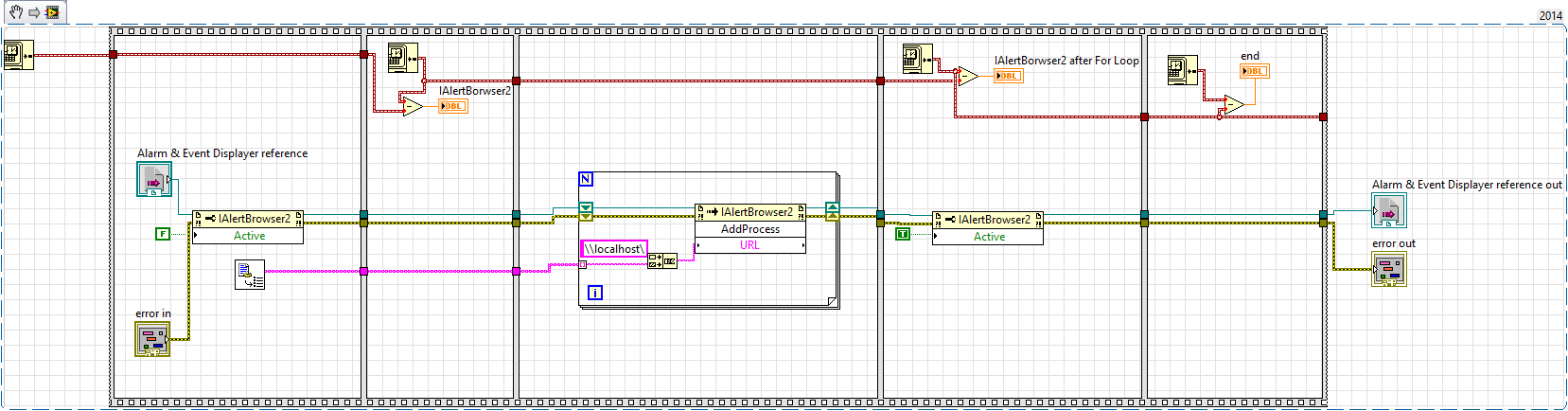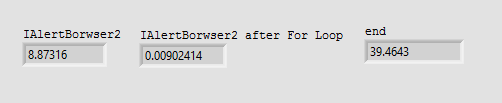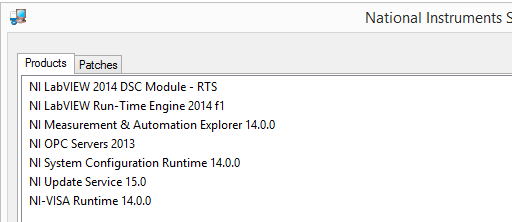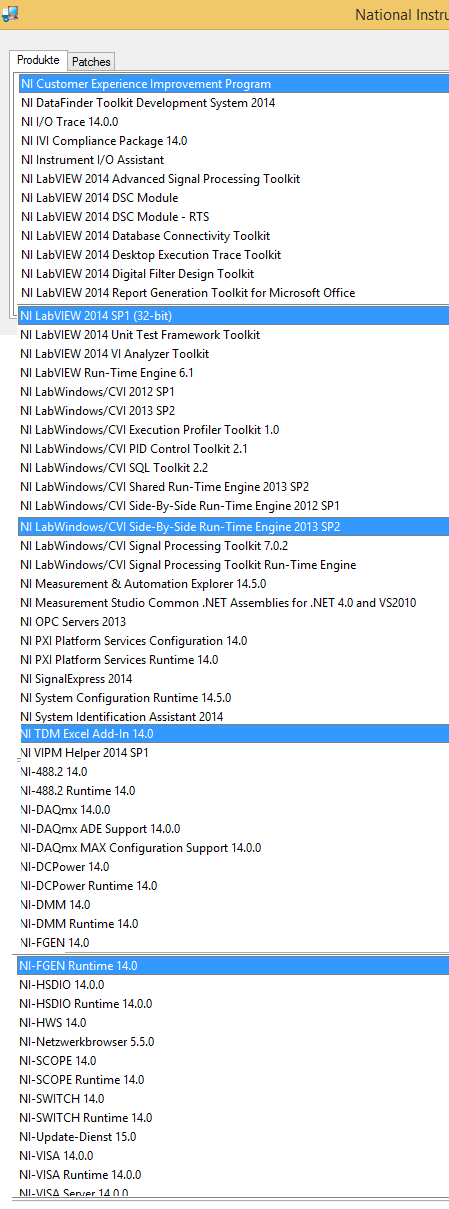- Subscribe to RSS Feed
- Mark Topic as New
- Mark Topic as Read
- Float this Topic for Current User
- Bookmark
- Subscribe
- Mute
- Printer Friendly Page
Having trouble with Alarm and Event Display in Runtime
03-02-2016 05:04 AM
- Mark as New
- Bookmark
- Subscribe
- Mute
- Subscribe to RSS Feed
- Permalink
- Report to a Moderator
Hello,
I have trouble with Alarm and Event Display of DSC module. In my computer (Development-PC) it works perfect, but if I make an EXE and copy it to another PC (Deployment-PC), EXE is not responding for 2-3 minutes! It shows only a white window. I made a benchmark in Subscribe All local Processes.vi in block diagramm (this VI subscribes all of the processes for Alarm and Event Display). In my PC it takes only about 300ms. In the other PC it takes about 50 second! What is the problem? I would appreciate if someone helps.
Development-PC:
Windows 8.1 Pro 64Bit, Intel i5 2.5GHz
LabVIEW 2014 SP1 Pro Development System with DSC Module (2014 SP1)
Deployment-PC:
Windows 8.1 Pro 64 bit, Intel i5 2.7 GHz
DSC-RT, Rev 013
Subscribe All local Processes.vi with Benchmark:
Benchmark results in my computer:
Benchmark results in other PC:
Why does activating of the display take so much time?
White window while starting programm:
Thanks.
03-03-2016 11:00 AM
- Mark as New
- Bookmark
- Subscribe
- Mute
- Subscribe to RSS Feed
- Permalink
- Report to a Moderator
Hi,
I have three questions for you in order to narrow the issue down:
- Does the EXE you built run as expected on your Development-PC?
- Did you build the EXE using LabVIEW 64-bit? If so, the application could misbehave because it is not officially supported according to this document:
National Instruments Product Compatibility for Microsoft Windows 8
http://www.ni.com/white-paper/14281/en/
- What version of the DSC-RT did you install on the Deployment-PC? Have you tried out another version?
Best regards,
Jacques
Staff Applications Engineer, NI Germany
Certified LabVIEW Developer, Certified TestStand Developer
03-03-2016 12:21 PM
- Mark as New
- Bookmark
- Subscribe
- Mute
- Subscribe to RSS Feed
- Permalink
- Report to a Moderator
Hello,
1) Yes, EXE runs without problem on Development-PC
2) I have built it with LabVIEW 32-bit
3) I didn't find any version information on Deployment-PC, but I looked at DVD, it is DSC-RTS 2015 ![]() , There is no possibility to downgrade it?
, There is no possibility to downgrade it?
I think it is the issue. I have to upgrade my development environment to 2015 maybe.
By the way, How to determine the DSC-RTS version on deployment-PC?
Thanks.
03-04-2016 02:22 AM
- Mark as New
- Bookmark
- Subscribe
- Mute
- Subscribe to RSS Feed
- Permalink
- Report to a Moderator
Hi again,
yes, that could indeed be the issue. I would suggest to upgrade your version on your Development-PC. You can then save the EXE again with the 2015 version and it should work fine on your Deployment-PC. If you have the 2014 SP1 version installed on your Development-PC, you should have the installer for that version somewhere. You can use that to install only the DSC-RTS on your Deployment-PC after deinstalling the current version.
All in all I would suggest to upgrade to the newer version though.
If you have the LabVIEW 2014 SP1 DSC Module installed, the DSC-RTS has the same version.
Staff Applications Engineer, NI Germany
Certified LabVIEW Developer, Certified TestStand Developer
03-11-2016 04:27 AM
- Mark as New
- Bookmark
- Subscribe
- Mute
- Subscribe to RSS Feed
- Permalink
- Report to a Moderator
Hi again,
I have deinstalled DSC-RTS 2015 from Deployment PC and installed DSC-RTS 2014, but it is still same. There is only one difference between two PCs. NI Measurement and Automatioin Explorer versions are a bit different.
Development PC has version 14.5.0, Deployment PC has 14.0.0. But I can not update it because it is embedded in other software i.e. DSC. There is no installation or patch for NI MAX seperately. I want to upgrade my LabView einvironment as last option. First, I want to try to run it correctly on deployment PC.
03-11-2016 08:00 AM
- Mark as New
- Bookmark
- Subscribe
- Mute
- Subscribe to RSS Feed
- Permalink
- Report to a Moderator
Hi,
have you checked that you installed the DSC-RTS 2014 SP1? The DSC Run-Time System version that you use must exactly match the DSC Module version which was used to develop the application. You can include the DSC-RTS in an installer for the application when you build it, for example.
The version of the MAX should have no effect in my opinion.
Staff Applications Engineer, NI Germany
Certified LabVIEW Developer, Certified TestStand Developer
03-11-2016 09:05 AM
- Mark as New
- Bookmark
- Subscribe
- Mute
- Subscribe to RSS Feed
- Permalink
- Report to a Moderator
There is no SP1 for DSC-RTS. SP1 is only for LabVIEW 2014 development environment.
I am sending the screenshoot of NI softwares installed on Deployment PC and on Development PC.
Deployment PC:
Development PC:
03-11-2016 09:42 AM
- Mark as New
- Bookmark
- Subscribe
- Mute
- Subscribe to RSS Feed
- Permalink
- Report to a Moderator
You're right, I was not aware that there was no 2014 SP1.
You should then consider upgrading the NI System Configuration on your Deployment-PC, which you can download from:
http://www.ni.com/download/ni-system-configuration-14.5.0/5158/en/
Staff Applications Engineer, NI Germany
Certified LabVIEW Developer, Certified TestStand Developer
06-27-2022 11:22 AM
- Mark as New
- Bookmark
- Subscribe
- Mute
- Subscribe to RSS Feed
- Permalink
- Report to a Moderator
Hi everyone
I have the same problem. It takes 2 min to load the vi contains Alarm and event display.vi I am using LabVIEW 2020. I have downloaded and installed NI System Configuration http://www.ni.com/download/ni-system-configuration-14.5.0/5158/en/ (Version 2020)
Any solutions that it works. ? Please.