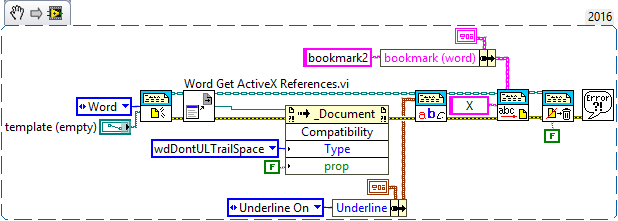- Subscribe to RSS Feed
- Mark Topic as New
- Mark Topic as Read
- Float this Topic for Current User
- Bookmark
- Subscribe
- Mute
- Printer Friendly Page
Having problem writing to a word bookmark
Solved!08-09-2017 05:43 PM
- Mark as New
- Bookmark
- Subscribe
- Mute
- Subscribe to RSS Feed
- Permalink
- Report to a Moderator
I'm having a weird problem. I'm trying to write an underlined X in a bookmark in word. I have 4 spaces before and after the X. at one location the program writes what I want exactly but at another location is ignores the last 4 spaces. If I write letters instead of spaces, it would write it. The code is attached along with the result. I need your help so please take a look.
Thanks,
Mel
Solved! Go to Solution.
08-09-2017 09:05 PM
- Mark as New
- Bookmark
- Subscribe
- Mute
- Subscribe to RSS Feed
- Permalink
- Report to a Moderator
You will find the answer here. I don't think there is a way to do this programmatically. You can avoid the issue if you use tab instead of spaces.
Ben64
08-10-2017 07:13 AM
- Mark as New
- Bookmark
- Subscribe
- Mute
- Subscribe to RSS Feed
- Permalink
- Report to a Moderator
08-10-2017 10:20 AM
- Mark as New
- Bookmark
- Subscribe
- Mute
- Subscribe to RSS Feed
- Permalink
- Report to a Moderator
That worked perfectly. Thank you so much
@ben64 wrote:
It can be set programmatically, here's how to do it:
Ben64
08-10-2017 12:45 PM
- Mark as New
- Bookmark
- Subscribe
- Mute
- Subscribe to RSS Feed
- Permalink
- Report to a Moderator