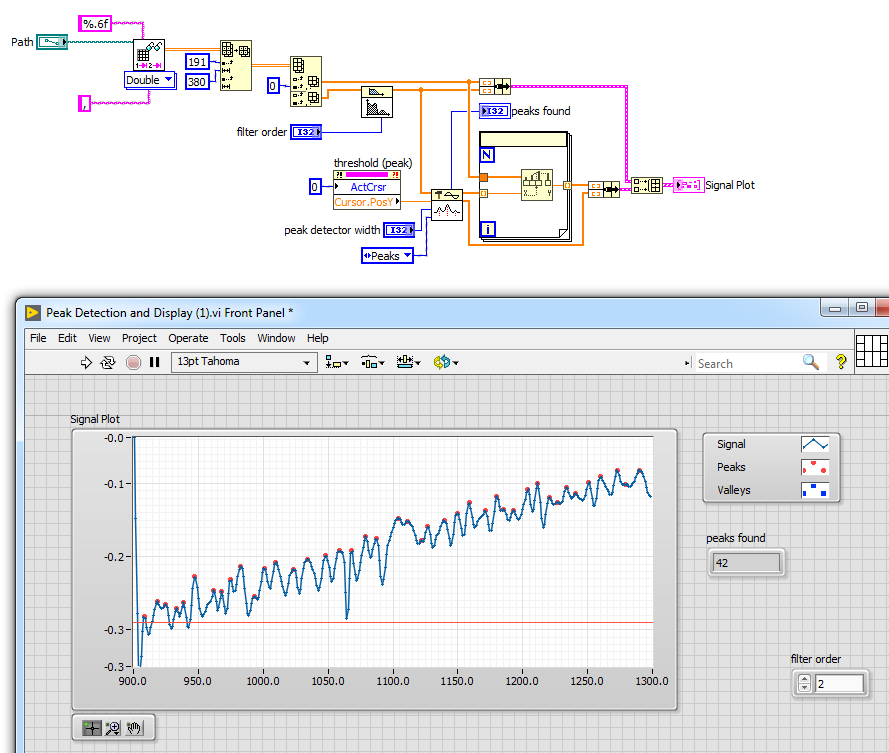- Subscribe to RSS Feed
- Mark Topic as New
- Mark Topic as Read
- Float this Topic for Current User
- Bookmark
- Subscribe
- Mute
- Printer Friendly Page
Having issues in find the exact location of the peaks.
Solved!08-19-2019 03:22 AM
- Mark as New
- Bookmark
- Subscribe
- Mute
- Subscribe to RSS Feed
- Permalink
- Report to a Moderator
Hi All,
I am a new Labview user and having issues in finding the exact location of the peaks. I tried modifying the example of peak detection vi as per my requirement but couldn't figure out two issues,
1) the x-axis of the plot should be 900 to 1300 but showing 0 to 400.
2) Giving the wrong peak locations.
Your help will be greatly appreciated.
Solved! Go to Solution.
08-19-2019 03:53 AM
- Mark as New
- Bookmark
- Subscribe
- Mute
- Subscribe to RSS Feed
- Permalink
- Report to a Moderator
Hi Hassan,
1) the x-axis of the plot should be 900 to 1300 but showing 0 to 400.
You are creating a new x axis, starting from zero: so why do you wonder about this behaviour?
2) Giving the wrong peak locations.
It is giving the correct peak locations as described in the LabVIEW help: as sample index in the sample array!
You need to convert those indices back to your x locations using the x axis from your CSV file!
08-19-2019 05:37 AM
- Mark as New
- Bookmark
- Subscribe
- Mute
- Subscribe to RSS Feed
- Permalink
- Report to a Moderator
Hi,
1) I got your point. The for loop shouldn't be there.
2) What is the formula to convert sample indices back to x location.
Thank you.
08-19-2019 05:46 AM
- Mark as New
- Bookmark
- Subscribe
- Mute
- Subscribe to RSS Feed
- Permalink
- Report to a Moderator
Hi Hassan,
2) What is the formula to convert sample indices back to x location.
You can use options:
- Use IndexArray with peak location as index into your X values array.
- Use Interpolate1DArray with peak location as index into your X values array…
08-19-2019 08:07 AM
- Mark as New
- Bookmark
- Subscribe
- Mute
- Subscribe to RSS Feed
- Permalink
- Report to a Moderator
maybe similar problem solved here
Henrik
LV since v3.1
“ground” is a convenient fantasy
'˙˙˙˙uıɐƃɐ lɐıp puɐ °06 ǝuoɥd ɹnoʎ uɹnʇ ǝsɐǝld 'ʎɹɐuıƃɐɯı sı pǝlɐıp ǝʌɐɥ noʎ ɹǝqɯnu ǝɥʇ'
08-20-2019 04:28 AM
- Mark as New
- Bookmark
- Subscribe
- Mute
- Subscribe to RSS Feed
- Permalink
- Report to a Moderator
Hi GerdW,
I am still struggling to get the right peak locations. I understand what you meant but unfortunately couldn't do it in Labview. Can you please add these bits "
- Use IndexArray with peak location as index into your X values array.
- Use Interpolate1DArray with peak location as index into your X values array"
to get the desired peak locations?
Regards
Hassan
08-20-2019 04:52 AM
- Mark as New
- Bookmark
- Subscribe
- Mute
- Subscribe to RSS Feed
- Permalink
- Report to a Moderator
08-20-2019 04:57 AM
- Mark as New
- Bookmark
- Subscribe
- Mute
- Subscribe to RSS Feed
- Permalink
- Report to a Moderator
You have the "Locations" values as an array of DBLs.
Copying from the already mentioned help:
| Locations contains the index locations of all peaks or valleys detected in the current block of data. Because the peak detection algorithm uses a quadratic fit to find the peaks, it actually interpolates between the data points. Therefore, the indexes are not integers. In other words, the peaks found are not necessarily actual points in the input data but may be at fractions of an index and at amplitudes not found in the input array. |
If you want to get the value of the X array given an X index, you can either
- Use Index Array. This requires an integer value - you could consider using Round to Nearest (or Round towards -Inf, if you're concerned about an out-of-bounds access)
- Use Interpolate 1D Array - the help file can provide more details, but given you have an array of X values and an X index, it should be simple enough to work out how to wire this function to provide an interpolated X value.
Note that for both of these solutions, you'll probably need to provide a For loop to go through your list of locations. Take care not to allow indexing of the X array at the input tunnel.
08-20-2019 06:14 AM
- Mark as New
- Bookmark
- Subscribe
- Mute
- Subscribe to RSS Feed
- Permalink
- Report to a Moderator
Hi GerdW.
Thank you so much for doing it.
I wasn't disabling the index of the For loop.
Regards
Hassan
08-20-2019 06:18 AM
- Mark as New
- Bookmark
- Subscribe
- Mute
- Subscribe to RSS Feed
- Permalink
- Report to a Moderator
Hi,
I was making the mistake you mentioned at the very end of your comment. Thank you very much for your detailed help.
Regards
Hassan