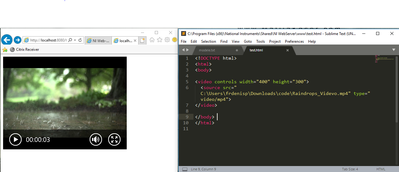- Subscribe to RSS Feed
- Mark Topic as New
- Mark Topic as Read
- Float this Topic for Current User
- Bookmark
- Subscribe
- Mute
- Printer Friendly Page
HTML 5 enable video on ni web server
01-05-2018 12:26 PM
- Mark as New
- Bookmark
- Subscribe
- Mute
- Subscribe to RSS Feed
- Permalink
- Report to a Moderator
Hello,
I want to use NI web server to allow acces remotly on a webpage with html video.
If you take that simple code on test.html and the video mov_bbb.mp4 and place it on
C:\Program Files (x86)\National Instruments\Shared\NI WebServer\www\test
http://localhost:8080/test/test.html
The webserver do not allow to play the video.
Do we need to change a INI file of the web server to allow html 5 video?
Regards
Samuel G. | GEMESIS
Certified LabVIEW Architect
Certified TestStand Developer
01-09-2018 05:29 AM - edited 01-09-2018 05:31 AM
- Mark as New
- Bookmark
- Subscribe
- Mute
- Subscribe to RSS Feed
- Permalink
- Report to a Moderator
Hello Samuel,
I tried to do it on my computer and had no issue. I just modified the path of the video file for the browser to find it.
The URL used is: http://localhost:8080/test.html
I put in attachment the html file used. I also tried with your video successfully.
Can you test to see if the behaviour is still generating an error on your side?
Hope everything is going great in Lyon.
Bye!
PS: I tested it on IE11.
01-09-2018 09:16 AM
- Mark as New
- Bookmark
- Subscribe
- Mute
- Subscribe to RSS Feed
- Permalink
- Report to a Moderator
Hello,
Pierre denis I am fine and you 😉
You are right it is working well with IE.
But it is not working on Chrome and other web browser. Apparently they are more strict about security or the ni web server not allowed to load the video.
Do you have an idea?
Sam
Samuel G. | GEMESIS
Certified LabVIEW Architect
Certified TestStand Developer
01-10-2018 02:48 AM - edited 01-10-2018 02:48 AM
- Mark as New
- Bookmark
- Subscribe
- Mute
- Subscribe to RSS Feed
- Permalink
- Report to a Moderator
Hello Sam,
I tried to go though other browser and indeed, there is a restriction coming from the browser's security or the server.
I think one of the option would be to try other formats.
You can also use this solution: LabVIEW Web UI Builder
As you can see here, there is a category named "image & media" which support this following formats: format allowed
This product is certified to work on any OS and any browser (link).
Keep us inform if you ever find a workaround.
Thanks in advance.
Bye
01-10-2018 06:36 AM
- Mark as New
- Bookmark
- Subscribe
- Mute
- Subscribe to RSS Feed
- Permalink
- Report to a Moderator
But the Web UI Builder is going obsolete 😉
Eric M. - Senior Software Engineer
Certified LabVIEW Architect - Certified LabVIEW Embedded Systems Developer - Certified LabWindows™/CVI Developer
Neosoft Technologies inc.
01-10-2018 11:01 AM - edited 01-10-2018 11:02 AM
- Mark as New
- Bookmark
- Subscribe
- Mute
- Subscribe to RSS Feed
- Permalink
- Report to a Moderator
Hi Samuel,
I don't have a great explanation for why video files hosted in the \NI WebServer\www are not properly served to the Web Browser. A possible workaround is instead to use a LabVIEW Web Service and add the html and video using the instructions in the document Integrating Static Content into a Web Service.
I have created a LabVIEW Web Service using the example files you provided (attached) and it seems to be served in a way the browsers accept.
Milan
01-11-2018 07:16 AM
- Mark as New
- Bookmark
- Subscribe
- Mute
- Subscribe to RSS Feed
- Permalink
- Report to a Moderator
Hello and thanks for your reply.
And of course I will not use WebUI builder for the reason that Eric explained.
Actually, I remember to use WebUI builder and I remember that somewhere on the server you need some to change some .INI files or other to allow access of files.
@ MilanR : Thanks for your reply I will try your workaround. But what about a full website without LabVIEW services? It is not possible to use the web server as a server?
I also notice that the browser detect a connection not secure. Could it be the issue?
Samuel G. | GEMESIS
Certified LabVIEW Architect
Certified TestStand Developer
01-11-2018 08:33 AM
- Mark as New
- Bookmark
- Subscribe
- Mute
- Subscribe to RSS Feed
- Permalink
- Report to a Moderator
@ MilanR : I confirm it is working this the web services? Do you have an idea why?
Samuel G. | GEMESIS
Certified LabVIEW Architect
Certified TestStand Developer