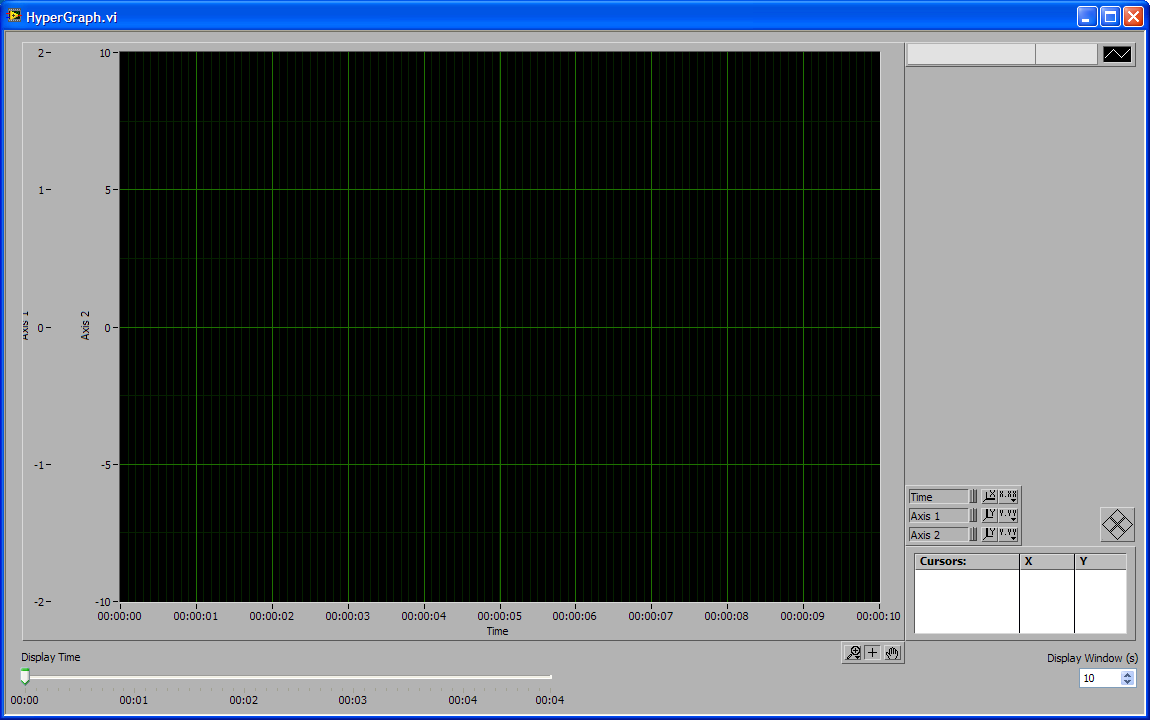- Subscribe to RSS Feed
- Mark Topic as New
- Mark Topic as Read
- Float this Topic for Current User
- Bookmark
- Subscribe
- Mute
- Printer Friendly Page
Graph Y axis creep
08-30-2011 08:58 AM - edited 08-30-2011 09:06 AM
- Mark as New
- Bookmark
- Subscribe
- Mute
- Subscribe to RSS Feed
- Permalink
- Report to a Moderator
I have a graph with 2 Y axes that is exhibiting a movement of the left most Y axis when graph has it's expand to pane option enabled.
Here is a shot of this starting to happen...
As I mentioned it is related to the autosizing and also to my programmatic writing to the graph Y axis scale.Increment, MinorInc, and RngStart properties.
I do need to be able to have the graph autosize and also would like to be able to manipulate the Y axis grid lines to emulate the clean look of the hypergraph. I have really tried everything I can think of to prevent this or to be able to restore the Y axis (which you can do in edit mode). I am working in LV 2011 but it also the same in LV2010. Incidently, I do have the graphs y axes set to adjust the plot size as needed so it should make room for itself automatically, which it does when the graph has not been autosized to fit the pane.
08-30-2011 09:50 AM
- Mark as New
- Bookmark
- Subscribe
- Mute
- Subscribe to RSS Feed
- Permalink
- Report to a Moderator
I think it was Christian that found that
Advanced > Reset Scale
and
Auto adjust
have an effect on Y-scales postions. If you have not previously you may want to try those.
Ben
08-30-2011 10:11 AM - edited 08-30-2011 10:13 AM
- Mark as New
- Bookmark
- Subscribe
- Mute
- Subscribe to RSS Feed
- Permalink
- Report to a Moderator
Hey Ben,
Thanks for the reply...
I do have 'Auto Adjust Scales' enabled and it does work as expected except for when the vi that contains the graph autosizes which in turn triggers the graph, which is set to also autosize. Then the Y axis position gets hosed up. In edit mode you can right click and reset the scale layout, but I cannot find a way to do that when the vi is running. I can programmatically set the left border of the plot which will move the wayward y axis back in view, but I am not sure how to detect, other then visually, when I would need to do that and also what to set it to.
08-31-2011 05:36 PM
- Mark as New
- Bookmark
- Subscribe
- Mute
- Subscribe to RSS Feed
- Permalink
- Report to a Moderator
sachsm,
Try unchecking the 'Autio Adjust Scales' option and see if that solves your problem. This has resolved the issue for someone in the past.
Regards,
Renee
Applications Engineer
National Instruments
Renée M
Applications Engineer
National Instruments
08-31-2011 07:06 PM
- Mark as New
- Bookmark
- Subscribe
- Mute
- Subscribe to RSS Feed
- Permalink
- Report to a Moderator
08-31-2011 07:34 PM
- Mark as New
- Bookmark
- Subscribe
- Mute
- Subscribe to RSS Feed
- Permalink
- Report to a Moderator
09-01-2011 08:08 AM
- Mark as New
- Bookmark
- Subscribe
- Mute
- Subscribe to RSS Feed
- Permalink
- Report to a Moderator
sachsm,
I believe that is the only solution available at this time. We hope to have a better fix in a future release of LabVIEW.
Regards,
Renee Michaud
Applications Engineer
National Instruments
Renée M
Applications Engineer
National Instruments
09-01-2011 08:13 AM - edited 09-01-2011 08:16 AM
- Mark as New
- Bookmark
- Subscribe
- Mute
- Subscribe to RSS Feed
- Permalink
- Report to a Moderator
@Renée wrote:
sachsm,
I believe that is the only solution available at this time. We hope to have a better fix in a future release of LabVIEW.
Regards,
Renee Michaud
Applications Engineer
National Instruments
Can you enlighten us on the exdact form of that hope?
Are we supposed to keep this request in our prayers?
Are supposed to hope that R&D (that seldom seems to read this forum) will stumble on this thread and include it in a future version?
OR
Is there a CAR associated with this thread?
If editing the VI is the only option to fix the scales, then this is a bug. Please log it as such. If th CAR gets shutdown, please share the verbage from R&D telling us why this is not a bug.
Parphrasing one of Michael Avaliotis' old signatures
"Talk is cheep, show me the CAR."
Ben
09-01-2011 08:13 AM
- Mark as New
- Bookmark
- Subscribe
- Mute
- Subscribe to RSS Feed
- Permalink
- Report to a Moderator
Just to be clear... the reset scale layout is only available at edit time. It is not available programmatically or via the right click menu of the graph control.
09-01-2011 09:24 AM
- Mark as New
- Bookmark
- Subscribe
- Mute
- Subscribe to RSS Feed
- Permalink
- Report to a Moderator
Ben,
This issue was reported in CAR ID#302673, and is being actively worked on by our developers. Unfortunately, I can't make any specific predictions as to when this issue will be resolved, but feel free to reference that CAR number in the future to get an update.
Renée M
Applications Engineer
National Instruments