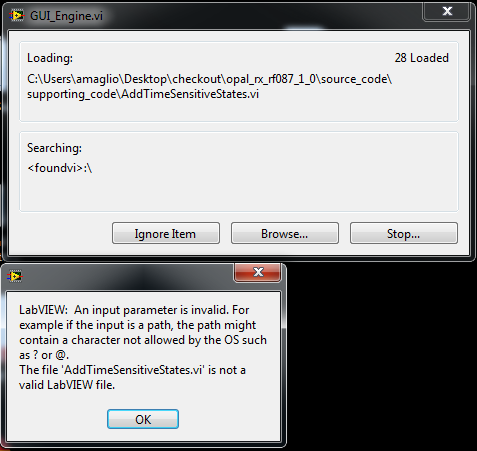- Subscribe to RSS Feed
- Mark Topic as New
- Mark Topic as Read
- Float this Topic for Current User
- Bookmark
- Subscribe
- Mute
- Printer Friendly Page
Getting strange error while trying to search for missing VIs
05-20-2011 09:56 AM
- Mark as New
- Bookmark
- Subscribe
- Mute
- Subscribe to RSS Feed
- Permalink
- Report to a Moderator
So when I load the top-level VI, many of the subVIs have changed location, but they are all below the top level VI, and I have <topvi>/* set as my first search option so it should find them no problem. But during loadin I keep getting this error message:
I press okay for how many ever times I need to, then there are mannny errors. All the errors pertain to it not being able to find a "valid type def".
What is the deal with that error message, and why can't it find valid type defs, they are all there, they have moved but they are within the configured search paths.
Thanks for any help
05-20-2011 10:44 AM
- Mark as New
- Bookmark
- Subscribe
- Mute
- Subscribe to RSS Feed
- Permalink
- Report to a Moderator
That error message doesn't say anything about a type def. If anything, it implies you have a corrupted VI. Have you tried opening the VI that's identified there?
05-20-2011 10:52 AM
- Mark as New
- Bookmark
- Subscribe
- Mute
- Subscribe to RSS Feed
- Permalink
- Report to a Moderator
I think I figured out whats going on here. The VIs actually weren't in directories below the topvi, so that explains why it couldn't find them. And the error message I think is becasue the next search path on the list after <topvi> and <topvi>\* is <foundvi> and <foundvi>\* but this found vi paths only get populated when you show LabVIEW where to look for a missing VI. Since, there was no opportunity to show LabVIEW where a missing VI was, the found vi paths were nonexistent. I believe that this is what caused the errror message. There should be some error checking implemented here within labview if no found vi paths exist.... Maybe this is already in future versions, still useing 8.5...