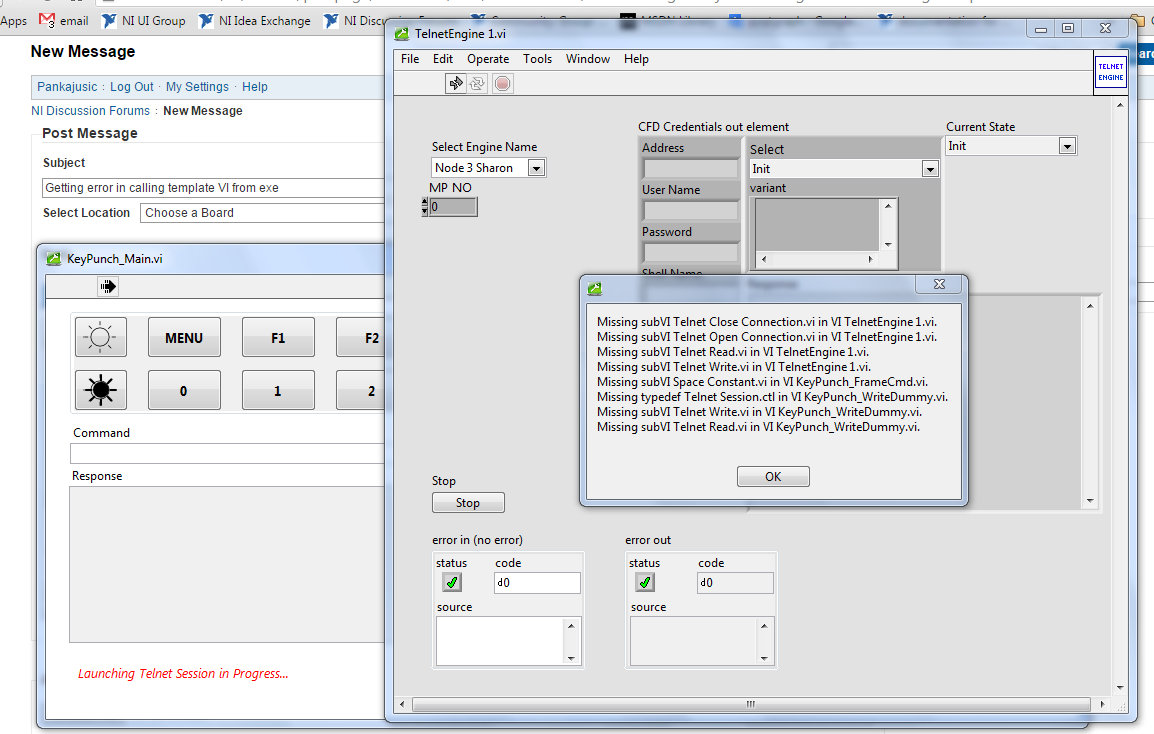- Subscribe to RSS Feed
- Mark Topic as New
- Mark Topic as Read
- Float this Topic for Current User
- Bookmark
- Subscribe
- Mute
- Printer Friendly Page
Getting error in calling template VI from exe
02-18-2016 03:17 AM
- Mark as New
- Bookmark
- Subscribe
- Mute
- Subscribe to RSS Feed
- Permalink
- Report to a Moderator
Hi All,
I have developed a LabVIEW project in which I am calling template VI. So when you starts running the program, the parogram will launch two threads of template vi.
When I am working on source code it is working fine but I am trying to run the same program from executable I am getting error message.
Please suggest me the solution.
Please find attached screenshot for refernece:
the sinnpets shows the method to call template VI in the program.
attached above images shows the source file setting in executable properties.
Attached screen shows the running state of executable, on click of broken arrow from TelnetEngine.vit, getting error message on on the popup.
Please suggest some solutions.\
waiting for your reply..
Thanks
Pankaj
02-18-2016 06:58 AM
- Mark as New
- Bookmark
- Subscribe
- Mute
- Subscribe to RSS Feed
- Permalink
- Report to a Moderator
Hello Pankaj,
Could you please show how you are giving/constructing the path of calling VIs. Are you using paths relative to calling VI?
Thanks,
Arev
02-18-2016 10:16 AM
- Mark as New
- Bookmark
- Subscribe
- Mute
- Subscribe to RSS Feed
- Permalink
- Report to a Moderator
Hi Pankaj,
The first thing that I would recommend is that you convert your VI template into a normal VI. VI templates are for creating code off of common infrastructure, but they don't have the hard links like in a VI.
You can also create two identical VI's with different names to make the VI separate rather than making two threads of the same VI.
Changing the VI Properties for your template might help with the threading.
It does look like you are having issues with the application builder not finding the sub VIs that should be compiled with TelnetEngine.VIT.
Good Luck on you project!
KenB2013
02-18-2016 10:27 AM
- Mark as New
- Bookmark
- Subscribe
- Mute
- Subscribe to RSS Feed
- Permalink
- Report to a Moderator
Using VI templates for running/launching multiple instances of the same VI is no longer the recommended/preferred way of doing it - use the asynchronous call by reference node instead - there are examples in the example finder. By using a static VI reference to the ACBR node, it will automatically pull in all of the required dependencies into the build specification.
Also - you seem to be launching the number of instances according to the selection of the engine type (it's an enum where first item = 0, second item = 1, third item = 2), unless this enum is 'number of engines', you probably don't want to run that number of instances?
02-18-2016 09:56 PM
- Mark as New
- Bookmark
- Subscribe
- Mute
- Subscribe to RSS Feed
- Permalink
- Report to a Moderator
Hi arevhamb,
As requested, Attached screeshot for creating file path.
Thanks
Pankaj
02-19-2016 01:23 AM
- Mark as New
- Bookmark
- Subscribe
- Mute
- Subscribe to RSS Feed
- Permalink
- Report to a Moderator
Application Directory VI
also using Conditional Disable Structure
will help you to use your code in both mood
vi and application
02-23-2016 02:41 AM
- Mark as New
- Bookmark
- Subscribe
- Mute
- Subscribe to RSS Feed
- Permalink
- Report to a Moderator
Hi Pankajusic,
What is the version of LabVIEW you are using? As i see you are calling VIs dynamically in your executable, apparently this is not possible after LabVIEW 8.2 , as seen in the following link,
http://digital.ni.com/public.nsf/allkb/30E36993C05D96D286256BF0006F37F5
and
http://digital.ni.com/public.nsf/allkb/8545726A00272EB0862571DA005B896C?OpenDocument
a similar post as this forum would be
http://forums.ni.com/t5/LabVIEW/Dynamic-calls-from-executable/td-p/2448586
Anyways you can still give a try of including the path by the second way listed in the following link, as you already have tried the first way:
http://digital.ni.com/public.nsf/allkb/FD7DE8BC8FFC256C862565F4006BE363
Cheers,
Rao
NI India AE