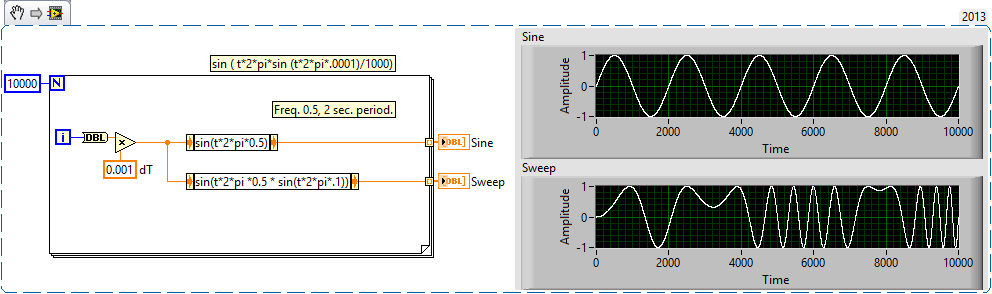- Subscribe to RSS Feed
- Mark Topic as New
- Mark Topic as Read
- Float this Topic for Current User
- Bookmark
- Subscribe
- Mute
- Printer Friendly Page
Generate digital signal with changing frequency
01-10-2019 02:14 PM
- Mark as New
- Bookmark
- Subscribe
- Mute
- Subscribe to RSS Feed
- Permalink
- Report to a Moderator
I am looking to control two acousto-optic modulators by varying the frequency of a digital signal to sweep a laser beam in a scanning pattern. I would like the user to be able to put in the low frequency and the high frequency, and have a signal sort of "sweep" between those two frequencies in order to get a scanning pattern. Is there a way to set the frequency of the wave to go back and forth between two values gradually?
Thank you!
01-11-2019 02:38 AM
- Mark as New
- Bookmark
- Subscribe
- Mute
- Subscribe to RSS Feed
- Permalink
- Report to a Moderator
I'd first try to make an analog sweep function.
Then use Pulse Density Modulation to convert the analog sweep to digital.
We can help with both, if you let us know where you get truck.
01-14-2019 12:32 PM
- Mark as New
- Bookmark
- Subscribe
- Mute
- Subscribe to RSS Feed
- Permalink
- Report to a Moderator
I've been trying to generate the sweep function, however have been running into some difficulty. I've seen a lot of examples use VirtualBench and programs of the sort. However, I'm trying to run a direct digital synthesizer (DDS) from AA Optoelectronic, hooked up to a NI USB-7856R FPGA, so I want to stay within the LabView space. Any recommendations?
01-15-2019 03:54 AM
- Mark as New
- Bookmark
- Subscribe
- Mute
- Subscribe to RSS Feed
- Permalink
- Report to a Moderator
I'm no expert on sweep functions, but I'd say some basic math should generate a sweep pattern. Probably best to google it, I might have it completely wrong.
sin ( t * 2 * pi * 0.5) will generate a sine wave with frequency f_b. So if you put this in an expression node, in a for loop with i*dT (converted to double) you'll get a sine wave.
If you modulate the frequency, you should get a sweep.
sin ( t * 2 * pi * 0.5 * sin ( t * 2 * pi * .1 ) ) should modulate between the frequency of 0.5 Hz and 0 Hz.