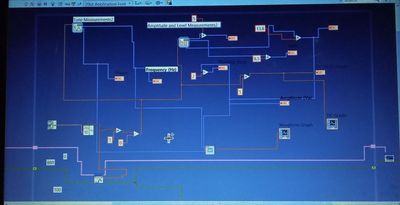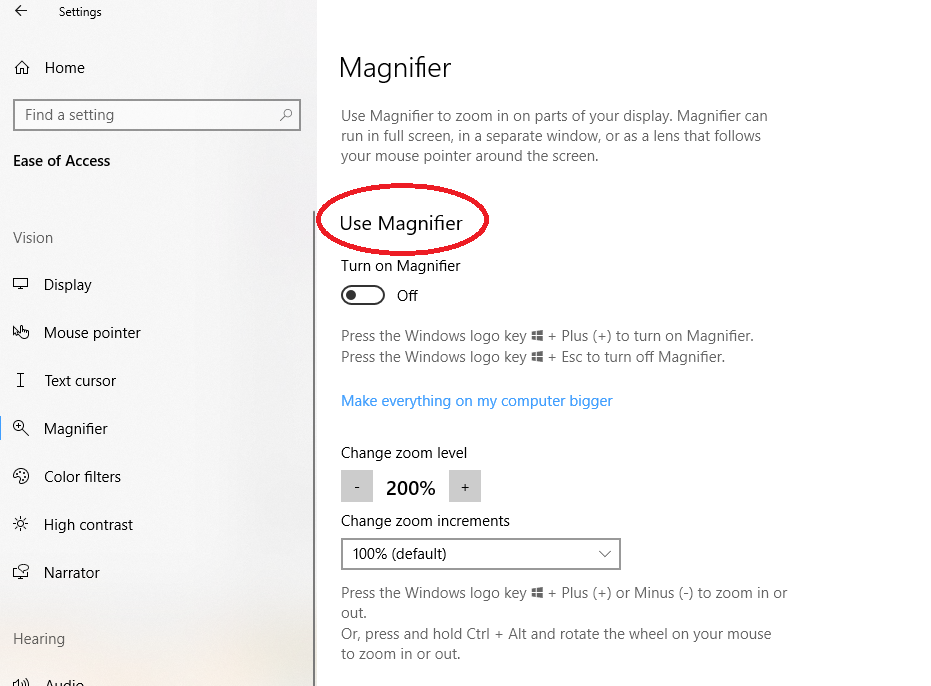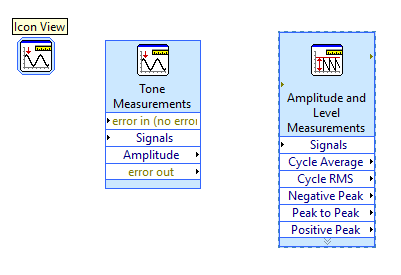- Subscribe to RSS Feed
- Mark Topic as New
- Mark Topic as Read
- Float this Topic for Current User
- Bookmark
- Subscribe
- Mute
- Printer Friendly Page
Function palette is too small in the block diagram . how can i set large size this palette ?
12-20-2021 09:25 AM
- Mark as New
- Bookmark
- Subscribe
- Mute
- Subscribe to RSS Feed
- Permalink
- Report to a Moderator
12-20-2021 09:35 AM
- Mark as New
- Bookmark
- Subscribe
- Mute
- Subscribe to RSS Feed
- Permalink
- Report to a Moderator
The function palette is the little dialog window from where you choose functions to paste on the BD.
In can see a BD but no palette in your picture. What do you mean precisely?
-------------------
LV 7.1, 2011, 2017, 2019, 2021
12-20-2021 09:52 AM
- Mark as New
- Bookmark
- Subscribe
- Mute
- Subscribe to RSS Feed
- Permalink
- Report to a Moderator
I want to set large height and width this Tone Measurements , Amplitude Measurements .
12-20-2021 11:21 AM
- Mark as New
- Bookmark
- Subscribe
- Mute
- Subscribe to RSS Feed
- Permalink
- Report to a Moderator
I am guessing you want to zoom in or zoom out of a block diagram...?
Unfortunately therse is no way to zoom in or out on a block diagram.
BTW: People have been asking for this ability for well over a decade.
=== Engineer Ambiguously ===
========================
12-20-2021 12:43 PM
- Mark as New
- Bookmark
- Subscribe
- Mute
- Subscribe to RSS Feed
- Permalink
- Report to a Moderator
@Evan100 wrote:
I want to set large height and width this Tone Measurements , Amplitude Measurements .
I'm not sure what you really want to do.
Do you want to enlarge the Express-VIs 'Tone Measurement' and 'Amplitude Measurement'?
If so, you can right-click the Express-VIs and uncheck 'View As Icon'.
12-20-2021 02:22 PM
- Mark as New
- Bookmark
- Subscribe
- Mute
- Subscribe to RSS Feed
- Permalink
- Report to a Moderator
The only thing I can think of is to set the Display Resolution to a numerically lower resolution. That would "zoom in" the block diagram but would also make other objects not LabVIEW related also appear larger. Not sure if the OP wants that.
12-20-2021 05:16 PM
- Mark as New
- Bookmark
- Subscribe
- Mute
- Subscribe to RSS Feed
- Permalink
- Report to a Moderator
You could increase diagram readability dramatically by simply resetting the background color back to normal.
(Is your font really 20pt by default? That will distort a lot of things.)
Windows 10 also has accessibility tools for the vision impaired, such as the magnified tool. (Try settings...ease of access)
12-22-2021 02:56 PM
- Mark as New
- Bookmark
- Subscribe
- Mute
- Subscribe to RSS Feed
- Permalink
- Report to a Moderator
It looks like you are using Express VIs. Right click icon and deselect view as icon. That will make it a little bigger. See below.