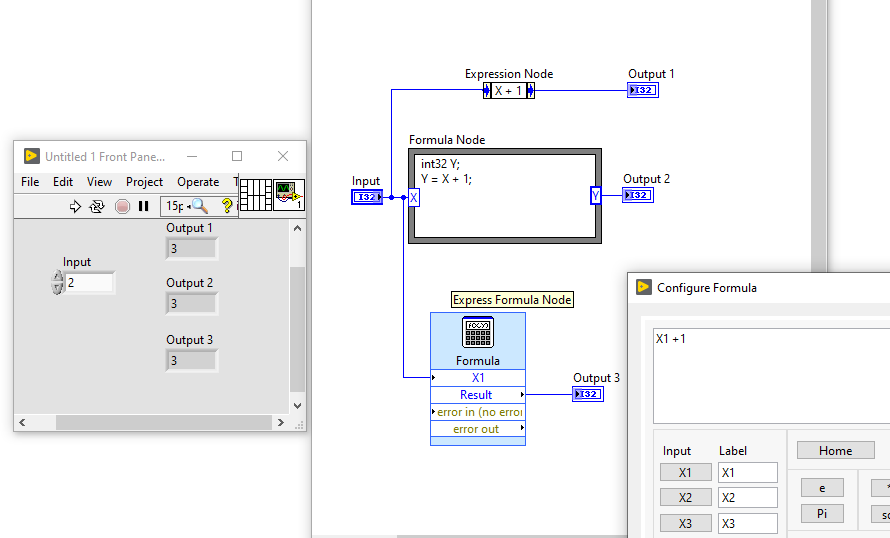- Subscribe to RSS Feed
- Mark Topic as New
- Mark Topic as Read
- Float this Topic for Current User
- Bookmark
- Subscribe
- Mute
- Printer Friendly Page
Formula Express VI
Solved!02-03-2020 01:21 PM
- Mark as New
- Bookmark
- Subscribe
- Mute
- Subscribe to RSS Feed
- Permalink
- Report to a Moderator
I entered a formula with several variables with no problems (all green) but how do I define the variables outside of the Formula Express VI, since it has no inputs to wire up, other than the error in node. I tried using indicators and naming them same as my labels but that doesn't work and I can't find any examples. Thanks for any help someone may provide.
Solved! Go to Solution.
- Tags:
- FormulaExpressVi
02-03-2020 01:25 PM
- Mark as New
- Bookmark
- Subscribe
- Mute
- Subscribe to RSS Feed
- Permalink
- Report to a Moderator
You would need to attach your VI for us to debug. But it is sounding like you didn't name things correctly.
There are only two ways to tell somebody thanks: Kudos and Marked Solutions
Unofficial Forum Rules and Guidelines
"Not that we are sufficient in ourselves to claim anything as coming from us, but our sufficiency is from God" - 2 Corinthians 3:5
02-03-2020 02:18 PM
- Mark as New
- Bookmark
- Subscribe
- Mute
- Subscribe to RSS Feed
- Permalink
- Report to a Moderator
I have never use the "express" version before, but looks like you can have only have a single line of computation.
Certified LabVIEW Developer (CLD)
There are two ways to tell somebody thanks: Kudos and Marked Solutions
02-03-2020 04:11 PM
- Mark as New
- Bookmark
- Subscribe
- Mute
- Subscribe to RSS Feed
- Permalink
- Report to a Moderator
Thank you. I was able to fix the issue. The problem was that in the Express VI formula box I had: "Kxx= f(x1,x2,x3,...)" just like I have done with a formula node (which I am not using since my data is dynamic data). Anyway, when I replaced that with either "= f(x1,x2,x3,...)" or simply
"f(x1,x2,x3,...)" then it worked fine and the Express VI icon was then populated with the inputs which were not there before removing the "Kxx" or "Kxx=". However, in all three cases the formula showed up as a valid formula, indicated buy the green box. Kxx was defined as a variable in all cases.
Thanks for you help and prompt response,
Keith
02-04-2020 04:15 AM
- Mark as New
- Bookmark
- Subscribe
- Mute
- Subscribe to RSS Feed
- Permalink
- Report to a Moderator
@Frozen
the formula express is a classic use-case of vi scripting!
https://lavag.org/topic/2327-updating-formula-node-dynamically/