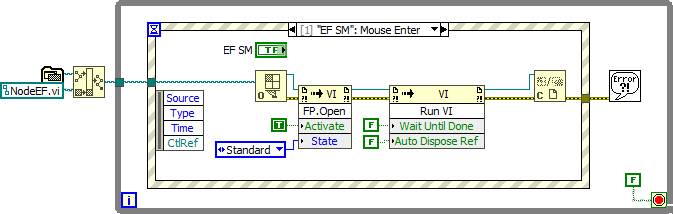- Subscribe to RSS Feed
- Mark Topic as New
- Mark Topic as Read
- Float this Topic for Current User
- Bookmark
- Subscribe
- Mute
- Printer Friendly Page
Flickering Panel from another VI when call in main VI
Solved!03-02-2020 01:10 AM
- Mark as New
- Bookmark
- Subscribe
- Mute
- Subscribe to RSS Feed
- Permalink
- Report to a Moderator
Hi all, I had created a event structure for my smart meter between node E and F using mouse enter and mouse leave. My idea is when my cursor hover on the smart meter, the panel of another vi (NodeEF.vi) will pop up on the main vi (Main Frame.vi) and remain there till I move my cursor away from the smart meter. However, currently when my cursor is on the smart meter, the panel of another vi is flickering non-stop. How can I solve this issue?
Solved! Go to Solution.
03-02-2020 02:23 AM
- Mark as New
- Bookmark
- Subscribe
- Mute
- Subscribe to RSS Feed
- Permalink
- Report to a Moderator
Hi Olso,
@Olso wrote:
Hi all, I had created a event structure for my smart meter between node E and F using mouse enter and mouse leave. My idea is when my cursor hover on the smart meter, the panel of another vi (NodeEF.vi) will pop up on the main vi (Main Frame.vi) and remain there till I move my cursor away from the smart meter. However, currently when my cursor is on the smart meter, the panel of another vi is flickering non-stop. How can I solve this issue?
Again you forgot to name your project and the main VI in this project: it's quite hard to find when one opens the first project in your folder named "PowerMeter"…
Your "MainFrame" event structure works exactly like requested: with a MouseEnter the frontpanel of the subVI is opened, with a MouseLeave the frontpanel is closed. I don't see any "flicker"…
Recommendation (apart from cleaning up this huge block diagram): Don't use absolute file path! Use the AppDir file constant:
(Using loops running endlessly only makes sense on FPGA and maybe RT targets…)
03-02-2020 02:40 AM
- Mark as New
- Bookmark
- Subscribe
- Mute
- Subscribe to RSS Feed
- Permalink
- Report to a Moderator
Hi, sorry for forgetting to mention my project name and my main VI. My project name is SCADA and main VI is main frame. Thank you for the recommendation, I will edit it into my program.
03-02-2020 05:04 AM
- Mark as New
- Bookmark
- Subscribe
- Mute
- Subscribe to RSS Feed
- Permalink
- Report to a Moderator
Hi, may I also ask, if I include a third VI in addition to the idea I wanted at the top which I want to open it when I double click or click on the smart meter, which function should I use for event structure? As currently, I already used up on mouse enter and mouse leave.
03-02-2020 05:20 AM - edited 03-02-2020 05:21 AM
- Mark as New
- Bookmark
- Subscribe
- Mute
- Subscribe to RSS Feed
- Permalink
- Report to a Moderator
Hi Olso,
@Olso wrote:
Hi, may I also ask, if I include a third VI in addition to the idea I wanted at the top which I want to open it when I double click or click on the smart meter, which function should I use for event structure? As currently, I already used up on mouse enter and mouse leave.
When you want to handle mouse button events then you need to handle mouse button events…
03-03-2020 12:01 AM
- Mark as New
- Bookmark
- Subscribe
- Mute
- Subscribe to RSS Feed
- Permalink
- Report to a Moderator
Hi, may I ask how do I troubleshoot for Error 1000? Tried some solution proposed by other on the web but it still occurs on Node S node. Additionally, I experienced some flickering panel on some of the smart meter (mainly the one between Node V and Node A, Node L and Node K, Node B and C). Thank you. My project name is SCADA and my main VI is main frame
03-03-2020 01:20 AM - edited 03-03-2020 01:23 AM
- Mark as New
- Bookmark
- Subscribe
- Mute
- Subscribe to RSS Feed
- Permalink
- Report to a Moderator
Hi Olso,
error 1000: the VI is not in a state ready to run…
To troubleshoot you should start with some (programatic) error handling at all!
Recommendations:
- Instead of creating a ton of VIs all doing basically the very same task of displaying just 4 values you should create just one subVI for this task. Add an additional input to this VI to indicate which values to show (and which labels to show for those values)!
- Also place a small wait inside this VI to have the loop not spin as fast as possible. (This is called "greedy loops" or "CPU hogging".)
- Don't start and kill that subVI each time, but start/stop it once with your main VI: all you need to do is to make its frontpanel (in)visible and move it to the desired place (depending on mouse position)…